Navigation: Deposit Screens > Account Information Screen Group > Restrictions & Warnings Screen > Check Stop Payment tab >
Stop Pay Check Flags field group
Use this field group to view or edit existing check stop payment record information (by clicking on the record item in the Check Stop Payment list view) or to enter new record information (when <Create New> is clicked) for the customer deposit account.
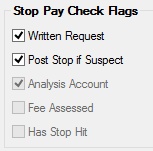
The fields in this field group are as follows:
Field |
Description |
|
Mnemonic: DTWTN |
Use this field to indicate whether the check stop payment was requested in writing. If this field is left blank, the check stop payment request is assumed to be verbal. |
|
Mnemonic: DTPSUS |
Use this field to indicate whether suspected checks should be posted and shown as a suspect exception. If this field is left blank, suspected checks will be rejected and shown as a suspect exception instead (the check will not be deposited into the customer account, and the check information will need to be processed in GOLD ExceptionManager). |
|
Mnemonic: DMAANL |
This field indicates whether the customer account uses account analysis (an option adjusted on the Deposits > Account Information > Additional Fields screen). If account analysis is set up for the account, the stop payment can be charged through the Deposits > Account Information > Commercial Account Analysis screen instead of through this screen. |
|
Mnemonic: DTFEE |
This field indicates whether a stop payment fee was assessed by the system when the check stop payment record was created. |
|
Mnemonic: DTSTPH |
This field indicates whether the check has been stopped by the system. A blank field indicates that the check has not come through the system yet. |