Navigation: Deposit Screens > Account Information Screen Group > Restrictions & Warnings Screen > Check Stop Payment tab >
Stop Pay Check Detail field group
Use this field group to view and edit existing check stop payment record information (by clicking on the record item in the Check Stop Payment list view) or to enter new record information (when <Create New> is clicked) for the customer deposit account.
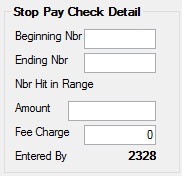
The fields in this field group are as follows:
Field |
Description |
|
Mnemonic: DTCKNB |
Use this field to indicate the beginning check number of the check stop record range. If the check stop record is for a single check, put that check's number in this field and leave the Ending Nbr field blank. This field can be set to zero (0). |
|
Mnemonic: CTCKRG |
Use this field to indicate the ending check number of the check stop record range. If the check stop record is for a single check, put that check's number in the Beginning Nbr field and leave this field blank. |
|
Mnemonic: DTNMST |
This field contains the number of checks within the selected check stop record range that have tried to clear since the stop record was created. This value is updated by the system each time a check number within the range is presented and stopped. |
|
Mnemonic: DTAMCK |
Use this field to indicate the written amount of the stopped check, if the check stop record is for a single check. |
|
Mnemonic: WKTOT1 |
Use this field to indicate any fee that should be charged to the customer when stopping checks. The system will initially populate this field with your institution's default fee amount (from Institution Option STPF). If this field contains a value when the check stop payment record is processed, the Fee Assessed field in the Stop Pay Check Flags field group will be marked. |
|
Mnemonic: DTEMPX |
This field contains the employee or teller number of the person who created the stop payment record on the customer account. |