Navigation: Deposit Screens > Account Information Screen Group > Restrictions & Warnings Screen >
Use this tab on the Deposits > Account Information > Restrictions & Warnings screen to view and edit over-the-counter (OTC) check holds on the customer deposit account. OTC holds can be placed on a customer account when a check is cashed and waiting to come through the inclearing process.
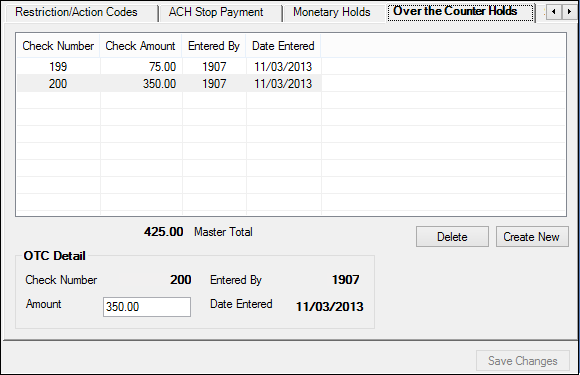
Deposits > Account Information > Restrictions & Warnings Screen, Over the Counter Holds Tab
Not all institutions use this feature. If your institution sends all cashed checks with its deposited checks, you may want to process the OTC check transaction (tran code 1400-04 - OTC Hold - On Us) that enters the hold and decreases the teller drawer. The withdrawal to the account will not occur until the check is processed with your bank's deposit and the inclearing items are processed. However, the funds will be held against the current balance until then.
When the exact check number is presented in your inclearing file, the over-the-counter hold will be dropped.
The fields on this tab are as follows:
Field |
Description |
|---|---|
This list view displays previously created OTC hold items. It contains information related to the fields on the bottom of this tab. At the bottom of this list view is the Master Total, which totals up the amount of all check holds.
New OTC hold items can be added to this list view by clicking <Create New>, entering values in the fields on the bottom of this tab, and clicking <Save Changes>. Select an OTC hold in this list view to fill the other fields on this tab with that hold's information. The OTC hold's information can then be edited.
Click on any column header to organize the list view by that column's information type. |
|
|
Mnemonic: DOCKNB |
This field contains the check number specified for the OTC hold being created/edited. This is a required field. |
|
Mnemonic: DOOTCA |
This field contains the amount of the check specified for the OTC hold being created/edited. |
|
Mnemonic: DOEMPX |
This field contains the employee or teller number of the person who created the selected OTC hold. |
|
Mnemonic: DODTOT |
This field contains the date the selected OTC hold was placed on the customer account. |