Navigation: Deposit Screens > Account Information Screen Group > Account Information Screen > Incoming ACH tab >
Batch Information field group
This field group contains batch information for an incoming ACH transaction on the customer account. These fields contain information pertaining to the incoming ACH transaction selected in the Incoming ACH list view.
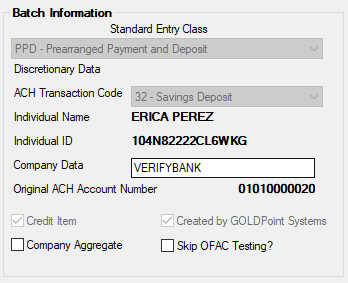
Field Descriptions
Field |
Description |
|---|---|
|
Mnemonic: DAAPCC |
This field contains the three-digit ACH standard-entry class code for the incoming ACH item selected in the Incoming ACH list view.
Possible entries in this field are:
ARC - Accounts Receivable Check CCD - Cash Concentration or Disbursement CIE - Customer Initiated Entry CTX - Corporate Trade Exchange MTE - Machine Transfer Entries POP - Point-of-Purchase POS - Point of Sale PPD - Prearranged Payment and Deposit RCK - Represented Check SHR - Shared Network Transaction TEL - Telephone WEB - Internet Initiated Entries XCK - Destroyed Check Entry |
|
Mnemonic: DAADDT |
This field contains a two-digit discretionary code for the incoming ACH transaction selected in the Incoming ACH list view. This field enables the originating company to include their own codes to enable special handling in the batch. |
|
Mnemonic: DAATRN |
This field indicates the type of transaction used for the incoming ACH transaction selected in the Incoming ACH list view.
Possible entries for this field are:
22 - Checking Deposit 27 - Checking Withdrawal 32 - Savings Deposit 37 - Savings Withdrawal |
|
Mnemonic: DAAINM |
This field contains the name of the individual receiving the incoming ACH transaction selected in the Incoming ACH list view.
This is a required field when creating a stop to an ACH transaction. See the Stopping Recurring ACH Transactions and Stopping a New ACH Transaction sections for more information. |
|
Mnemonic: DAAIID |
This field contains the ID number of the individual receiving the incoming ACH transaction selected in the Incoming ACH list view.
ID numbers to be used in this field are assigned by the company where the incoming ACH transaction originated. |
|
Mnemonic: DACDSR |
This field contains discretionary data for the incoming ACH transaction selected in the Incoming ACH list view. This field enables the originating company to include their own instructions to enable special handling in the batch. |
|
Mnemonic: DAACC# |
This field contains the ACH account number in its original format from when GOLDPoint Systems received the incoming ACH transaction.
This information is necessary for creating returns. In order to successfully return a transaction, the account number must be entered as it was when GOLDPoint Systems received it.
ACH returns are created in GOLD ExceptionManager. See the Create a Return Item topic in the GOLD ExceptionManager User's Guide for more information. |
|
Mnemonic: DAACR |
This field indicates whether the incoming ACH transaction selected in the Incoming ACH list view is a credit item. This indicates that the ACH transaction was credited to the account balance. If the box is not checked, the ACH transaction was debited from the account balance. |
|
Mnemonic: DAAPRN |
This field indicates with check (yes) or a blank checkbox (no) whether the prenotification for this ACH transaction was created by GOLDPoint Systems.
|
|
Mnemonic: DACPAG |
Use this field to indicate whether all incoming ACH transactions from the same company will update in a single record for the customer account.
If this box is blank, separate records are created for incoming ACH transactions that originate from the same company but are assigned different individual IDs. The system can store up to 256 IDs from each company.
If your institution wants to use this field, it must be marked for the company's first incoming ACH record. All other records need to be dropped. Your institution can drop the excess records or it can send in a work order to GOLDPoint Systems to have us do it.
The Historical Intervals fields will be updated only once each night when this field is marked. If setting up a new stop and the Company Aggregate field is checked, all ACH transactions originating from the same originator will be stopped. |
|
Mnemonic: DASKOF |
Check this field to exclude the selected name from the ACH OFAC Report (FPSDR213). If multiple ACH transactions are received on this account for the same name, you will need to mark each of the ACH records individually. The individual names are sent in the ACH transaction and are checked against the OFAC file each day they are received. Caution should be used when marking this field; it will remain checked until you manually uncheck it. If this box is checked, the account will not be checked against the OFAC file. |