Navigation: Deposit Screens > Account Information Screen Group > Account Information Screen > Incoming ACH tab >
Incoming ACH list view
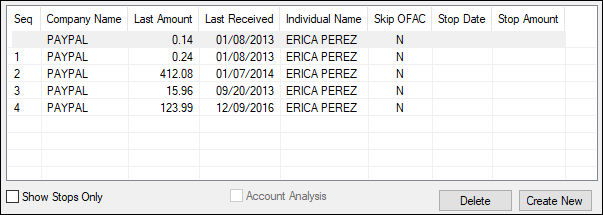
This list view displays information for incoming ACH transactions on the customer account. Click on any column header to organize the list view by that column's category.
The information contained in this list view is as follows:
Column |
Description |
|---|---|
Seq |
The sequence number of the incoming ACH transaction. |
Company Name |
The name of the company where the incoming ACH transaction originated. |
Last Amount |
The amount of the most recent incoming ACH transaction received from the institution specified in the Company Name column. |
Last Received |
The date the incoming ACH transaction was received. |
Individual Name |
The name of the individual receiving the incoming ACH transaction. |
Skip OFAC |
Whether the individual specified in the Individual Name column should be excluded from the ACH OFAC Report (FPSDR213). |
Stop Date |
The date a stop payment was placed on the incoming ACH transaction. |
Stop Amount |
The amount of a stop payment placed on the incoming ACH transaction. |
Use the Show Stops Only field to indicate whether the list view should only display stops places on an ACH transaction.
The Account Analysis field indicates whether the customer account uses account analysis, based on the status of the Account Analysis field on the Deposits > Account Information > Additional Fields screen. If this field is marked, the Deposits > Account Information > Commercial Account Analysis screen can be accessed.