Navigation: Notification System >
Use the Solutions by Text History screen to retrieve archived text messages and view the details of those messages. Archived text messages include any text message that has been created.
Note: This screen is used only for third-party texting. To use the Solutions by Text Mapping screen, you must have the proper security set up for your institution and employees (see Security below).
This screen allows you to:
Additional Information
For an example of this screen and definitions of each of the fields on this screen, see the Notification Solutions by Text History Screen Details section.
This screen is accessed by going to Notification > Solutions by Text History in the CIM GOLD tree view.
In order to use this screen, your institution must:
•Be set up to use the Solutions by Text Institution Option (USBT). An account manager must set this option up for your institution.
•Subscribe to it on the Security > Subscribe To Mini-Applications screen by checking the Notification > Solutions by Text History box and clicking <Save Changes>. The screen will then appear in the left tree-view navigation of CIM GOLD if the user has security.
•Set up employees and/or profiles with either Inquire (read-only) or Maintain (edit) security for it on the CIM GOLD tab of the Security > Setup screen. |
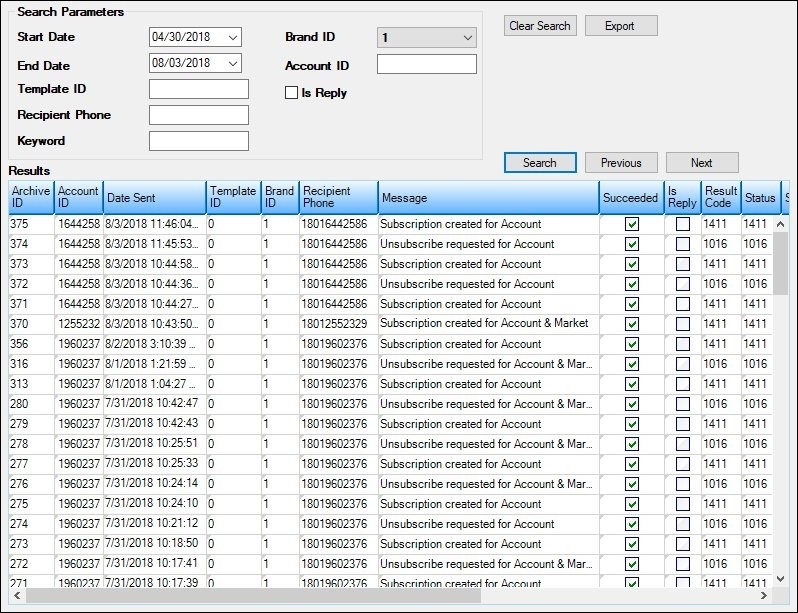
Solutions by Text History Screen
See also: