Navigation: Notification System > Relocation Tool Screen > Relocation Tool Screen Details >
Use the Export tab to export templates and wrappers. You can also preview files to export.
See the following example of this tab followed by field and button descriptions.
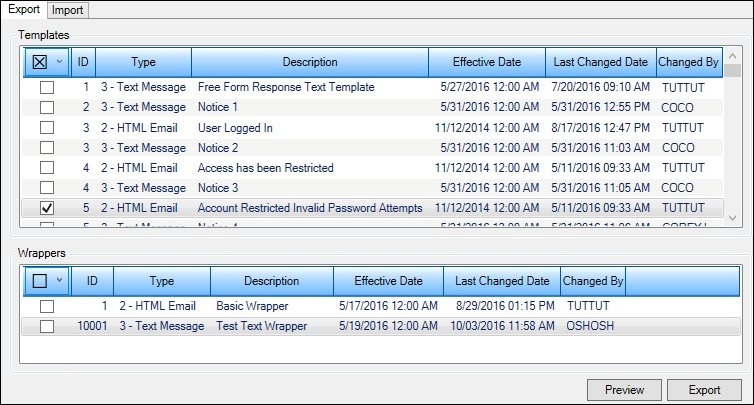
Export Tab
Field |
Description |
|---|---|
The Export Templates list view displays all of the notification templates set up for your institution. Double-click on a template in this list view to preview the selected template. You can also use this list view to export templates.
The following columns display information in the Export Templates list view: •Checkbox: Check this field to select a template. You can also use the column header of this column to automatically select all of the templates, all of the active templates, all of the inactive templates, or to select none of the templates. •ID: Displays the identification (ID) number of the template. •Type: Displays the template type. •Description: Displays a description of the template. •Effective Date: Displays the date the template became effective. •Last Changed Date: Displays the date the template was most recently updated. •Changed By: Displays the name of the person who most recently updated the template. |
|
The Export Wrappers list view displays all of the notification wrappers set up for your institution. Double-click on a wrapper in this list view to preview the selected wrapper. You can also use this list view to export wrappers.
The following columns display information in the Export Wrappers list view: •Checkbox: Check this field to select a wrapper. You can also use the column header of this column to automatically select all of the wrappers, all of the active wrappers, all of the inactive wrappers, or to select none of the wrappers. •ID: Displays the identification (ID) number of the wrapper. •Type: Displays the wrapper type. •Description: Displays a description of the wrapper. •Effective Date: Displays the date the wrapper became effective. •Last Changed Date: Displays the date the wrapper was most recently updated. •Changed By: Displays the name of the person who most recently updated the wrapper. |
Button |
Description |
|---|---|
Select, or highlight, a file in the Export Templates list view or the Export Wrappers list view and click this button to preview the template or wrapper. |
|
Check the boxes next to the templates and wrappers that you want to export in the Export Templates or the Export Wrappers list views and click this button to export the files. |
See also:
Relocation Tool Screen Details