Navigation: Dealer Setup > Dealer Setup Screens > Institution Configuration Screen >
Use this tab to indicate eGOLDTrak information for your institution. This tab can also be used to enter the action taken by the system if the amount, rate, or term on a loan application is too high or too low.
The WCF Connection URL field at the top of this screen displays the URL used for the Windows Communication Foundation (WCF) connection for eGOLDTrak at your institution.
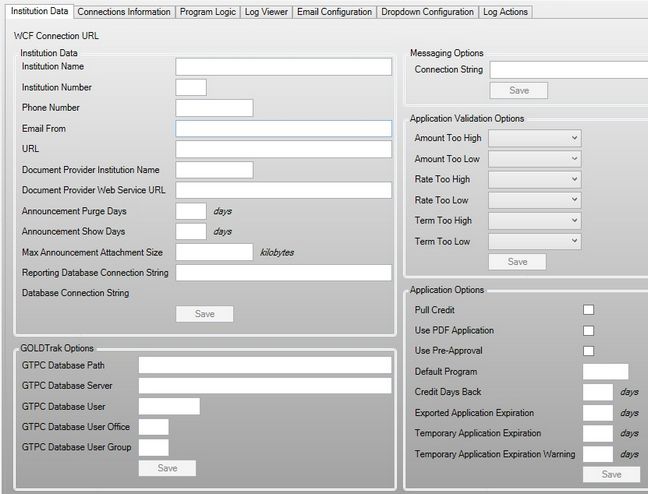
Dealer Setup > Institution Configuration Screen, Institution Data Tab
The field groups on this tab are as follows: