Navigation: Dealer Setup > Dealer Setup Screens > Institution Configuration Screen > Institution Data tab >
Institution Data field group
Use this field group to indicate eGOLDTrak information about your institution.
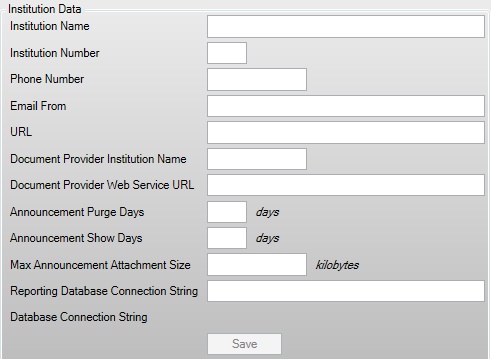
The fields in this field group are as follows:
Field |
Description |
Use this field to indicate your institution's name. |
|
Use this field to indicate your institution's ID number (as assigned by GOLDPoint Systems). |
|
Use this field to indicate the phone number used to contact your institution. This is the phonenumber displayed in correspondence with the institution's customers. |
|
Use this field to indicate the e-mail address used in correspondence with your institution's customers. |
|
Use this field to indicate the URL of your institution's Web site. |
|
Use this field to indicate the name your institution's document provider Web service uses to connect to the Host. |
|
Use this field to indicate the URL of your institution's document provider Web service. |
|
Use this field to indicate the number of days after posting when the system will delete announcements from the eGOLDTrak home page. |
|
Use this field to indicate the number of days an announcement is displayed as "New" on the eGOLDTrak home page. |
|
Use this field to indicate the reporting database connection used by the system to connect eGOLDTrak to your institution's database for reporting purposes. A database connection string specifies information about a data source and the means of connecting to it. |
|
This field displays the database connection string that is currently used by your institution to connect to eGOLDTrak. A database connection string specifies information about a data source and the means of connecting to it. |