Navigation: Dealer Setup > Dealer Setup Screens > Institution Configuration Screen > Institution Data tab >
GOLDTrak Options field group
Use this field group to indicate information regarding how eGOLDTrak connects to GOLDTrak PC at your institution.
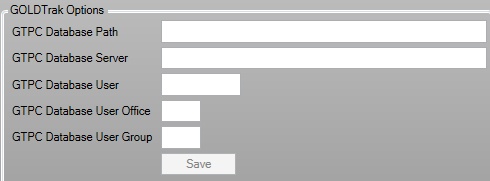
Use these fields to indicate the Database Path and Server used by your institution to connect to GOLDTrak PC. Also, indicate the User ID, Office, and Group number of your institution in the provided fields.