Navigation: Dealer Setup > Dealer Setup Screens > Institution Configuration Screen > Institution Data tab >
Application Validation Options field group
Use these fields to indicate the actions taken by the system if the Amount, Rate, or Term on a loan application (through eGOLDTrak) is too high or too low.
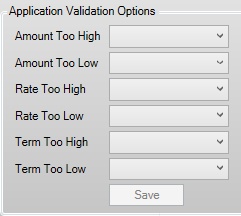
Possible selections in these fields are Ignore, Stop, or Warn.