Navigation: Dealer Setup > Dealer Setup Screens > Plans Screen > Plans Screen Details >
Use this tab to view and edit general information about the plan being created/edited on this screen. For further information about the navigation and use of this screen, see the main Plans Screen help.
This screen is used to set up dealers, fees, participation/rebate discounts, or customized data with individual plans. After plans are established on this screen, the information will be sent to the GOLDTrak PC and eGOLDTrak programs for your dealers. The selected dealers can then offer their customers those loan financing plans.
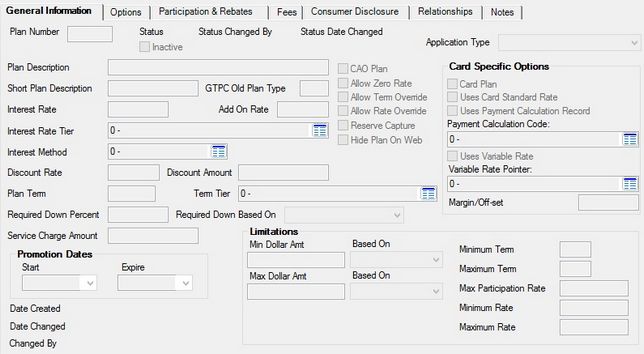
Dealer Setup > Plans Screen, General Information Tab
The fields on this tab are as follows:
Field |
Description |
|
|
Mnemonic: PLNMBR |
Use this field to indicate the ID number of the plan being created. If the Use Auto Numbering for Dealer System field on the Dealer Setup > Options screen is marked, this field is automatically populated by the system when <Create New> is clicked. |
|
|
Mnemonic: PLSTUS |
This field displays the activity status (Active or Inactive) of the plan being created/edited, according to the status of the Inactive field below. |
|
|
Mnemonic: PLSTS1 |
This field displays the name of the employee at your institution who most recently changed the Status (above) of the plan being created/edited. |
|
|
Mnemonic: PLSTS2 |
This field displays the date of the most recent change to the Status (above) of the plan being created/edited. |
|
|
Mnemonic: PLSTUS |
Use this field to indicate whether the plan being created/edited is active. Only active plans (with this field left blank) can be used by dealers. |
|
|
Mnemonic: PLAPPT |
Use this field to indicate whether the plan being created/edited applies to Consumer use, Commercial use, or potentially either. |
|
|
Mnemonic: PLDESC |
Use this field to indicate a brief description of the loan plan being created/edited. |
|
|
Mnemonic: PLDES1 |
Use this field to indicate a shortened version of the Plan Description for the loan plan being created/edited. |
|
|
Mnemonic: PLTYPP |
If applicable, use this field to indicate the old GOLDTrak PC plan type of the the plan being created/edited. |
|
|
Mnemonic: PLINTR |
Use this field to indicate the the interest rate for the plan being created/edited. |
|
|
Mnemonic: PLRAPR |
Use this field to indicate the the add-on interest rate for the plan being created/edited. |
|
|
Mnemonic: PLITIR |
Use this field to indicate the interest rate tier for the plan being created/edited. Tiers must be set up on the Dealer Setup > Tiers screen before they can be selected in this field. |
|
|
Mnemonic: PLIBAS |
Use this field to indicate the interest calculation method (365/365, 360/360, etc.) for the plan being created/edited. |
|
|
Mnemonic: PLDDPL |
Use this field to indicate the discount interest rate for the plan being created/edited. |
|
|
Mnemonic: PLDISC |
Use this field to indicate the flat discount amount for the plan being created/edited. |
|
|
Mnemonic: PLTERM |
Use this field to indicate the term length (in months) for the plan being created/edited. |
|
|
Mnemonic: PLPLTT |
Use this field to indicate the interest rate tier for the indicated Plan Term (above) on the plan being created/edited. Tiers must be set up on the Tiers screen before they can be selected in this field. |
|
|
Mnemonic: PLRDPR |
Use this field to indicate the the percentage of the value indicated in the Required Down Based On field (below) that is required as a down payment for the plan being created/edited (if applicable). |
|
|
Mnemonic: PLMINB |
Use this field to indicate the value that the Required Down Percentage (above) is based on for the plan being created/edited.
Possible selections in this field include the Loan Amount, Amount Financed, Purchase Price, and Cash To Customer amounts. |
|
|
Mnemonic: PLSCHG |
Use this field to indicate the service charge amount to be applied to the plan being created/edited (if applicable). |
|
|
Mnemonic: PLCAOP |
Use this field to indicate whether the plan being created/edited is a CAO plan. |
|
|
Mnemonic: PLZERO |
Use this field to indicate whether the plan being created/edited allows zero interest rates on customer loan account balances under a certain level. |
|
|
Mnemonic: PLATRO |
Use this field to indicate whether the plan being created/edited allows term overrides. |
|
|
Mnemonic: PLARTO |
Use this field to indicate whether the plan being created/edited allows interest rate overrides. |
|
|
Mnemonic: PLLDRC |
Use this field to indicate whether the plan being created/edited allows reserve capture. |
|
|
Mnemonic: PLDTCR |
This field displays the date the selected plan was created. |
|
|
Mnemonic: PLCHDT |
This field displays the most recent date the selected plan was modified on this screen. |
|
|
Mnemonic: PLCHBY |
This field displays the name of the employee at your institution who most recently modified the selected plan on this screen. |
|
Card Specific Options field group |
See Card Specific Options field group for more information. |
|
Use the Start and Expire fields in this field group to indicate the time period when the plan being created/edited will be in effect. |
||
Use this field group to indicate limitations for the plan being created/edited. A loan cannot be set up by dealers at your institution if it fails to meet the limitations set here. Open the link below for further information about these fields.
|