Navigation: Dealer Setup > Dealer Setup Screens >
Use this screen to view and edit information about tiers set up by your institution for its dealers. All tiers previously set up on this screen are displayed in the list view. Select a tier in the list view to view or edit that tier's information in the other fields on this screen.
To create a new tier (and add it to the list view), click <Create New>, enter information in the fields on this screen, then click <Save Changes>.
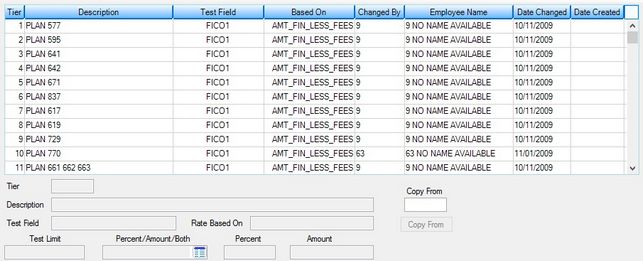
Dealer Setup > Tiers Screen
The fields on this screen are as follows:
Field |
Description |
|
Mnemonic: TTSEQN |
Use this to indicate the institution-defined ID number of the tier being created. |
|
Mnemonic: TTDESC |
Use this field to indicate a brief description of the tier being created/edited. |
|
Mnemonic: TTSEQN |
Use this field to create a new tier by copying information from an existing tier. Enter an existing Tier number in this field and click <Copy From> to copy the indicated tier's information into the fields on this screen. |
|
Mnemonic: TTTFLD |
Use this field to indicate the test field for the tier being created/edited. |
|
Mnemonic: TTPRBRO |
Use this field to indicate the field the rate is based on for the tier being created/edited. |
|
Mnemonic: TTTLIM |
Use this field to indicate the test limit for the tier being created/edited. Up to 10 tier levels can be set up using these fields. |
|
Mnemonic: N/A |
Use this field to indicate the value the current tier level will be based on. Possible selections in this field are Percent, Amount, or Both. Depending on the value selected in this field, the Percent and/or Amount fields will become file maintainable. Up to 10 tier levels can be set up using these fields. |
|
Mnemonic: TTTERR |
If Percent is selected, use this field to indicate the percent to be used for the current tier level. Up to 10 tier levels can be set up using these fields. |
|
Mnemonic: TTTERA |
If Amount is selected, use this field to indicate the amount to be used for the current tier level. Up to 10 tier levels can be set up using these fields. |
|
Record Identification: The fields on this screen are stored in the GTTT record (Tier Table Record). You can run reports for this record through GOLDMiner or GOLDWriter. See GTTT in the Mnemonic Dictionary for a list of all available fields in this record. Also see field descriptions in this help manual for mnemonics to include in reports. |
|---|
In order to use this screen, your institution must:
•Subscribe to it on the Security > Subscribe To Mini-Applications screen.
•Set up employees and/or profiles with either Inquire (read-only) or Maintain (edit) security for it on the CIM GOLD tab of the Security > Setup screen. |