Navigation: Dealer Setup > Dealer Setup Screens > Institution Configuration Screen >
Use this tab to set up password requirements, manage temporary lockouts, minimum age requirements, and your institution's process for connecting to the GOLDPoint Systems host computer.
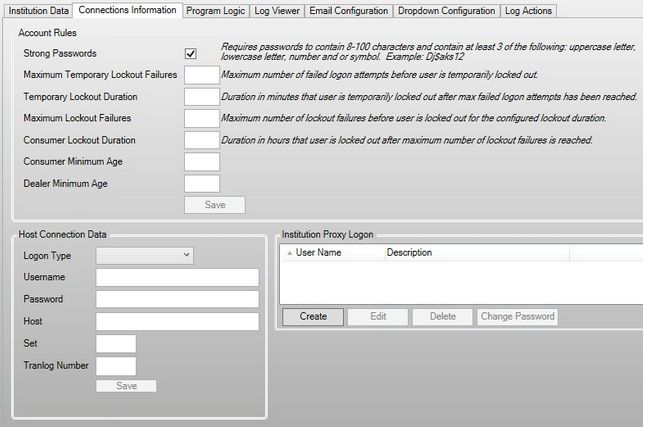
Dealer Setup > Institution Configuration Screen, Connections Information Tab
The field groups on this tab are as follows: