Navigation: Dealer Setup > Dealer Setup Screens > Institution Configuration Screen > Connections Information tab >
Host Connection Data field group
Use this field group to view and edit information about how your institution connects to the GOLDPoint Systems host computer.
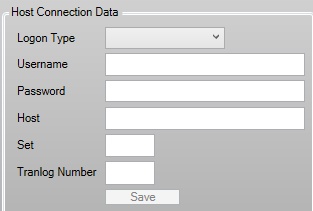
The fields in this field group are as follows:
Field |
Description |
Use this field to indicate the logon type to be used when your institution connects to the GOLDPoint Systems host computer. Possible selections are Editor User and Non-Editor User. |
|
Use this field to indicate the username to be used when your institution connects to the GOLDPoint Systems host computer. |
|
Use this field to indicate the password to be used when your institution connects to the GOLDPoint Systems host computer. |
|
Use this field to indicate the GOLDPoint Systems host computer that your institution connects to. |
|
Use this field to indicate the set to be used when your institution connects to the GOLDPoint Systems host computer. |
|
Use this field to indicate the tranlog number to be used when your institution connects to the GOLDPoint Systems host computer. |