Navigation: Teller System > Transactions > Loan Transactions >
You can view all transaction history using the Loans > History screen. The History screen displays any activity on an account, and you can narrow the results of your search by entering data in the top search fields.
The following is an example of the Loan History screen:
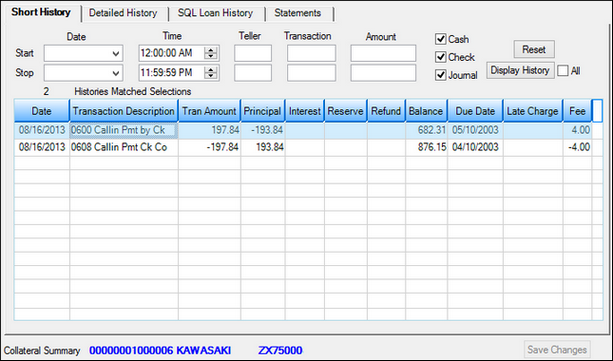
Loans > History Screen
The Short History tab displays a quick view of the transactions taking place on this account. This tab displays the date the transaction took place, the transaction code and description, the amount of the transaction, the amount of the transaction that went to principal/interest/reserve/refund, the balance on the account after the transaction took place, the due date of the loan payment, and any fees assessed for this transaction.
Fees would be assessed according to your institution's policies, but as an example, you could charge a fee if anyone makes a payment over the phone using GOLDPhone or EZPay.
Note: EZPay use the tran code of 2600; however, when they appear on the History screen, they begin with 600, and the "2" is dropped.
If you want to see more details concerning each of the transactions, click the Detailed History tab, and then click the transaction in the list view for which you want to view additional information. See the example of this tab below:
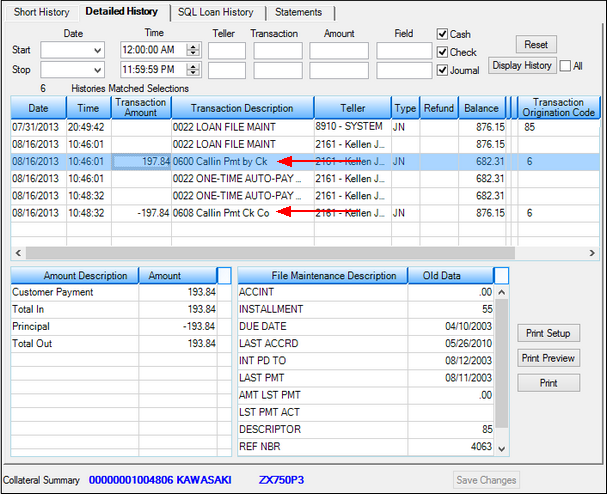
Loans > History Screen > Details History Tab
Notice in the screen example above that both a call-in payment by check transaction, as well as the correction of that transaction, are listed. Correction transactions end in "8." See Reverse Last Transaction in the CIM GOLDTeller User's Guide for more information.
For more information concerning this screen, see the Loans > History screen topic.