Navigation: Teller System > CIM GOLDTeller Overview > CIM GOLDTeller Screen Details > Functions > Administrator Options > MICR Check Printing >
You must turn on an option in order to print MICR checks on the Functions menu > Administrator Options > PC Institution Settings, Settings Page Two tab, as shown below.
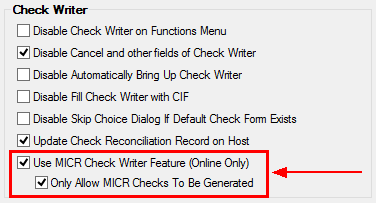
Check the Use MICR Check Writer Feature (Online only) box to use MICR checks with Check Writer. If you also check the Only Allow MICR Checks to be Generated box, you will not be able to create any checks if you are offline.