Navigation: Teller System > CIM GOLDTeller Overview > CIM GOLDTeller Screen Details > Functions > Administrator Options > PC Institution Settings >
CIM GOLDTeller Functions menu > Administrator Options > PC Institution Settings
See the following example of the CTR & Cash Dispenser Defaults tab on the PC Institution Settings screen in CIM GOLDTeller, followed by field descriptions.
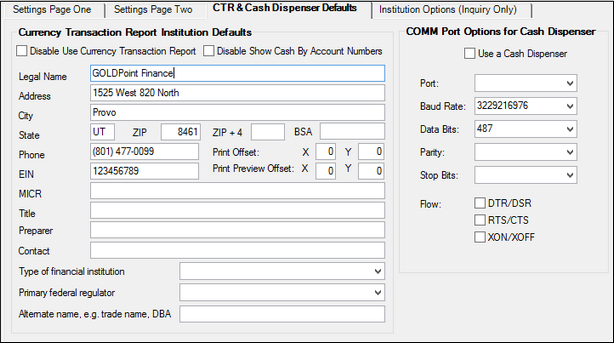
Functions > Administrator Options > PC Institution Settings Screen > CTR & Cash Dispenser Defaults Tab
Field |
Description |
|---|---|
Currency Transaction Report Institution Defaults field group |
These fields allow for specifications on the Currency Transaction Report.
|
Disable Use Currency Transaction Report |
Check this box if you do not want the Currency Transaction Report to automatically appear after a transaction is run involving more than $10,000 in cash. For more information on requirements for filing a Currency Transaction Report to the IRS, see Currency Transaction Report. |
Disable Show Cash By Account Numbers |
If you check this box, cash amounts will not print next to account numbers on the Currency Transaction Report in section II, line 25 of the form. |
Legal Name |
This is your institution's name. What is entered here is entered on line 30 of Part III on the Currency Transaction Report. |
Address, City, State, ZIP |
This is the address used for your institution or office. What is entered in these fields is entered on lines 32-36 of Part III on the Currency Transaction Report. |
BSA |
This is your institution's number known by the U.S. Federal government (FinCEN) as part of the Bank Secrecy Act. |
Phone |
This is your institution's phone number to be used when filing Currency Transaction Reports with the government. |
EIN |
This is your institution's employer identification number. |
Print Offset/Print Preview Offset |
This is the number of dots (dpi) to shift the CTR content to align it on the paper.
•Increasing the X offset moves the document to the right, thereby increasing the left margin. Decreasing the X offset moves the document to the left, thereby decreasing the left margin. •Increasing the Y offset moves the document up, thereby decreasing the top margin. Decreasing the Y offset moves the document down, thereby increasing the top margin.
You may need to use trial and error to calibrate the printing of the Currency Transaction Report in accordance with your printer. |
MICR |
The MICR number, sometimes referred to as the routing number, is an eight- or nine-digit code that depository organizations enter in field 43 of the Currency Transaction Report form. You can leave this field blank when enrolling your organization in BSA E-Filing if it is not a depository organization. |
Title |
This is the title (e.g., President, Vice President, etc.) for the contact person entered below. |
Preparer |
This is the name of the person who is preparing the Currency Transaction Report. |
Contact |
This is the name of the person to contact for questions regarding this Currency Transaction Report. |
Type of financial institution |
Select the type of financial institution you are in accordance to FinCEN regulations. Possible choices are:
Casino/Card Club Depository institution MSB Securities/Futures Other
What you enter in this field defaults to field 37 on Part III of the Currency Transaction Report. |
Primary federal regulator |
Enter your institution's primary federal regulator code for the federal regulator or BSA examiner with primary responsibility for enforcing the institution's Bank Secrecy Act compliance. What is entered here defaults to field 29 on Part III of the Currency Transaction Report.
Possible choices are:
Commodities Future Trading Commissions (CFTC) Federal Reserve Board (FRB) Federal Deposit Insurance Corporation (FDIC) Internal Revenue Service (IRS) National Credit Union Administration (NCUA) Office of the Controller of the Currency (OCC) Securities and Exchange Commission (SEC) |
Alternate name, e.g., trade name, DBA |
Enter the financial institution alternate name (e.g., trade name, DBA, etc.). Do not include “AKA” or “DBA” with the alternate name. What is entered here defaults to field 31 on the Currency Transaction Report. |
COMM Port Options for Cash Drawer |
These fields are used to connect CIM GOLDTeller to a cash dispenser. If your machine is not connected to a cash dispenser, leave these fields blank. If a cash dispenser is connected to this computer, you may need assistance from your GOLDPoint Systems account manager on how to set up these fields so that the dispenser works with transactions.
An option is available on the System Configuration screen > Miscellaneous tab called Disable Cash Dispenser. If that option is checked, these fields are ignored. |