Navigation: Teller System > CIM GOLDTeller Overview > CIM GOLDTeller Screen Details > Functions > Administrator Options > PC Institution Settings >
CIM GOLDTeller Functions menu > Administrator Options > PC Institution Settings
The fields on the Institution Options tab display various options set for your institution; you cannot change these settings. If you need more information about these fields, please contact your GOLDPoint Systems account manager.
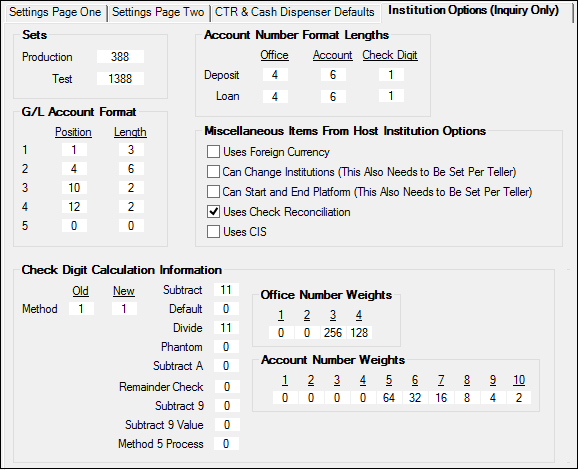
Functions > Administrator Options > PC Institution Settings Screen > Institution Options Tab
The following methods explain details about check digit calculation methods. The method your institution uses is entered in institution option CDCM by your GOLDPoint Systems account manager. These details are more for GOLDPoint Systems benefit.
Check digits are validated at every point in the system wherever the account number is entered. For your reference, the examples below show all possible types of check digit calculations offered by GOLDPoint Systems. The formulas multiply each of the eight account number digits (from the branch digits on) by its corresponding weight. These results are totaled and then divided by the "divide number." If the remainder is zero, then the default check digit is used. Otherwise, the remainder is subtracted from the "subtract number," and the result is the check digit. The following formulas are examples of the methods of check-digit calculation. |
|
|
|
|
|
|
|
|
|
|
|
|
|
|
|
|
|
|
|
|
|
|
|
|
|
|
|
|
|
|
|