Navigation: Customer Relationship Management Screens > Households Screen > Addresses tab >
Options field group
Use this field group to indicate miscellaneous options regarding the address being created/edited.
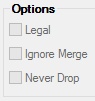
•Mark the Legal field if the legal status of the selected household members has been verified.
•Use the Ignore Merge field to indicate whether the household member being created/edited should be skipped during the data merge that occurs as part of the system's periodic consolidation of CIF households.
•Use the Never Drop field to indicate that the selected household should never be dropped from the system.