Navigation: Customer Relationship Management > Customer Relationship Management Screens > CIF Relationships Screen >
The list view on this tab displays all Account numbers, Names, and Addresses associated with the selected customer household. Household information is edited on the Customer Relationship Management > Households screen.
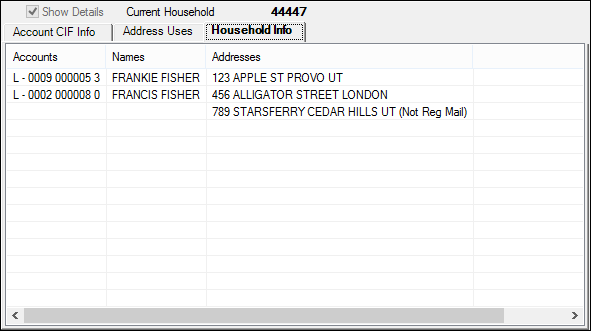
Customer Relationship Management > CIF Relationships Screen
Account numbers are accompanied in the list view by a letter code that indicates the account type. Valid account type codes are:
L - Loan
S - Savings
C - Certificate
K - Checking
V - Visa
A - ATM Card
D - Debit Card
M - MasterCard
R - Retirement
|
Note: The Show Details checkbox field is visible above all tabs on this screen, but it is only used on the Address Uses tab. |
|---|