Navigation: Customer Relationship Management Screens >
The Customer Relationship Management > Comments screen also appears as a tab on various screens throughout CIM GOLD. This screen has two main uses: Viewing existing comments regarding a selected customer and entering new comments about the customer. Comments can include customer preferences, marketing notes, and serve other general functions. For example, if a customer does not have GOLDPhone but has expressed interest in opening a GOLDPhone account in the future, a comment such as the following could be added on this screen: This customer is interested in opening a GOLDPhone account. I've offered once, but he wasn't ready yet.
The Display Comments fields at the top of this screen are used to indicate search parameters. Previously created comments matching these parameters will appear in the empty space in the middle of this screen (see example screenshot below). See below for more information about using these search fields.
The search parameter fields on this screen are as follows:
•From/To: Use these fields to indicate a date range (mnemonic NTDATE).
•By: Use this field to indicate a specific employee at your institution whose comments will be viewed. Leave this field blank to view comments from all employees (mnemonic NTUSER).
•Type: Use this field to indicate a comment origin type. Options in this field include All, General, GOLDWriter, and Unknown (mnemonic NTNTYP).
•Sort Comments by: Use this field to indicate how comments are be sorted on this screen. Comments can be sorted by Date, Person, Comment, or Type.
•In Order: Use this field to indicate the order (ascending or descending) in which the comments will be sorted on this screen, depending on the selection in the Sort Comment by field above. If comments are sorted by date, they will appear chronologically. Otherwise, comments will appear alphabetically.
•Only Show Follow-Ups: Use this field to indicate whether only follow-up comments will appear. See information about Follow-Up Queues on the Comment fields help page for more information about follow-up comments.
•Use List of Shortcuts: Although this field is placed alongside these search fields, it is actually used in the process of creating new comments. Use this field to indicate whether comment shortcuts will be available when writing comments. Comment shortcuts are set up on the Loans > System Setup Screens > Comment Shortcuts screen. See information about Comment Shortcuts on the Comment fields help page for more information about using shortcuts when creating comments.
Press <Refresh> to apply the indicated search parameters. |
Each comment displayed on this screen is preceded by the date and time it was created and the name of the employee who created it. The system also indicates whether the comment is a follow-up.
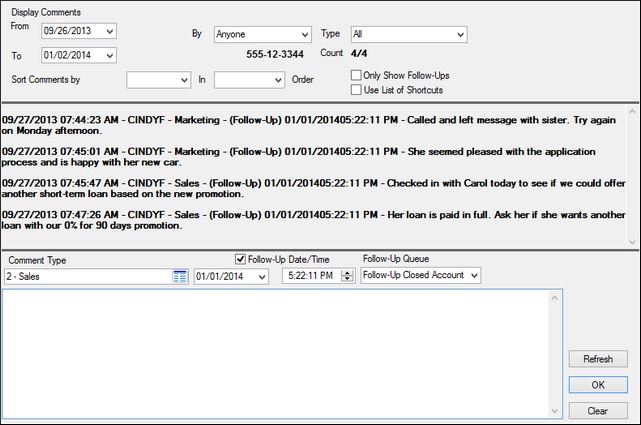
Comments screen found in various locations in CIM GOLD
See Comment fields for more information about creating new comments using this screen.
Comments entered on this screen are freely formatted and can be searched in a number of ways. Comment history is categorized differently than CIF history (which does not allow follow-ups) and loan collection history (which is more concerned with delinquent accounts during collection activity). Comments entered on this screen are attached to the individual customer in the system.
|
Record Identification: The fields on this screen are stored in the CSNT, CSCN, and CSCQ records (Customer Comments, Customer Comment Types, and Contact Queue Definition). You can run reports for this record through GOLDMiner or GOLDWriter. See CSNT, CSCN, and CSCQ in the Mnemonic Dictionary for a list of all available fields in these records. Also see field descriptions in this help manual for mnemonics to include in reports. |
|---|
In order to use this screen, your institution must:
•Subscribe to it on the Security > Subscribe To Mini-Applications screen.
•Set up employees and/or profiles with either Inquire (read-only) or Maintain (edit) security for it on the CIM GOLD tab of the Security > Setup screen. |