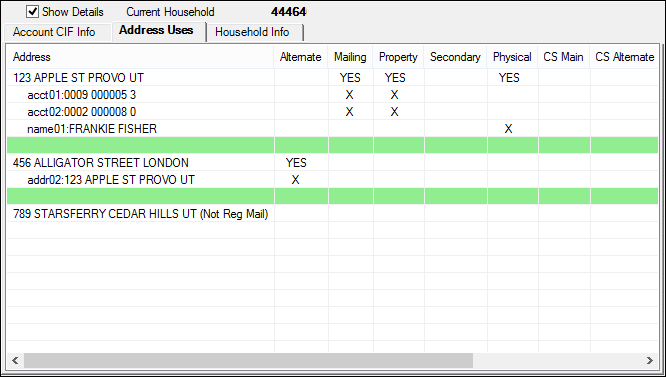Navigation: Customer Relationship Management > Customer Relationship Management Screens > CIF Relationships Screen >
The list view on this tab displays addresses correspondence information associated with the selected customer household. Household information is edited on the Customer Relationship Management > Households screen. Click on any column header to organize the list view by that column's information type.
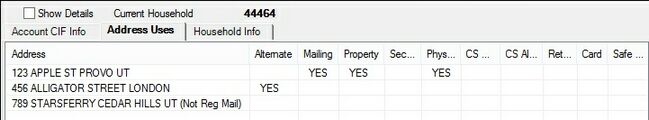
Customer Relationship Management > CIF Relationships screen, Address Uses tab
The information displayed in this list view includes household members' Addresses and columns that indicate whether an Address is being used for certain correspondence types. A "YES" in each column indicates that the address is being used for that purpose. See below for more information about the correspondence types displayed in this list view.
•Alternate: An address that is not the normal mailing address but where correspondence should be sent during a specified time of the year.
•Mailing: The normal mailing address of the account.
•Property: The address of the property of the loan.
•Secondary: The address where IRS-cut checks should be sent (such as a bank).
•Physical: The residential address of each household member.
•CS Main/CS Alternate: The primary and backup addresses used in the Loan Collection system.
•Retirement Plan: The address for the Retirement Plan record. Retirement plan information can be viewed and edited on the Deposits > Retirement > Retirement Plan screen.
•Card: The address used for cards (such as credit or debit cards).
•SD Box: The address used for safe deposit boxes. |
If the Show Details checkbox field is marked, the account numbers of each customer account assigned to a household will appear underneath each Address in the list view (see below). The correspondence status of each account will be displayed in the other columns (as explained above). An "X" in each column indicates that the account is using the Address for that purpose.