Navigation: Customer Relationship Management > Customer Relationship Management Screens > Households Screen > Names tab >
The Customer Relationship Management > Households screen > Names tab > Authorization tab can be used to create security questions and answers as an authentication tool for the household name selected in the Household Names list view (for example, such as in two-factor authentication). Contact your GOLDPoint Systems account manager for more information about how your institution implements these questions.
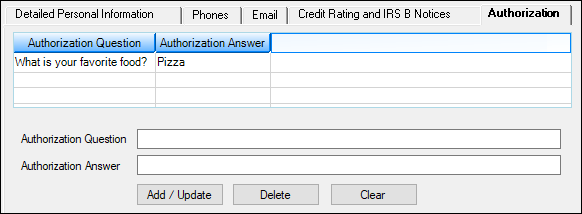
Customer Relationship Management > Households screen > Names tab > Authorization tab
To create a security question/answer set for the selected name, simply discuss a good set with the customer and indicate it in the Authorization Question and Authorization Answer fields (NSQUST/NSANWR, 50 alphanumeric characters max each). Click <Add/Update> to add the question/answer to the list view on this tab. Multiple question/answer sets can be indicated per name.
Click <Delete> to delete a selected question/answer set from the list. Click <Clear> to delete any text entered (but not saved) in either field.