Navigation: Customer Relationship Management Screens > Households Screen > Names tab > Credit Rating and IRS B Notices tab >
Additional Scores field group
Use this field group to view and edit risk scoring information for the household member selected in the Household Names list view.
If your institution uses GOLDTrak Express, these fields will automatically be populated with information entered in that program (and will also appear on the Loan Origination Tracking dialog for the customer). Otherwise, these fields can be manually file maintained for informational purposes.
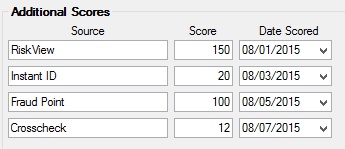
Information for up to 4 risk scores can be displayed in this field group. Risk scores are provided by third-party institutions (through software that tracks credit risk and fraud) and provide information to use (in addition to standard credit scores) when financing customers.
The Source field displays the name of the institution or program that provided the corresponding Score on the corresponding Date.
|
GOLDPoint Systems Only: The following GOLDTrak fields must be set up in order for risk scoring Source information to transfer over from GOLDTrak Express:
For Households Screen:
For Loan Origination Tracking Dialog:
|
|---|