Navigation: GOLD Services Screens > Office Information Screen >
The Office Information tab on the GOLD Services > Office Information screen is used to enter office-specific information for the offices connected to this institution.
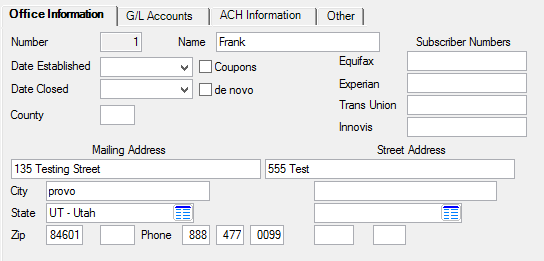
GOLD Services > Office Information Screen, Office Information Tab
The fields on this tab are as follows:
Field |
Description |
|||||||||||
|
Mnemonic: OBOFFC |
This is a required field and cannot be changed after it is saved. Enter the office or branch number in this field when you create a new listing. For more information concerning adding new offices, see the Office Information organization chart help.
This number can be any number specified by your institution. For customers who open accounts at the selected branches, this number should match the first digits of their account number.
This number correlates with the Office number field in the Manager Information field group. |
|||||||||||
|
Mnemonic: OBFNAM |
This is the name of the office manager for this office or branch. This information can be changed once set up. This information can be printed on reports, statements, and letters sent to your customers. |
|||||||||||
|
Mnemonic: OBDIVN |
This field displays the number or abbreviation of the division that this office is under. If the office isn't under a division, this field will be blank. The division number is set up on the Manager Information field group. |
|||||||||||
|
Mnemonic: OBARDC |
This field displays the number or abbreviation of the region that this office is under. If the office isn't under a region, this field will be blank. The region code is set up on the Manager Information field group. |
|||||||||||
|
Mnemonic: OBCNTY |
Enter the code for the county. Codes are odd numbers assigned in numerical order to counties listed in alphabetical order, with the first listed in each state designated as "1." |
|||||||||||
|
Mnemonic: OBCOUP |
Check this box if you want loan payment coupon books to display this branch’s address. The program uses the branch number of the loan account and matches it to this screen to know which address to print on each coupon. For additional information, refer to the Coupons Ordered on Tape Report (FPSRP063) in the Loan Reports manual on DocsOnWeb. |
|||||||||||
|
Mnemonic: OBADD1, OBCITY, OBZIPC, OBZIP4 |
Enter the mailing address of this office using the Mailing Address line, the City field, State field, and Zip field. This may be different from the street address (see below). The Zip code must match the city name. If it does not, the system returns an error provider
This information may be printed on select reports, statements, or other correspondence with your customers. It can also be used on event letters that you create using the GOLD EventLetters program and Microsoft Word's Mail Merge function. |
|||||||||||
|
Mnemonic: OBADD2, OBCIT2, OB2ZIP, OB2ZI4 |
Enter the street address of this office using the Mailing Address line, the City field, State field, and Zip field. This address may be different from the mailing address (see above). The Zip code must match the city name. If it does not, the system returns an error provider
This information may be printed on select reports, statements, or other correspondence with your customers. It can also be used on event letters that you create using the GOLD EventLetters program and Microsoft Word's Mail Merge function. |
|||||||||||
|
Mnemonic: OBPHAC, OBPHPF, OBPHON |
This is the phone number for this office. This information can be changed at any time by someone at your institution with the proper security. This information may be printed on select reports, statements, or other correspondence with your customers. It can also be used on event letters that you create using the GOLD EventLetters program and Microsoft Word's Mail Merge function. |
|||||||||||
|
Mnemonic: OBEQFX, OBEXPN, OBTRNN, OBINNV |
Each office can designate its credit bureau subscriber numbers. Available credit bureaus are Experian, Equifax, Trans Union, and Innovis. To use multiple subscriber numbers, Institution Option OP02 MLSR (Use Multiple Subscriber Numbers?) must be turned on.
This information is included with Credit Report Report and Tape (FPSRP184). See below for information about credit bureau subscriber numbers.
|
|||||||||||
|
Mnemonic: ONEMPX |
This is the number of the employee who last changed this office information. Also displayed is the date the employee made the changes. |
|
Record Identification: The fields in this field group are stored in the FPOB (Office Branch Record).
You can run reports for this record through GOLDMiner or GOLDWriter. See the Mnemonic Dictionary record linked above for a list of all available field in this record. |
|---|