Navigation: GOLD Services Screens > Office Information Screen >
Manager information field group
The Manager Information field group on the GOLD Services > Office Information screen is used to enter new office, region, or branch information. See the Office Information organization chart help for information on how to enter new offices, regions, or divisions for your company.
See the following example of this field group:
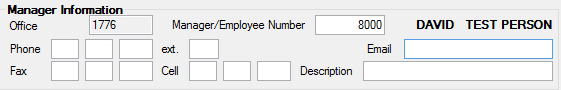
This information determines which home page to enable when your customers access your remote banking website, based on the office number of their account. It is also used in reports, statements, and advertising messages to reflect the appropriate office, institution, or region information.
The fields in this field group are as follows:
Field |
Description |
Institution/Division/Region/Office
Mnemonic: ONITMN |
The name of the first field in this field group changes if you are adding a new office, region, or division. If you are not adding anything and have clicked on the institution's name at the top of the organization chart, this field displays the institution's number given to you by GOLDPoint Systems. This field is only file maintainable when adding an office, region, or division (see the organization chart help for information on how to add new office, regions, or divisions). Once information is saved, this information cannot be changed.
This number or abbreviation is used to determine which home page to enable when your customers access your remote banking Web site, based on the office number of their account. It is also used in reports, statements, and advertising messages to reflect the appropriate office information. |
|
Mnemonic: ONEMPN, ONNAMF |
If setting up a new division, region, or office (see above), enter the number of the employee who is considered the manager over this office, region, or division. The employee must have first been set up in the Security system (see help for the Security > Setup screen for more information).
Once you enter the employee number, the name of the employee, as set up in the Security system, will be displayed in the field to the right. If this is a previously entered office, region, or division, you can change the manager responsible by typing over the employee number listed in this field. |
|
Mnemonic: ONPHAC, ONPHPF, ONPHON, ONEXTN |
This is the phone number of the manager (see above) of the office, region, or division (see above) being set up. This information may be printed on select reports, statements, or other correspondence with your customers. It can also be used on event letters that you create using the GOLD EventLetters program and Microsoft Word's Mail Merge function.
Include the phone extension, if applicable. |
|
Mnemonic: ONPHAC, ONPHPF, ONPHON |
This is the fax number of the manager (see above) of the office, region, or division (see above) being set up. This information may be printed on select reports, statements, or other correspondence with your customers. It can also be used on event letters that you create using the GOLD EventLetters program and Microsoft Word's Mail Merge function. |
|
Mnemonic: ONPHAC, ONPHPF, ONPHON |
This is the cell phone number of the manager (see above) of the office, region, or division (see above) being set up. This information may be printed on select reports, statements, or other correspondence with your customers. It can also be used on event letters that you create using the GOLD EventLetters program and Microsoft Word's Mail Merge function.
|
|
Mnemonic: ONEMAD |
This is the e-mail address of the manager (see above) of the office, region, or division (see above) being set up. This information may be printed on select reports, statements, or other correspondence with your customers. It can also be used on event letters that you create using the GOLD EventLetters program and Microsoft Word's Mail Merge function. |
|
Mnemonic: ONDES1 |
This is the description of the institution, division, region, or office being set up (see above). This information can be changed once set. You can change this to any information you want. For example, if setting up divisions, you might assign division names for certain departments, such as loans, deposits, new loans, collections, etc. Or you could set up divisions by geographical areas.
For regions, you would generally use a description of a geographical area, such as "south state" or "northwest." For offices, you could use the street or town name where an office is located.
See the Office Information organization chart section for an example of how the description is reflected in the organization chart. |
|
Record Identification: The fields in this field group are stored in the FPON record (Office Division Region Info).
You can run reports for this record through GOLDMiner or GOLDWriter. See the Mnemonic Dictionary record linked above for a list of all available fields in this record. |
|---|