Navigation: GOLD Services > GOLD Services Screens > Office Information Screen >
The G/L Accounts tab of the GOLD Services > Office Information screen is used to view and indicate General Ledger account numbers used by the selected office for specific reasons.
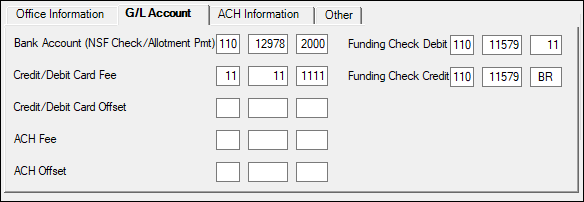
GOLD Services > Office Information Screen > G/L Accounts Tab
Five G/L numbers can be indicated on this tab, as described below.
Field |
Description |
Bank Account (NSF Check/Allotment Pmt)
Mnemonic: OFGLAC |
This G/L account is used in the following transactions (click on these links to view details concerning these transactions):
Non-Sufficient Funds Payment Reversal (tran code 2608-01) Non-Sufficient Funds Payment Reversal No Fee (tran code 2608-02) |
Credit/Debit Card Fee
Mnemonic: OFGLAC |
EZPay fees can either be collected to the G/L account connected to the Loan Type or the Office Number. The G/L account connected to the Loan Type is entered in the EZPay Fee field on the GOLD Services > General Ledger > GL Account By Loan Type screen.
In order to use the G/L account connected to the Office number, institution option EGPO (EZPay G/L Posting By Office) must be set. Then you should enter a valid G/L account in this field. If you do not enter a valid G/L account, an error-provider icon
When institution option EGPO is set, the system uses this G/L account, Credit/Debit Card Fee, to credit the fee EZPay assesses (if applicable) for Internet, GOLDPhone, and call-in (CIM GOLD) payments made with a customer's debit or credit card.
Note: Descriptor code 25 is for web payment by credit/debit card; 45 is for GOLDPhone payment by credit/debit card; 55 is call-in payment (CIM GOLD) by credit/debit card.
See also the Payment Submission Process and Fees topics in EZPay help. |
Credit/Debit Card Offset
Mnemonic: OFGLAC |
This is the offsetting G/L account for EZPay fees assessed when a Credit/Debit Card payment is made via Internet, GOLDPhone, or call-in (CIM GOLD). Institution option EGPO must be set. See the Credit/Debit Card Fee description above.
Note: If the EGPO option is not set, the system uses the EZPay Offset Fee field on the GOLD Services > General Ledger > GL Account By Loan Type screen connected to the Loan Type. |
ACH Fee
Mnemonic: OFGLAC |
EZPay fees can either be collected to the G/L account connected to the Loan Type or the Office Number. The G/L account connected to the Loan Type is entered in the EZPay Fee field on the GOLD Services > General Ledger > GL Account By Loan Type screen.
In order to use the G/L account connected to the Office number, institution option EGPO (EZPay G/L Posting By Office) must be set. Then you should enter a valid G/L account in this field. If you do not enter a valid G/L account, an error-provider icon
When institution option EGPO is set, the system uses this G/L account, ACH Fee, to credit the fee EZPay assesses (if applicable) for Internet, GOLDPhone, and call-in (CIM GOLD) payments made with a customer's checking account.
Note: Descriptor code 65 is for web payment by check; 75 is for GOLDPhone payment by check; 85 is call-in payment (CIM GOLD) by check.
See also the Payment Submission Process and Fees topics in EZPay help. |
ACH Offset
Mnemonic: OFGLAC |
This is the offsetting G/L account for EZPay fees assessed when a payment via checking account is made via Internet, GOLDPhone, or call-in (CIM GOLD). Institution option EGPO must be set. See the ACH Fee description above.
Note: If the EGPO option is not set, the system uses the EZPay Offset Fee field on the GOLD Services > General Ledger > GL Account By Loan Type screen connected to the Loan Type. |
Funding Check Debit
Mnemonic: OFGLAC |
When funding checks (Check Format 15) are printed through the Loans > Check Printing > Checks screen, the system uses the G/L account in this field to debit the check amount. |
Funding Check Credit
Mnemonic: OFGLAC |
If funding checks (Check Format 15) are returned (voided or deleted) after being printed through the Loans > Check Printing > Checks screen, the system uses the G/L account in this field to credit the check amount. |
|
Record Identification: The fields on this tab are stored in the F2OF (Office G/L) record.
You can run reports for this record through GOLDMiner or GOLDWriter. See the Mnemonic Dictionary record linked above for a list of all available field in this record. |
|---|