Navigation: GOLD Services > GOLD Services Screens > Check Reconciliation Screen Group > Check Detail Screen >
The fields at the bottom of the Check Detail screen display detailed information about the check selected in the Check Detail list view. Information in these fields can be changed if you have the proper security. To create a new check record, press <Create New> and enter information in these fields. When <Save Changes> is pressed, the new check will appear in the Check Detail list view.
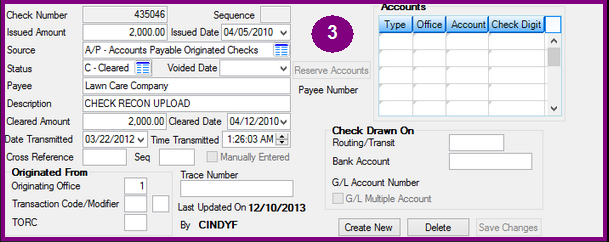
The Accounts list view to the right of these fields displays all GOLDPoint Systems account numbers that were involved in the transaction that originated the check selected in the Check Detail list view. Up to 14 account numbers can appear in this list to enable tracking of combined checks. For example, if a customer had three deposit accounts that paid interest on the same night and you combined these on one check, the three deposit account numbers will appear in these fields. For reserve disbursement checks, this list displays the account number for which the reserve disbursement check was applied. If the check was on behalf of more than one account, each of the accounts will be listed, as well as the amount for that account. This information is not displayed until after you press the <Reserve Accounts> button to the left. The adjacent Payee Number field will display the company number to whom the check was written.
The information fields on this screen are as follows:
Field |
Description |
|||||||||
|
Mnemonic: CRCHK# |
This field contains the check number. If the check is reissued (due to a void, etc.), the replacement check number will be the cross-reference number and the number in this field represents the voided check. (See Cross Reference below).
Checks processed through the Teller System use the check number entered by the teller. Checks created in the afterhours use the system-assigned check number. A check number can also be manually entered on the Check Detail screen.
|
|||||||||
|
Mnemonic: CRSEQ2 |
If more than one check has the same check number, the sequence number will increase by one for each additional check. The first check will be sequence number zero, the second check using the same check number will be sequence number 1, the third check will be sequence number 2, and so on.
|
|||||||||
|
Mnemonic: CRCKOT |
This is the amount that was printed on the check. This field is file maintainable. For example, if you want to change the Issued Amount to zero because the check is now voided, you would enter "0.00" in this field.
|
|||||||||
|
Mnemonic: CRDTCK |
This is the date that was printed on the check. |
|||||||||
|
Mnemonic: CRSRCE |
This field contains the description of the system from which the check originated. See Source Details for more information about this field. |
|||||||||
|
Mnemonic: CRTPC1 |
This field is a drop-down field that defines the current check status. See below for possible selections in this field.
|
|||||||||
|
Mnemonic: CRDTVD |
This is the date on which the check was voided.
|
|||||||||
|
Mnemonic: CRPYNM |
This is the name of the payee on the check. It will display for system-generated interest checks, customer-directed transfer checks, loan checks, and Accounts Payable checks. |
|||||||||
|
Mnemonic: CRDSCR |
If a check was created through the GOLDTeller system by an employee, this is the description entered by the employee in the Memo field. If the check was generated in the afterhours, this is the description of the type of check pulled from the batch form setups (e.g., interest, maturing CD). For checks created in Accounts Payable, this is the description entered in the Description field when the check is created. For LIP and reserve disbursement checks, this field is blank. |
|||||||||
|
Mnemonic: CRCKIN, CRDTPT |
These fields show the date and amount for the cleared check. The amount should be the same as the issued amount. If the amount is different, there was an error in the life cycle of the check. See below for information about the three ways in which checks are cleared.
|
|||||||||
|
Mnemonic: CRXMDT, CRXMTM |
If you transmit to a third party to reconcile your checks, these fields contain the date and time of transmission. |
|||||||||
|
Mnemonic: CRREF |
This is the check number which cross references to another check (usually due to a check being voided). For the first check, this field contains the check number of the replacement check. For the replacement check, this field is the number of the first check (the voided check).
|
|||||||||
|
Mnemonic: CRDUPS |
This is the cross-reference sequence number of the check. If more than one check has the same check number, for each additional check, the sequence number will increase by one. The first check will be sequence number zero, the second check using the same check number will be sequence number 1, the third check will be sequence number 2, and so on.
|
|||||||||
|
Mnemonic: CRMANU |
Use this field to indicate whether the check was entered manually. When a check number is entered using the fields on this screen, the system will automatically change this field to display a checkmark. |
|||||||||
|
Mnemonic: CRBORG, CRTCOD, CRTORC |
These fields indicate the originating office, transaction code, and TORC numbers for the check. See below for more information about these fields.
|
|||||||||
|
Mnemonic: CRTRNB |
The check trace number, assigned by the inclearing processor, is pulled from the inclearing transmission and entered in this field. |
|||||||||
|
Mnemonic: CRCKRF |
This field displays the payee number of the company to whom the reserve check was written. The Payee Number correlates with the Company field on the Loans > Account Information > Reserves > Account Reserve Detail screen. The company selected in that field is the reserve company the check was paid to using the Loans > Check Printing > Reserve Checks screen.
This field is only for reserve disbursement checks (Source field is "RSD."). If the reserve disbursement check is made out to one company on behalf of multiple accounts, clicking <Reserve Accounts> will display all the accounts and their amounts that were applied for this reserve check in the Accounts list view (explained above this table). |
|||||||||
|
Mnemonic: CRDTLA, CREMPX |
Last Updated On displays the date this check record was last updated and by whom. The check can be updated by an institution employee, by the system as a result of inclearings or transmissions to third parties, or by moving information into Check Detail. The By field displays the number of the employee who last updated the check. If it was last updated by the system, "0000009999" appears in this field for deposits and "9999999999" for loans. If a check was originated by a teller and directed to the Check Reconciliation system, the teller number will appear in this field. |
|||||||||
|
Mnemonic: CRRTNM, CRBNK#, CRMGLA |
These fields indicate routing/transit, bank account, and General Ledger account numbers. See below for more information about these fields.
|
See also on the Web
GOLD Services section 2.2.2, Check Detail Field Descriptions