Navigation: CIM GOLD What's New > What's New in Version 7.9.4 >
Enhancement |
Description |
|---|---|
New Dialog and PIN Verification
CMP: 9678
CIM GOLD 7.9.4
Note: These new enhancements are only for institutions specifically set up to use them. These institutions must also be set up to use the Solutions by Text Institution Option (USBT). |
We have made several enhancements and a new dialog for the Notification System.
Note: These new enhancements are only for institutions specifically set up to use them. These institutions must also be set up to use the Solutions by Text Institution Option (USBT). If you would like to use these new enhancements, please contact your GOLDPoint Systems account manager.
Households Screen
We have made changes to the Phones tab on the Customer Relationship Management > Households screen. We have removed the Subscribe to Texts section and replaced it with a new "Texting Subscriptions" link that opens the new Texting Solutions dialog (see below). |
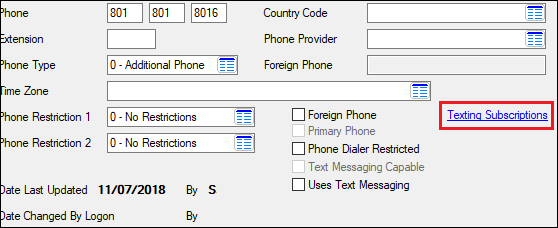
New Texting Subscriptions Link on Phones Tab
Enhancement |
Description |
|---|---|
New Dialog and PIN Verification (Continued)
|
New Texting Solutions Dialog
We have created a new Texting Solutions dialog (see example below). This new dialog contains all the functionality that was previously available in the Subscribe to Texts section on the Phones tab on the Customer Relationship Management > Households screen. Using this dialog, you can select a brand (if applicable), subscribe a phone number to receive account information and/or marketing information via text, validate phone numbers, etc.
This new dialog is reached by clicking on the new "Texting Subscriptions" link on the Phones tab on the Customer Relationship Management > Households screen.
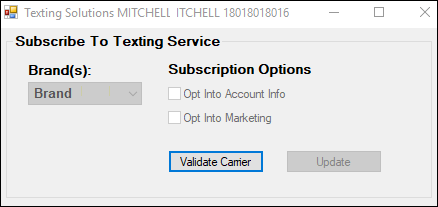 New Texting Solutions Dialog
Validate PIN
We have added the ability to validate a PIN for third-party texting. To support this new functionality, we have added a new Validate PIN field and <Validate PIN> button to the new Texting Solutions dialog.
When a phone number is first subscribed to receive texts using the Texting Solutions dialog, a PIN is sent to that phone number via text and must be validated before the phone number can be set up to receive texts.
Note: Your institution must be set up to use the validate PIN functionality for the Validate PIN field and button to appear on the Texting Solutions dialog. If you would like to begin using this functionality, please contact your GOLDPoint Systems account manager. |
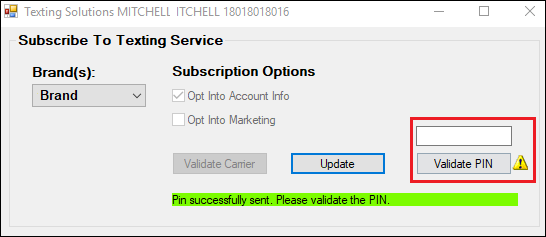
New Validate PIN Field and <Validate PIN> Button
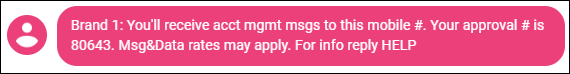
Example of a Validate PIN Text