Navigation: CIM GOLD What's New > What's New in Version 7.9.3 >
Enhancement |
Description |
|---|---|
Additional Payment Option Verification
CMP: 5300 Work Order: 49176
CIM GOLD 7.9.3 |
We have made updates to the Dealer System. We have added extra verification for the routing transit number on the Edit ACH Details dialog. Now the system requires you to enter a nine-digit number into the Routing Transit field before the <Verify Routing> button is enabled.
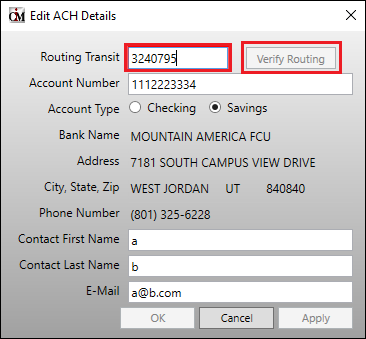 <Verify Routing> Button Disabled on Edit ACH Details Dialog
Also, the system now requires the routing transit number to be verified before you can add the ACH payment option. If the number entered in the Routing Transit number is not verified, the <OK> and <Apply> buttons remain disabled.
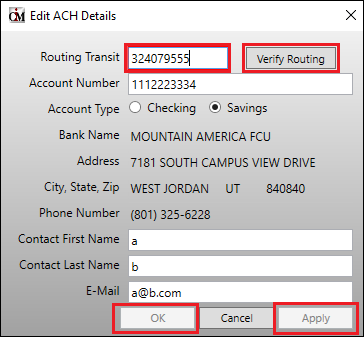 Routing Transit Number Not Verified, Buttons Disabled
Once the routing transit number is verified, all the buttons are enabled and the ACH payment option can be added.
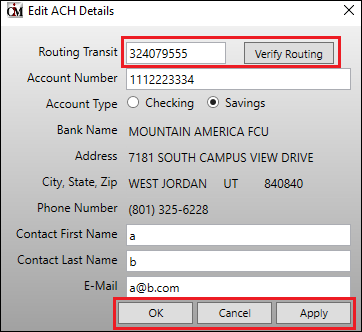 Routing Transit Number Verified
Note: You can access the Edit ACH Details dialog by selecting "ACH" from the Payment Options drop-down list and clicking the <ACH Detail> button on the Dealer System > Dealers screen. |