Navigation: GOLDWriter Mnemonic Dictionary >
This section of the GOLDWriter Mnemonic Dictionary provides the CIM GOLD source location and entry details for GOLDWriter field mnemonics within the Www Option Record WO master record category. Note that this record does not appear in main GOLDWriter record lists and must be accessed manually by entering the record code (FPWO) in the Master Record field (during the first step of the GOLDWriter Report Wizard process).
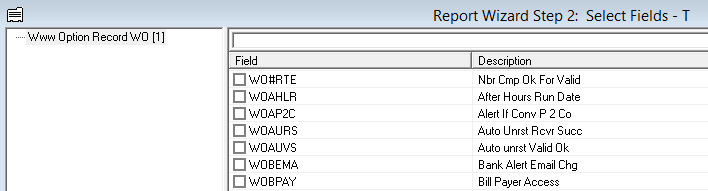
This table is organized alphabetically by field Mnemonic.
Mnemonic |
Description |
CIM GOLD Field Location |
Details |
|---|---|---|---|
WO#RTE |
Nbr Cmp Ok For Valid |
Number Correct Before New User Authentication Valid field on the Internet and Phone Systems > Setup > Security Options screen |
3 numeric characters |
WOAHLR |
After Hours Run Date |
|
|
WOAP2C |
Alert If Conv P 2 Co |
Alert User if Convert Personal to Company field on the Internet and Phone Systems > Setup > Security Options screen |
Checkbox (0=No, 1=Yes) |
WOAURS |
Auto Unrst Rcvr Succ |
Auto-Unrestrict if Password Recovery Successful field on the Internet and Phone Systems > Setup > Security Options screen |
Checkbox (0=No, 1=Yes) |
WOAUVS |
Auto unrst Valid Ok |
Auto-Unrestrict New User If Authentication Successful field on the Internet and Phone Systems > Setup > Security Options screen |
Checkbox (0=No, 1=Yes) |
WOBEMA |
Bank Alert Email Chg |
On User Profile E-mail Change By Anyone field on the Internet and Phone Systems > Setup > Security Options screen |
Checkbox (0=No, 1=Yes) |
WOBPAY |
Bill Payer Access |
|
|
WOBYT2 |
Status Byte 2 |
|
|
WOBYTE |
Status Byte |
|
|
WOCAC# |
Compare Ok Acct Nbr |
Account Number field on the Internet and Phone Systems > Setup > Security Options screen |
Checkbox (0=No, 1=Yes) |
WOCASP |
Use Corp Like Pers |
|
|
WOCDAM |
Compare Ok Lst Dp Am |
Last Deposit Amount field on the Internet and Phone Systems > Setup > Security Options screen |
Checkbox (0=No, 1=Yes) |
WOCDLD |
Compare Ok Lst Dep D |
Last Deposit Date field on the Internet and Phone Systems > Setup > Security Options screen |
Checkbox (0=No, 1=Yes) |
WOCDLN |
Compare Ok Dr Lic Nr |
Driver's License Number field on the Internet and Phone Systems > Setup > Security Options screen |
Checkbox (0=No, 1=Yes) |
WOCDMT |
Cd Matured |
|
|
WOCDOB |
Compare Ok Birth Dat |
Date of Birth field on the Internet and Phone Systems > Setup > Security Options screen |
Checkbox (0=No, 1=Yes) |
WOCLLP |
Compare Ok Lst Ln Pm |
Last Loan Payment Amount field on the Internet and Phone Systems > Setup > Security Options screen |
Checkbox (0=No, 1=Yes) |
WOCMDN |
Compare Ok Maiden Nm |
Mother's Maiden Name field on the Internet and Phone Systems > Setup > Security Options screen |
Checkbox (0=No, 1=Yes) |
WOCMP1 |
Compare Ok To Valid1 |
|
|
WOCMP2 |
Compare Ok To Valid2 |
|
|
WOCPH# |
Compare Ok Phone 10 |
Phone Number (10-digit) field on the Internet and Phone Systems > Setup > Security Options screen |
Checkbox (0=No, 1=Yes) |
WOCPOB |
Compare Ok Birth Plc |
Place of Birth field on the Internet and Phone Systems > Setup > Security Options screen |
Checkbox (0=No, 1=Yes) |
WOCSNM |
Compare Ok Surname |
Last Name field on the Internet and Phone Systems > Setup > Security Options screen |
Checkbox (0=No, 1=Yes) |
WOCZPC |
Compare Ok Zip Cod 5 |
ZIP Code (5-digit) field on the Internet and Phone Systems > Setup > Security Options screen |
Checkbox (0=No, 1=Yes) |
WOD2PC |
Days Before Ok Pswd Chg |
|
|
WODELO |
Delete Web Option |
User Profile Deleting Options field on the Internet and Phone Systems > Setup > Security Options screen |
Checkbox (0=No, 1=Yes) |
WODIFU |
Different From User |
Must Be Different Than User ID field on the Internet and Phone Systems > Setup > Security Options screen |
Checkbox (0=No, 1=Yes) |
WODPSI |
Handle Dup Si |
|
|
WODRCE |
Days Until Reset Exist |
Existing User Profile field on the Internet and Phone Systems > Setup > Security Options screen |
3 numeric characters |
WODRCN |
Days Until Reset New |
New User Profile field on the Internet and Phone Systems > Setup > Security Options screen |
3 numeric characters |
WODTLB |
Display In Title Bar |
Display User Information field on the Internet and Phone Systems > Setup > Security Options screen |
Checkbox (0=No, 1=Yes) |
WODUAB |
Billpayer Dual Cntrl |
Enable Bill Payer Dual Control field on the Internet and Phone Systems > Setup > Security Options screen |
Checkbox (0=No, 1=Yes) |
WODUCS |
Comp Setup Req Dual |
Company Setup Requires Dual Processing field on the Internet and Phone Systems > Setup > Security Options screen |
Checkbox (0=No, 1=Yes) |
WODUSS |
Sub Setup Req Dual |
|
|
WODYFA |
Use Dynamic From Add |
Use Dynamic From Address field on the Internet and Phone Systems > Setup > Security Options screen |
Checkbox (0=No, 1=Yes) |
WOELTB |
Electronic Table |
Use Electronic Bill Payment field on the Internet and Phone Systems > Setup > Security Options screen |
Checkbox (0=No, 1=Yes) |
WOEMCP |
Dont Email Cur Pswd |
Hide E-mail Current Password Button field on the Internet and Phone Systems > Setup > Security Options screen |
Checkbox (0=No, 1=Yes) |
WOEMEL |
Email Address |
|
|
WOEMLD |
Email On Delete |
|
|
WOEMLI |
Email On Inactive |
|
|
WOFPSP |
Use Fps Permissions |
Use FPS Permissions field on the Internet and Phone Systems > Setup > Security Options screen |
Checkbox (0=No, 1=Yes) |
WOFPWR |
Force Password Chang |
Force Change Password if Password Recovery Successful field on the Internet and Phone Systems > Setup > Security Options screen |
Checkbox (0=No, 1=Yes) |
WOGOLD |
Use GOLDPhone |
Show GOLDPhone Tab field on the Internet and Phone Systems > Setup > Security Options screen |
Checkbox (0=No, 1=Yes) |
WOGPNI |
GOLDPhone ID Min |
GOLDPhone ID Minimum field on the Internet and Phone Systems > Setup > Security Options screen |
3 numeric characters |
WOGPNP |
GOLDPhone PIN Min |
GOLDPhone PIN Minimum field on the Internet and Phone Systems > Setup > Security Options screen |
3 numeric characters |
WOGSTA |
General Status Bits |
|
|
WOHTML |
Enable Html Style |
Enable HTML Alert Type field on the Internet and Phone Systems > Setup > Security Options screen |
Checkbox (0=No, 1=Yes) |
WOIEML |
Inspector Email |
|
|
WOIMSL |
Immediate Selection |
|
|
WOINAL |
Alert Institution |
|
|
WOINOP |
Inst Optns Fr Wo rec |
Use the Following New-User Authentication Options field on the Internet and Phone Systems > Setup > Security Options screen |
Checkbox (0=No, 1=Yes) |
WOIPLK |
Inv Pswd Lock Tries |
|
|
WOKCOM |
Company Number |
Company field on the Internet and Phone Systems > Setup > Security Options screen |
10 numeric characters |
WOLGPS |
Login Name Recovery |
Login Name Recovery with Partial SSN field on the Internet and Phone Systems > Setup > Security Options screen |
Checkbox (0=No, 1=Yes) |
WOMAXE |
Max Nbr Emp Users |
|
|
WOMAXS |
Max Nbr Sub users |
|
|
WOMIDL |
Minimum User ID Len |
Login Name Minimum Length field on the Internet and Phone Systems > Setup > Security Options screen |
3 numeric characters |
WOMOIA |
Months Inactive |
Months Inactive Until Restricted field on the Internet and Phone Systems > Setup > Security Options screen |
3 numeric characters |
WOMOID |
Months Inac To Del |
Months Inactive Until Deleted field on the Internet and Phone Systems > Setup > Security Options screen |
3 numeric characters |
WOMPWL |
Minimum Pswd Len |
Minimum Length field on the Internet and Phone Systems > Setup > Security Options screen |
3 numeric characters |
WOMRTF |
Mx Rcvr Trys Allowed |
Maximum Number Password Recovery Tries Allowed field on the Internet and Phone Systems > Setup > Security Options screen |
3 numeric characters |
WOMSTE |
Sub User Must Exist |
|
|
WOMXAN |
Must Mix Alpha nbr |
|
|
WOMXBA |
Max Business Accts |
|
|
WOMXLP |
Maximum Xfer Amount |
Maximum Loan Principal Payment Amount field on the Internet and Phone Systems > Setup > Security Options screen |
13 numeric characters |
WOMXPA |
Max Personal Accts |
|
|
WOMXXF |
Maximum Xfer Amount |
Maximum Money Transfer Amount field on the Internet and Phone Systems > Setup > Security Options screen |
13 numeric characters |
WONCOM |
No Company Number |
Login Without Company Number field on the Internet and Phone Systems > Setup > Security Options screen |
Checkbox (0=No, 1=Yes) |
WONEGF |
Negative Fee Msg |
Send Negative Fee Alert field on the Internet and Phone Systems > Setup > Security Options screen |
Checkbox (0=No, 1=Yes) |
WONOSS |
Cannot Be Socsec Nbr |
Must Be Different Than SSN/EIN field on the Internet and Phone Systems > Setup > Security Options screen |
Checkbox (0=No, 1=Yes) |
WONWPS |
New Pswd |
|
|
WOO100 |
Ownership 100 Used |
This mnemonic corresponds to the checkbox field for the indicated ownership code on the Internet and Phone Systems > Setup > Ownership Selections screen. This ownership code may not currently be in use. |
Checkbox (0=No, 1=Yes) |
WOO101 |
Ownership 101 Used |
This mnemonic corresponds to the checkbox field for the indicated ownership code on the Internet and Phone Systems > Setup > Ownership Selections screen. This ownership code may not currently be in use. |
Checkbox (0=No, 1=Yes) |
WOO102 |
Ownership 102 Used |
This mnemonic corresponds to the checkbox field for the indicated ownership code on the Internet and Phone Systems > Setup > Ownership Selections screen. This ownership code may not currently be in use. |
Checkbox (0=No, 1=Yes) |
WOO103 |
Ownership 103 Used |
This mnemonic corresponds to the checkbox field for the indicated ownership code on the Internet and Phone Systems > Setup > Ownership Selections screen. This ownership code may not currently be in use. |
Checkbox (0=No, 1=Yes) |
WOO104 |
Ownership 104 Used |
This mnemonic corresponds to the checkbox field for the indicated ownership code on the Internet and Phone Systems > Setup > Ownership Selections screen. This ownership code may not currently be in use. |
Checkbox (0=No, 1=Yes) |
WOO105 |
Ownership 105 Used |
This mnemonic corresponds to the checkbox field for the indicated ownership code on the Internet and Phone Systems > Setup > Ownership Selections screen. This ownership code may not currently be in use. |
Checkbox (0=No, 1=Yes) |
WOO106 |
Ownership 106 Used |
This mnemonic corresponds to the checkbox field for the indicated ownership code on the Internet and Phone Systems > Setup > Ownership Selections screen. This ownership code may not currently be in use. |
Checkbox (0=No, 1=Yes) |
WOO107 |
Ownership 107 Used |
This mnemonic corresponds to the checkbox field for the indicated ownership code on the Internet and Phone Systems > Setup > Ownership Selections screen. This ownership code may not currently be in use. |
Checkbox (0=No, 1=Yes) |
WOO108 |
Ownership 108 Used |
This mnemonic corresponds to the checkbox field for the indicated ownership code on the Internet and Phone Systems > Setup > Ownership Selections screen. This ownership code may not currently be in use. |
Checkbox (0=No, 1=Yes) |
WOO109 |
Ownership 109 Used |
This mnemonic corresponds to the checkbox field for the indicated ownership code on the Internet and Phone Systems > Setup > Ownership Selections screen. This ownership code may not currently be in use. |
Checkbox (0=No, 1=Yes) |
WOO110 |
Ownership 110 Used |
This mnemonic corresponds to the checkbox field for the indicated ownership code on the Internet and Phone Systems > Setup > Ownership Selections screen. This ownership code may not currently be in use. |
Checkbox (0=No, 1=Yes) |
WOO111 |
Ownership 111 Used |
This mnemonic corresponds to the checkbox field for the indicated ownership code on the Internet and Phone Systems > Setup > Ownership Selections screen. This ownership code may not currently be in use. |
Checkbox (0=No, 1=Yes) |
WOO112 |
Ownership 112 Used |
This mnemonic corresponds to the checkbox field for the indicated ownership code on the Internet and Phone Systems > Setup > Ownership Selections screen. This ownership code may not currently be in use. |
Checkbox (0=No, 1=Yes) |
WOO113 |
Ownership 113 Used |
This mnemonic corresponds to the checkbox field for the indicated ownership code on the Internet and Phone Systems > Setup > Ownership Selections screen. This ownership code may not currently be in use. |
Checkbox (0=No, 1=Yes) |
WOO114 |
Ownership 114 Used |
This mnemonic corresponds to the checkbox field for the indicated ownership code on the Internet and Phone Systems > Setup > Ownership Selections screen. This ownership code may not currently be in use. |
Checkbox (0=No, 1=Yes) |
WOO115 |
Ownership 115 Used |
This mnemonic corresponds to the checkbox field for the indicated ownership code on the Internet and Phone Systems > Setup > Ownership Selections screen. This ownership code may not currently be in use. |
Checkbox (0=No, 1=Yes) |
WOO116 |
Ownership 116 Used |
This mnemonic corresponds to the checkbox field for the indicated ownership code on the Internet and Phone Systems > Setup > Ownership Selections screen. This ownership code may not currently be in use. |
Checkbox (0=No, 1=Yes) |
WOO117 |
Ownership 117 Used |
This mnemonic corresponds to the checkbox field for the indicated ownership code on the Internet and Phone Systems > Setup > Ownership Selections screen. This ownership code may not currently be in use. |
Checkbox (0=No, 1=Yes) |
WOO118 |
Ownership 118 Used |
This mnemonic corresponds to the checkbox field for the indicated ownership code on the Internet and Phone Systems > Setup > Ownership Selections screen. This ownership code may not currently be in use. |
Checkbox (0=No, 1=Yes) |
WOO119 |
Ownership 119 Used |
This mnemonic corresponds to the checkbox field for the indicated ownership code on the Internet and Phone Systems > Setup > Ownership Selections screen. This ownership code may not currently be in use. |
Checkbox (0=No, 1=Yes) |
WOO120 |
Ownership 120 Used |
This mnemonic corresponds to the checkbox field for the indicated ownership code on the Internet and Phone Systems > Setup > Ownership Selections screen. This ownership code may not currently be in use. |
Checkbox (0=No, 1=Yes) |
WOO121 |
Ownership 121 Used |
This mnemonic corresponds to the checkbox field for the indicated ownership code on the Internet and Phone Systems > Setup > Ownership Selections screen. This ownership code may not currently be in use. |
Checkbox (0=No, 1=Yes) |
WOO122 |
Ownership 122 Used |
This mnemonic corresponds to the checkbox field for the indicated ownership code on the Internet and Phone Systems > Setup > Ownership Selections screen. This ownership code may not currently be in use. |
Checkbox (0=No, 1=Yes) |
WOO123 |
Ownership 123 Used |
This mnemonic corresponds to the checkbox field for the indicated ownership code on the Internet and Phone Systems > Setup > Ownership Selections screen. This ownership code may not currently be in use. |
Checkbox (0=No, 1=Yes) |
WOO124 |
Ownership 124 Used |
This mnemonic corresponds to the checkbox field for the indicated ownership code on the Internet and Phone Systems > Setup > Ownership Selections screen. This ownership code may not currently be in use. |
Checkbox (0=No, 1=Yes) |
WOO125 |
Ownership 125 Used |
This mnemonic corresponds to the checkbox field for the indicated ownership code on the Internet and Phone Systems > Setup > Ownership Selections screen. This ownership code may not currently be in use. |
Checkbox (0=No, 1=Yes) |
WOO126 |
Ownership 126 Used |
This mnemonic corresponds to the checkbox field for the indicated ownership code on the Internet and Phone Systems > Setup > Ownership Selections screen. This ownership code may not currently be in use. |
Checkbox (0=No, 1=Yes) |
WOO127 |
Ownership 127 Used |
This mnemonic corresponds to the checkbox field for the indicated ownership code on the Internet and Phone Systems > Setup > Ownership Selections screen. This ownership code may not currently be in use. |
Checkbox (0=No, 1=Yes) |
WOO128 |
Ownership 128 Used |
This mnemonic corresponds to the checkbox field for the indicated ownership code on the Internet and Phone Systems > Setup > Ownership Selections screen. This ownership code may not currently be in use. |
Checkbox (0=No, 1=Yes) |
WOO129 |
Ownership 129 Used |
This mnemonic corresponds to the checkbox field for the indicated ownership code on the Internet and Phone Systems > Setup > Ownership Selections screen. This ownership code may not currently be in use. |
Checkbox (0=No, 1=Yes) |
WOO130 |
Ownership 130 Used |
This mnemonic corresponds to the checkbox field for the indicated ownership code on the Internet and Phone Systems > Setup > Ownership Selections screen. This ownership code may not currently be in use. |
Checkbox (0=No, 1=Yes) |
WOO131 |
Ownership 131 Used |
This mnemonic corresponds to the checkbox field for the indicated ownership code on the Internet and Phone Systems > Setup > Ownership Selections screen. This ownership code may not currently be in use. |
Checkbox (0=No, 1=Yes) |
WOO132 |
Ownership 132 Used |
This mnemonic corresponds to the checkbox field for the indicated ownership code on the Internet and Phone Systems > Setup > Ownership Selections screen. This ownership code may not currently be in use. |
Checkbox (0=No, 1=Yes) |
WOO133 |
Ownership 133 Used |
This mnemonic corresponds to the checkbox field for the indicated ownership code on the Internet and Phone Systems > Setup > Ownership Selections screen. This ownership code may not currently be in use. |
Checkbox (0=No, 1=Yes) |
WOO134 |
Ownership 134 Used |
This mnemonic corresponds to the checkbox field for the indicated ownership code on the Internet and Phone Systems > Setup > Ownership Selections screen. This ownership code may not currently be in use. |
Checkbox (0=No, 1=Yes) |
WOO135 |
Ownership 135 Used |
This mnemonic corresponds to the checkbox field for the indicated ownership code on the Internet and Phone Systems > Setup > Ownership Selections screen. This ownership code may not currently be in use. |
Checkbox (0=No, 1=Yes) |
WOO136 |
Ownership 136 Used |
This mnemonic corresponds to the checkbox field for the indicated ownership code on the Internet and Phone Systems > Setup > Ownership Selections screen. This ownership code may not currently be in use. |
Checkbox (0=No, 1=Yes) |
WOO137 |
Ownership 137 Used |
This mnemonic corresponds to the checkbox field for the indicated ownership code on the Internet and Phone Systems > Setup > Ownership Selections screen. This ownership code may not currently be in use. |
Checkbox (0=No, 1=Yes) |
WOO138 |
Ownership 138 Used |
This mnemonic corresponds to the checkbox field for the indicated ownership code on the Internet and Phone Systems > Setup > Ownership Selections screen. This ownership code may not currently be in use. |
Checkbox (0=No, 1=Yes) |
WOO139 |
Ownership 139 Used |
This mnemonic corresponds to the checkbox field for the indicated ownership code on the Internet and Phone Systems > Setup > Ownership Selections screen. This ownership code may not currently be in use. |
Checkbox (0=No, 1=Yes) |
WOO140 |
Ownership 140 Used |
This mnemonic corresponds to the checkbox field for the indicated ownership code on the Internet and Phone Systems > Setup > Ownership Selections screen. This ownership code may not currently be in use. |
Checkbox (0=No, 1=Yes) |
WOO141 |
Ownership 141 Used |
This mnemonic corresponds to the checkbox field for the indicated ownership code on the Internet and Phone Systems > Setup > Ownership Selections screen. This ownership code may not currently be in use. |
Checkbox (0=No, 1=Yes) |
WOO142 |
Ownership 142 Used |
This mnemonic corresponds to the checkbox field for the indicated ownership code on the Internet and Phone Systems > Setup > Ownership Selections screen. This ownership code may not currently be in use. |
Checkbox (0=No, 1=Yes) |
WOO143 |
Ownership 143 Used |
This mnemonic corresponds to the checkbox field for the indicated ownership code on the Internet and Phone Systems > Setup > Ownership Selections screen. This ownership code may not currently be in use. |
Checkbox (0=No, 1=Yes) |
WOO144 |
Ownership 144 Used |
This mnemonic corresponds to the checkbox field for the indicated ownership code on the Internet and Phone Systems > Setup > Ownership Selections screen. This ownership code may not currently be in use. |
Checkbox (0=No, 1=Yes) |
WOO145 |
Ownership 145 Used |
This mnemonic corresponds to the checkbox field for the indicated ownership code on the Internet and Phone Systems > Setup > Ownership Selections screen. This ownership code may not currently be in use. |
Checkbox (0=No, 1=Yes) |
WOO146 |
Ownership 146 Used |
This mnemonic corresponds to the checkbox field for the indicated ownership code on the Internet and Phone Systems > Setup > Ownership Selections screen. This ownership code may not currently be in use. |
Checkbox (0=No, 1=Yes) |
WOO147 |
Ownership 147 Used |
This mnemonic corresponds to the checkbox field for the indicated ownership code on the Internet and Phone Systems > Setup > Ownership Selections screen. This ownership code may not currently be in use. |
Checkbox (0=No, 1=Yes) |
WOO148 |
Ownership 148 Used |
This mnemonic corresponds to the checkbox field for the indicated ownership code on the Internet and Phone Systems > Setup > Ownership Selections screen. This ownership code may not currently be in use. |
Checkbox (0=No, 1=Yes) |
WOO149 |
Ownership 149 Used |
This mnemonic corresponds to the checkbox field for the indicated ownership code on the Internet and Phone Systems > Setup > Ownership Selections screen. This ownership code may not currently be in use. |
Checkbox (0=No, 1=Yes) |
WOO150 |
Ownership 150 Used |
This mnemonic corresponds to the checkbox field for the indicated ownership code on the Internet and Phone Systems > Setup > Ownership Selections screen. This ownership code may not currently be in use. |
Checkbox (0=No, 1=Yes) |
WOO151 |
Ownership 151 Used |
This mnemonic corresponds to the checkbox field for the indicated ownership code on the Internet and Phone Systems > Setup > Ownership Selections screen. This ownership code may not currently be in use. |
Checkbox (0=No, 1=Yes) |
WOO152 |
Ownership 152 Used |
This mnemonic corresponds to the checkbox field for the indicated ownership code on the Internet and Phone Systems > Setup > Ownership Selections screen. This ownership code may not currently be in use. |
Checkbox (0=No, 1=Yes) |
WOO153 |
Ownership 153 Used |
This mnemonic corresponds to the checkbox field for the indicated ownership code on the Internet and Phone Systems > Setup > Ownership Selections screen. This ownership code may not currently be in use. |
Checkbox (0=No, 1=Yes) |
WOO154 |
Ownership 154 Used |
This mnemonic corresponds to the checkbox field for the indicated ownership code on the Internet and Phone Systems > Setup > Ownership Selections screen. This ownership code may not currently be in use. |
Checkbox (0=No, 1=Yes) |
WOO155 |
Ownership 155 Used |
This mnemonic corresponds to the checkbox field for the indicated ownership code on the Internet and Phone Systems > Setup > Ownership Selections screen. This ownership code may not currently be in use. |
Checkbox (0=No, 1=Yes) |
WOO156 |
Ownership 156 Used |
This mnemonic corresponds to the checkbox field for the indicated ownership code on the Internet and Phone Systems > Setup > Ownership Selections screen. This ownership code may not currently be in use. |
Checkbox (0=No, 1=Yes) |
WOO157 |
Ownership 157 Used |
This mnemonic corresponds to the checkbox field for the indicated ownership code on the Internet and Phone Systems > Setup > Ownership Selections screen. This ownership code may not currently be in use. |
Checkbox (0=No, 1=Yes) |
WOO158 |
Ownership 158 Used |
This mnemonic corresponds to the checkbox field for the indicated ownership code on the Internet and Phone Systems > Setup > Ownership Selections screen. This ownership code may not currently be in use. |
Checkbox (0=No, 1=Yes) |
WOO159 |
Ownership 159 Used |
This mnemonic corresponds to the checkbox field for the indicated ownership code on the Internet and Phone Systems > Setup > Ownership Selections screen. This ownership code may not currently be in use. |
Checkbox (0=No, 1=Yes) |
WOO160 |
Ownership 160 Used |
This mnemonic corresponds to the checkbox field for the indicated ownership code on the Internet and Phone Systems > Setup > Ownership Selections screen. This ownership code may not currently be in use. |
Checkbox (0=No, 1=Yes) |
WOO161 |
Ownership 161 Used |
This mnemonic corresponds to the checkbox field for the indicated ownership code on the Internet and Phone Systems > Setup > Ownership Selections screen. This ownership code may not currently be in use. |
Checkbox (0=No, 1=Yes) |
WOO162 |
Ownership 162 Used |
This mnemonic corresponds to the checkbox field for the indicated ownership code on the Internet and Phone Systems > Setup > Ownership Selections screen. This ownership code may not currently be in use. |
Checkbox (0=No, 1=Yes) |
WOO163 |
Ownership 163 Used |
This mnemonic corresponds to the checkbox field for the indicated ownership code on the Internet and Phone Systems > Setup > Ownership Selections screen. This ownership code may not currently be in use. |
Checkbox (0=No, 1=Yes) |
WOO164 |
Ownership 164 Used |
This mnemonic corresponds to the checkbox field for the indicated ownership code on the Internet and Phone Systems > Setup > Ownership Selections screen. This ownership code may not currently be in use. |
Checkbox (0=No, 1=Yes) |
WOO165 |
Ownership 165 Used |
This mnemonic corresponds to the checkbox field for the indicated ownership code on the Internet and Phone Systems > Setup > Ownership Selections screen. This ownership code may not currently be in use. |
Checkbox (0=No, 1=Yes) |
WOO166 |
Ownership 166 Used |
This mnemonic corresponds to the checkbox field for the indicated ownership code on the Internet and Phone Systems > Setup > Ownership Selections screen. This ownership code may not currently be in use. |
Checkbox (0=No, 1=Yes) |
WOO167 |
Ownership 167 Used |
This mnemonic corresponds to the checkbox field for the indicated ownership code on the Internet and Phone Systems > Setup > Ownership Selections screen. This ownership code may not currently be in use. |
Checkbox (0=No, 1=Yes) |
WOO168 |
Ownership 168 Used |
This mnemonic corresponds to the checkbox field for the indicated ownership code on the Internet and Phone Systems > Setup > Ownership Selections screen. This ownership code may not currently be in use. |
Checkbox (0=No, 1=Yes) |
WOO169 |
Ownership 169 Used |
This mnemonic corresponds to the checkbox field for the indicated ownership code on the Internet and Phone Systems > Setup > Ownership Selections screen. This ownership code may not currently be in use. |
Checkbox (0=No, 1=Yes) |
WOO170 |
Ownership 170 Used |
This mnemonic corresponds to the checkbox field for the indicated ownership code on the Internet and Phone Systems > Setup > Ownership Selections screen. This ownership code may not currently be in use. |
Checkbox (0=No, 1=Yes) |
WOO171 |
Ownership 171 Used |
This mnemonic corresponds to the checkbox field for the indicated ownership code on the Internet and Phone Systems > Setup > Ownership Selections screen. This ownership code may not currently be in use. |
Checkbox (0=No, 1=Yes) |
WOO172 |
Ownership 172 Used |
This mnemonic corresponds to the checkbox field for the indicated ownership code on the Internet and Phone Systems > Setup > Ownership Selections screen. This ownership code may not currently be in use. |
Checkbox (0=No, 1=Yes) |
WOO173 |
Ownership 173 Used |
This mnemonic corresponds to the checkbox field for the indicated ownership code on the Internet and Phone Systems > Setup > Ownership Selections screen. This ownership code may not currently be in use. |
Checkbox (0=No, 1=Yes) |
WOO174 |
Ownership 174 Used |
This mnemonic corresponds to the checkbox field for the indicated ownership code on the Internet and Phone Systems > Setup > Ownership Selections screen. This ownership code may not currently be in use. |
Checkbox (0=No, 1=Yes) |
WOO175 |
Ownership 175 Used |
This mnemonic corresponds to the checkbox field for the indicated ownership code on the Internet and Phone Systems > Setup > Ownership Selections screen. This ownership code may not currently be in use. |
Checkbox (0=No, 1=Yes) |
WOO176 |
Ownership 176 Used |
This mnemonic corresponds to the checkbox field for the indicated ownership code on the Internet and Phone Systems > Setup > Ownership Selections screen. This ownership code may not currently be in use. |
Checkbox (0=No, 1=Yes) |
WOO177 |
Ownership 177 Used |
This mnemonic corresponds to the checkbox field for the indicated ownership code on the Internet and Phone Systems > Setup > Ownership Selections screen. This ownership code may not currently be in use. |
Checkbox (0=No, 1=Yes) |
WOO178 |
Ownership 178 Used |
This mnemonic corresponds to the checkbox field for the indicated ownership code on the Internet and Phone Systems > Setup > Ownership Selections screen. This ownership code may not currently be in use. |
Checkbox (0=No, 1=Yes) |
WOO179 |
Ownership 179 Used |
This mnemonic corresponds to the checkbox field for the indicated ownership code on the Internet and Phone Systems > Setup > Ownership Selections screen. This ownership code may not currently be in use. |
Checkbox (0=No, 1=Yes) |
WOO180 |
Ownership 180 Used |
This mnemonic corresponds to the checkbox field for the indicated ownership code on the Internet and Phone Systems > Setup > Ownership Selections screen. This ownership code may not currently be in use. |
Checkbox (0=No, 1=Yes) |
WOO181 |
Ownership 181 Used |
This mnemonic corresponds to the checkbox field for the indicated ownership code on the Internet and Phone Systems > Setup > Ownership Selections screen. This ownership code may not currently be in use. |
Checkbox (0=No, 1=Yes) |
WOO182 |
Ownership 182 Used |
This mnemonic corresponds to the checkbox field for the indicated ownership code on the Internet and Phone Systems > Setup > Ownership Selections screen. This ownership code may not currently be in use. |
Checkbox (0=No, 1=Yes) |
WOO183 |
Ownership 183 Used |
This mnemonic corresponds to the checkbox field for the indicated ownership code on the Internet and Phone Systems > Setup > Ownership Selections screen. This ownership code may not currently be in use. |
Checkbox (0=No, 1=Yes) |
WOO184 |
Ownership 184 Used |
This mnemonic corresponds to the checkbox field for the indicated ownership code on the Internet and Phone Systems > Setup > Ownership Selections screen. This ownership code may not currently be in use. |
Checkbox (0=No, 1=Yes) |
WOO185 |
Ownership 185 Used |
This mnemonic corresponds to the checkbox field for the indicated ownership code on the Internet and Phone Systems > Setup > Ownership Selections screen. This ownership code may not currently be in use. |
Checkbox (0=No, 1=Yes) |
WOO186 |
Ownership 186 Used |
This mnemonic corresponds to the checkbox field for the indicated ownership code on the Internet and Phone Systems > Setup > Ownership Selections screen. This ownership code may not currently be in use. |
Checkbox (0=No, 1=Yes) |
WOO187 |
Ownership 187 Used |
This mnemonic corresponds to the checkbox field for the indicated ownership code on the Internet and Phone Systems > Setup > Ownership Selections screen. This ownership code may not currently be in use. |
Checkbox (0=No, 1=Yes) |
WOO188 |
Ownership 188 Used |
This mnemonic corresponds to the checkbox field for the indicated ownership code on the Internet and Phone Systems > Setup > Ownership Selections screen. This ownership code may not currently be in use. |
Checkbox (0=No, 1=Yes) |
WOO189 |
Ownership 189 Used |
This mnemonic corresponds to the checkbox field for the indicated ownership code on the Internet and Phone Systems > Setup > Ownership Selections screen. This ownership code may not currently be in use. |
Checkbox (0=No, 1=Yes) |
WOO190 |
Ownership 190 Used |
This mnemonic corresponds to the checkbox field for the indicated ownership code on the Internet and Phone Systems > Setup > Ownership Selections screen. This ownership code may not currently be in use. |
Checkbox (0=No, 1=Yes) |
WOO191 |
Ownership 191 Used |
This mnemonic corresponds to the checkbox field for the indicated ownership code on the Internet and Phone Systems > Setup > Ownership Selections screen. This ownership code may not currently be in use. |
Checkbox (0=No, 1=Yes) |
WOO192 |
Ownership 192 Used |
This mnemonic corresponds to the checkbox field for the indicated ownership code on the Internet and Phone Systems > Setup > Ownership Selections screen. This ownership code may not currently be in use. |
Checkbox (0=No, 1=Yes) |
WOO193 |
Ownership 193 Used |
This mnemonic corresponds to the checkbox field for the indicated ownership code on the Internet and Phone Systems > Setup > Ownership Selections screen. This ownership code may not currently be in use. |
Checkbox (0=No, 1=Yes) |
WOO194 |
Ownership 194 Used |
This mnemonic corresponds to the checkbox field for the indicated ownership code on the Internet and Phone Systems > Setup > Ownership Selections screen. This ownership code may not currently be in use. |
Checkbox (0=No, 1=Yes) |
WOO195 |
Ownership 195 Used |
This mnemonic corresponds to the checkbox field for the indicated ownership code on the Internet and Phone Systems > Setup > Ownership Selections screen. This ownership code may not currently be in use. |
Checkbox (0=No, 1=Yes) |
WOO196 |
Ownership 196 Used |
This mnemonic corresponds to the checkbox field for the indicated ownership code on the Internet and Phone Systems > Setup > Ownership Selections screen. This ownership code may not currently be in use. |
Checkbox (0=No, 1=Yes) |
WOO197 |
Ownership 197 Used |
This mnemonic corresponds to the checkbox field for the indicated ownership code on the Internet and Phone Systems > Setup > Ownership Selections screen. This ownership code may not currently be in use. |
Checkbox (0=No, 1=Yes) |
WOO198 |
Ownership 198 Used |
This mnemonic corresponds to the checkbox field for the indicated ownership code on the Internet and Phone Systems > Setup > Ownership Selections screen. This ownership code may not currently be in use. |
Checkbox (0=No, 1=Yes) |
WOO199 |
Ownership 199 Used |
This mnemonic corresponds to the checkbox field for the indicated ownership code on the Internet and Phone Systems > Setup > Ownership Selections screen. This ownership code may not currently be in use. |
Checkbox (0=No, 1=Yes) |
WOO200 |
Ownership 200 Used |
This mnemonic corresponds to the checkbox field for the indicated ownership code on the Internet and Phone Systems > Setup > Ownership Selections screen. This ownership code may not currently be in use. |
Checkbox (0=No, 1=Yes) |
WOO201 |
Ownership 201 Used |
This mnemonic corresponds to the checkbox field for the indicated ownership code on the Internet and Phone Systems > Setup > Ownership Selections screen. This ownership code may not currently be in use. |
Checkbox (0=No, 1=Yes) |
WOO202 |
Ownership 202 Used |
This mnemonic corresponds to the checkbox field for the indicated ownership code on the Internet and Phone Systems > Setup > Ownership Selections screen. This ownership code may not currently be in use. |
Checkbox (0=No, 1=Yes) |
WOO203 |
Ownership 203 Used |
This mnemonic corresponds to the checkbox field for the indicated ownership code on the Internet and Phone Systems > Setup > Ownership Selections screen. This ownership code may not currently be in use. |
Checkbox (0=No, 1=Yes) |
WOO204 |
Ownership 204 Used |
This mnemonic corresponds to the checkbox field for the indicated ownership code on the Internet and Phone Systems > Setup > Ownership Selections screen. This ownership code may not currently be in use. |
Checkbox (0=No, 1=Yes) |
WOO205 |
Ownership 205 Used |
This mnemonic corresponds to the checkbox field for the indicated ownership code on the Internet and Phone Systems > Setup > Ownership Selections screen. This ownership code may not currently be in use. |
Checkbox (0=No, 1=Yes) |
WOO206 |
Ownership 206 Used |
This mnemonic corresponds to the checkbox field for the indicated ownership code on the Internet and Phone Systems > Setup > Ownership Selections screen. This ownership code may not currently be in use. |
Checkbox (0=No, 1=Yes) |
WOO207 |
Ownership 207 Used |
This mnemonic corresponds to the checkbox field for the indicated ownership code on the Internet and Phone Systems > Setup > Ownership Selections screen. This ownership code may not currently be in use. |
Checkbox (0=No, 1=Yes) |
WOO208 |
Ownership 208 Used |
This mnemonic corresponds to the checkbox field for the indicated ownership code on the Internet and Phone Systems > Setup > Ownership Selections screen. This ownership code may not currently be in use. |
Checkbox (0=No, 1=Yes) |
WOO209 |
Ownership 209 Used |
This mnemonic corresponds to the checkbox field for the indicated ownership code on the Internet and Phone Systems > Setup > Ownership Selections screen. This ownership code may not currently be in use. |
Checkbox (0=No, 1=Yes) |
WOO210 |
Ownership 210 Used |
This mnemonic corresponds to the checkbox field for the indicated ownership code on the Internet and Phone Systems > Setup > Ownership Selections screen. This ownership code may not currently be in use. |
Checkbox (0=No, 1=Yes) |
WOO211 |
Ownership 211 Used |
This mnemonic corresponds to the checkbox field for the indicated ownership code on the Internet and Phone Systems > Setup > Ownership Selections screen. This ownership code may not currently be in use. |
Checkbox (0=No, 1=Yes) |
WOO212 |
Ownership 212 Used |
This mnemonic corresponds to the checkbox field for the indicated ownership code on the Internet and Phone Systems > Setup > Ownership Selections screen. This ownership code may not currently be in use. |
Checkbox (0=No, 1=Yes) |
WOO213 |
Ownership 213 Used |
This mnemonic corresponds to the checkbox field for the indicated ownership code on the Internet and Phone Systems > Setup > Ownership Selections screen. This ownership code may not currently be in use. |
Checkbox (0=No, 1=Yes) |
WOO214 |
Ownership 214 Used |
This mnemonic corresponds to the checkbox field for the indicated ownership code on the Internet and Phone Systems > Setup > Ownership Selections screen. This ownership code may not currently be in use. |
Checkbox (0=No, 1=Yes) |
WOO215 |
Ownership 215 Used |
This mnemonic corresponds to the checkbox field for the indicated ownership code on the Internet and Phone Systems > Setup > Ownership Selections screen. This ownership code may not currently be in use. |
Checkbox (0=No, 1=Yes) |
WOO216 |
Ownership 216 Used |
This mnemonic corresponds to the checkbox field for the indicated ownership code on the Internet and Phone Systems > Setup > Ownership Selections screen. This ownership code may not currently be in use. |
Checkbox (0=No, 1=Yes) |
WOO217 |
Ownership 217 Used |
This mnemonic corresponds to the checkbox field for the indicated ownership code on the Internet and Phone Systems > Setup > Ownership Selections screen. This ownership code may not currently be in use. |
Checkbox (0=No, 1=Yes) |
WOO218 |
Ownership 218 Used |
This mnemonic corresponds to the checkbox field for the indicated ownership code on the Internet and Phone Systems > Setup > Ownership Selections screen. This ownership code may not currently be in use. |
Checkbox (0=No, 1=Yes) |
WOO219 |
Ownership 219 Used |
This mnemonic corresponds to the checkbox field for the indicated ownership code on the Internet and Phone Systems > Setup > Ownership Selections screen. This ownership code may not currently be in use. |
Checkbox (0=No, 1=Yes) |
WOO220 |
Ownership 220 Used |
This mnemonic corresponds to the checkbox field for the indicated ownership code on the Internet and Phone Systems > Setup > Ownership Selections screen. This ownership code may not currently be in use. |
Checkbox (0=No, 1=Yes) |
WOO221 |
Ownership 221 Used |
This mnemonic corresponds to the checkbox field for the indicated ownership code on the Internet and Phone Systems > Setup > Ownership Selections screen. This ownership code may not currently be in use. |
Checkbox (0=No, 1=Yes) |
WOO222 |
Ownership 222 Used |
This mnemonic corresponds to the checkbox field for the indicated ownership code on the Internet and Phone Systems > Setup > Ownership Selections screen. This ownership code may not currently be in use. |
Checkbox (0=No, 1=Yes) |
WOO223 |
Ownership 223 Used |
This mnemonic corresponds to the checkbox field for the indicated ownership code on the Internet and Phone Systems > Setup > Ownership Selections screen. This ownership code may not currently be in use. |
Checkbox (0=No, 1=Yes) |
WOO224 |
Ownership 224 Used |
This mnemonic corresponds to the checkbox field for the indicated ownership code on the Internet and Phone Systems > Setup > Ownership Selections screen. This ownership code may not currently be in use. |
Checkbox (0=No, 1=Yes) |
WOO225 |
Ownership 225 Used |
This mnemonic corresponds to the checkbox field for the indicated ownership code on the Internet and Phone Systems > Setup > Ownership Selections screen. This ownership code may not currently be in use. |
Checkbox (0=No, 1=Yes) |
WOO226 |
Ownership 226 Used |
This mnemonic corresponds to the checkbox field for the indicated ownership code on the Internet and Phone Systems > Setup > Ownership Selections screen. This ownership code may not currently be in use. |
Checkbox (0=No, 1=Yes) |
WOO227 |
Ownership 227 Used |
This mnemonic corresponds to the checkbox field for the indicated ownership code on the Internet and Phone Systems > Setup > Ownership Selections screen. This ownership code may not currently be in use. |
Checkbox (0=No, 1=Yes) |
WOO228 |
Ownership 228 Used |
This mnemonic corresponds to the checkbox field for the indicated ownership code on the Internet and Phone Systems > Setup > Ownership Selections screen. This ownership code may not currently be in use. |
Checkbox (0=No, 1=Yes) |
WOO229 |
Ownership 229 Used |
This mnemonic corresponds to the checkbox field for the indicated ownership code on the Internet and Phone Systems > Setup > Ownership Selections screen. This ownership code may not currently be in use. |
Checkbox (0=No, 1=Yes) |
WOO230 |
Ownership 230 Used |
This mnemonic corresponds to the checkbox field for the indicated ownership code on the Internet and Phone Systems > Setup > Ownership Selections screen. This ownership code may not currently be in use. |
Checkbox (0=No, 1=Yes) |
WOO231 |
Ownership 231 Used |
This mnemonic corresponds to the checkbox field for the indicated ownership code on the Internet and Phone Systems > Setup > Ownership Selections screen. This ownership code may not currently be in use. |
Checkbox (0=No, 1=Yes) |
WOO232 |
Ownership 232 Used |
This mnemonic corresponds to the checkbox field for the indicated ownership code on the Internet and Phone Systems > Setup > Ownership Selections screen. This ownership code may not currently be in use. |
Checkbox (0=No, 1=Yes) |
WOO233 |
Ownership 233 Used |
This mnemonic corresponds to the checkbox field for the indicated ownership code on the Internet and Phone Systems > Setup > Ownership Selections screen. This ownership code may not currently be in use. |
Checkbox (0=No, 1=Yes) |
WOO234 |
Ownership 234 Used |
This mnemonic corresponds to the checkbox field for the indicated ownership code on the Internet and Phone Systems > Setup > Ownership Selections screen. This ownership code may not currently be in use. |
Checkbox (0=No, 1=Yes) |
WOO235 |
Ownership 235 Used |
This mnemonic corresponds to the checkbox field for the indicated ownership code on the Internet and Phone Systems > Setup > Ownership Selections screen. This ownership code may not currently be in use. |
Checkbox (0=No, 1=Yes) |
WOO236 |
Ownership 236 Used |
This mnemonic corresponds to the checkbox field for the indicated ownership code on the Internet and Phone Systems > Setup > Ownership Selections screen. This ownership code may not currently be in use. |
Checkbox (0=No, 1=Yes) |
WOO237 |
Ownership 237 Used |
This mnemonic corresponds to the checkbox field for the indicated ownership code on the Internet and Phone Systems > Setup > Ownership Selections screen. This ownership code may not currently be in use. |
Checkbox (0=No, 1=Yes) |
WOO238 |
Ownership 238 Used |
This mnemonic corresponds to the checkbox field for the indicated ownership code on the Internet and Phone Systems > Setup > Ownership Selections screen. This ownership code may not currently be in use. |
Checkbox (0=No, 1=Yes) |
WOO239 |
Ownership 239 Used |
This mnemonic corresponds to the checkbox field for the indicated ownership code on the Internet and Phone Systems > Setup > Ownership Selections screen. This ownership code may not currently be in use. |
Checkbox (0=No, 1=Yes) |
WOO240 |
Ownership 240 Used |
This mnemonic corresponds to the checkbox field for the indicated ownership code on the Internet and Phone Systems > Setup > Ownership Selections screen. This ownership code may not currently be in use. |
Checkbox (0=No, 1=Yes) |
WOO241 |
Ownership 241 Used |
This mnemonic corresponds to the checkbox field for the indicated ownership code on the Internet and Phone Systems > Setup > Ownership Selections screen. This ownership code may not currently be in use. |
Checkbox (0=No, 1=Yes) |
WOO242 |
Ownership 242 Used |
This mnemonic corresponds to the checkbox field for the indicated ownership code on the Internet and Phone Systems > Setup > Ownership Selections screen. This ownership code may not currently be in use. |
Checkbox (0=No, 1=Yes) |
WOO243 |
Ownership 243 Used |
This mnemonic corresponds to the checkbox field for the indicated ownership code on the Internet and Phone Systems > Setup > Ownership Selections screen. This ownership code may not currently be in use. |
Checkbox (0=No, 1=Yes) |
WOO244 |
Ownership 244 Used |
This mnemonic corresponds to the checkbox field for the indicated ownership code on the Internet and Phone Systems > Setup > Ownership Selections screen. This ownership code may not currently be in use. |
Checkbox (0=No, 1=Yes) |
WOO245 |
Ownership 245 Used |
This mnemonic corresponds to the checkbox field for the indicated ownership code on the Internet and Phone Systems > Setup > Ownership Selections screen. This ownership code may not currently be in use. |
Checkbox (0=No, 1=Yes) |
WOO246 |
Ownership 246 Used |
This mnemonic corresponds to the checkbox field for the indicated ownership code on the Internet and Phone Systems > Setup > Ownership Selections screen. This ownership code may not currently be in use. |
Checkbox (0=No, 1=Yes) |
WOO247 |
Ownership 247 Used |
This mnemonic corresponds to the checkbox field for the indicated ownership code on the Internet and Phone Systems > Setup > Ownership Selections screen. This ownership code may not currently be in use. |
Checkbox (0=No, 1=Yes) |
WOO248 |
Ownership 248 Used |
This mnemonic corresponds to the checkbox field for the indicated ownership code on the Internet and Phone Systems > Setup > Ownership Selections screen. This ownership code may not currently be in use. |
Checkbox (0=No, 1=Yes) |
WOO249 |
Ownership 249 Used |
This mnemonic corresponds to the checkbox field for the indicated ownership code on the Internet and Phone Systems > Setup > Ownership Selections screen. This ownership code may not currently be in use. |
Checkbox (0=No, 1=Yes) |
WOO250 |
Ownership 250 Used |
This mnemonic corresponds to the checkbox field for the indicated ownership code on the Internet and Phone Systems > Setup > Ownership Selections screen. This ownership code may not currently be in use. |
Checkbox (0=No, 1=Yes) |
WOO251 |
Ownership 251 Used |
This mnemonic corresponds to the checkbox field for the indicated ownership code on the Internet and Phone Systems > Setup > Ownership Selections screen. This ownership code may not currently be in use. |
Checkbox (0=No, 1=Yes) |
WOO252 |
Ownership 252 Used |
This mnemonic corresponds to the checkbox field for the indicated ownership code on the Internet and Phone Systems > Setup > Ownership Selections screen. This ownership code may not currently be in use. |
Checkbox (0=No, 1=Yes) |
WOO253 |
Ownership 253 Used |
This mnemonic corresponds to the checkbox field for the indicated ownership code on the Internet and Phone Systems > Setup > Ownership Selections screen. This ownership code may not currently be in use. |
Checkbox (0=No, 1=Yes) |
WOO254 |
Ownership 254 Used |
This mnemonic corresponds to the checkbox field for the indicated ownership code on the Internet and Phone Systems > Setup > Ownership Selections screen. This ownership code may not currently be in use. |
Checkbox (0=No, 1=Yes) |
WOO255 |
Ownership 255 Used |
This mnemonic corresponds to the checkbox field for the indicated ownership code on the Internet and Phone Systems > Setup > Ownership Selections screen. This ownership code may not currently be in use. |
Checkbox (0=No, 1=Yes) |
WOO256 |
Ownership 256 Used |
This mnemonic corresponds to the checkbox field for the indicated ownership code on the Internet and Phone Systems > Setup > Ownership Selections screen. This ownership code may not currently be in use. |
Checkbox (0=No, 1=Yes) |
WOOCLD |
Option No Clsd Act |
Hide Closed Accounts field on the Internet and Phone Systems > Setup > Security Options screen |
Checkbox (0=No, 1=Yes) |
WOOD01 |
Ownership 1 Used |
This mnemonic corresponds to the checkbox field for the indicated ownership code on the Internet and Phone Systems > Setup > Ownership Selections screen. |
Checkbox (0=No, 1=Yes) |
WOOD02 |
Ownership 2 Used |
This mnemonic corresponds to the checkbox field for the indicated ownership code on the Internet and Phone Systems > Setup > Ownership Selections screen. |
Checkbox (0=No, 1=Yes) |
WOOD03 |
Ownership 3 Used |
This mnemonic corresponds to the checkbox field for the indicated ownership code on the Internet and Phone Systems > Setup > Ownership Selections screen. |
Checkbox (0=No, 1=Yes) |
WOOD04 |
Ownership 4 Used |
This mnemonic corresponds to the checkbox field for the indicated ownership code on the Internet and Phone Systems > Setup > Ownership Selections screen. |
Checkbox (0=No, 1=Yes) |
WOOD05 |
Ownership 5 Used |
This mnemonic corresponds to the checkbox field for the indicated ownership code on the Internet and Phone Systems > Setup > Ownership Selections screen. |
Checkbox (0=No, 1=Yes) |
WOOD06 |
Ownership 6 Used |
This mnemonic corresponds to the checkbox field for the indicated ownership code on the Internet and Phone Systems > Setup > Ownership Selections screen. |
Checkbox (0=No, 1=Yes) |
WOOD07 |
Ownership 7 Used |
This mnemonic corresponds to the checkbox field for the indicated ownership code on the Internet and Phone Systems > Setup > Ownership Selections screen. |
Checkbox (0=No, 1=Yes) |
WOOD08 |
Ownership 8 Used |
This mnemonic corresponds to the checkbox field for the indicated ownership code on the Internet and Phone Systems > Setup > Ownership Selections screen. |
Checkbox (0=No, 1=Yes) |
WOOD09 |
Ownership 9 Used |
This mnemonic corresponds to the checkbox field for the indicated ownership code on the Internet and Phone Systems > Setup > Ownership Selections screen. |
Checkbox (0=No, 1=Yes) |
WOOD10 |
Ownership 10 Used |
This mnemonic corresponds to the checkbox field for the indicated ownership code on the Internet and Phone Systems > Setup > Ownership Selections screen. |
Checkbox (0=No, 1=Yes) |
WOOD11 |
Ownership 11 Used |
This mnemonic corresponds to the checkbox field for the indicated ownership code on the Internet and Phone Systems > Setup > Ownership Selections screen. |
Checkbox (0=No, 1=Yes) |
WOOD12 |
Ownership 12 Used |
This mnemonic corresponds to the checkbox field for the indicated ownership code on the Internet and Phone Systems > Setup > Ownership Selections screen. |
Checkbox (0=No, 1=Yes) |
WOOD13 |
Ownership 13 Used |
This mnemonic corresponds to the checkbox field for the indicated ownership code on the Internet and Phone Systems > Setup > Ownership Selections screen. |
Checkbox (0=No, 1=Yes) |
WOOD14 |
Ownership 14 Used |
This mnemonic corresponds to the checkbox field for the indicated ownership code on the Internet and Phone Systems > Setup > Ownership Selections screen. |
Checkbox (0=No, 1=Yes) |
WOOD15 |
Ownership 15 Used |
This mnemonic corresponds to the checkbox field for the indicated ownership code on the Internet and Phone Systems > Setup > Ownership Selections screen. |
Checkbox (0=No, 1=Yes) |
WOOD16 |
Ownership 16 Used |
This mnemonic corresponds to the checkbox field for the indicated ownership code on the Internet and Phone Systems > Setup > Ownership Selections screen. |
Checkbox (0=No, 1=Yes) |
WOOD17 |
Ownership 17 Used |
This mnemonic corresponds to the checkbox field for the indicated ownership code on the Internet and Phone Systems > Setup > Ownership Selections screen. |
Checkbox (0=No, 1=Yes) |
WOOD18 |
Ownership 18 Used |
This mnemonic corresponds to the checkbox field for the indicated ownership code on the Internet and Phone Systems > Setup > Ownership Selections screen. |
Checkbox (0=No, 1=Yes) |
WOOD19 |
Ownership 19 Used |
This mnemonic corresponds to the checkbox field for the indicated ownership code on the Internet and Phone Systems > Setup > Ownership Selections screen. |
Checkbox (0=No, 1=Yes) |
WOOD20 |
Ownership 20 Used |
This mnemonic corresponds to the checkbox field for the indicated ownership code on the Internet and Phone Systems > Setup > Ownership Selections screen. |
Checkbox (0=No, 1=Yes) |
WOOD21 |
Ownership 21 Used |
This mnemonic corresponds to the checkbox field for the indicated ownership code on the Internet and Phone Systems > Setup > Ownership Selections screen. |
Checkbox (0=No, 1=Yes) |
WOOD22 |
Ownership 22 Used |
This mnemonic corresponds to the checkbox field for the indicated ownership code on the Internet and Phone Systems > Setup > Ownership Selections screen. |
Checkbox (0=No, 1=Yes) |
WOOD23 |
Ownership 23 Used |
This mnemonic corresponds to the checkbox field for the indicated ownership code on the Internet and Phone Systems > Setup > Ownership Selections screen. |
Checkbox (0=No, 1=Yes) |
WOOD24 |
Ownership 24 Used |
This mnemonic corresponds to the checkbox field for the indicated ownership code on the Internet and Phone Systems > Setup > Ownership Selections screen. |
Checkbox (0=No, 1=Yes) |
WOOD25 |
Ownership 25 Used |
This mnemonic corresponds to the checkbox field for the indicated ownership code on the Internet and Phone Systems > Setup > Ownership Selections screen. |
Checkbox (0=No, 1=Yes) |
WOOD26 |
Ownership 26 Used |
This mnemonic corresponds to the checkbox field for the indicated ownership code on the Internet and Phone Systems > Setup > Ownership Selections screen. |
Checkbox (0=No, 1=Yes) |
WOOD27 |
Ownership 27 Used |
This mnemonic corresponds to the checkbox field for the indicated ownership code on the Internet and Phone Systems > Setup > Ownership Selections screen. |
Checkbox (0=No, 1=Yes) |
WOOD28 |
Ownership 28 Used |
This mnemonic corresponds to the checkbox field for the indicated ownership code on the Internet and Phone Systems > Setup > Ownership Selections screen. |
Checkbox (0=No, 1=Yes) |
WOOD29 |
Ownership 29 Used |
This mnemonic corresponds to the checkbox field for the indicated ownership code on the Internet and Phone Systems > Setup > Ownership Selections screen. |
Checkbox (0=No, 1=Yes) |
WOOD30 |
Ownership 30 Used |
This mnemonic corresponds to the checkbox field for the indicated ownership code on the Internet and Phone Systems > Setup > Ownership Selections screen. |
Checkbox (0=No, 1=Yes) |
WOOD31 |
Ownership 31 Used |
This mnemonic corresponds to the checkbox field for the indicated ownership code on the Internet and Phone Systems > Setup > Ownership Selections screen. |
Checkbox (0=No, 1=Yes) |
WOOD32 |
Ownership 32 Used |
This mnemonic corresponds to the checkbox field for the indicated ownership code on the Internet and Phone Systems > Setup > Ownership Selections screen. |
Checkbox (0=No, 1=Yes) |
WOOD33 |
Ownership 33 Used |
This mnemonic corresponds to the checkbox field for the indicated ownership code on the Internet and Phone Systems > Setup > Ownership Selections screen. |
Checkbox (0=No, 1=Yes) |
WOOD34 |
Ownership 34 Used |
This mnemonic corresponds to the checkbox field for the indicated ownership code on the Internet and Phone Systems > Setup > Ownership Selections screen. |
Checkbox (0=No, 1=Yes) |
WOOD35 |
Ownership 35 Used |
This mnemonic corresponds to the checkbox field for the indicated ownership code on the Internet and Phone Systems > Setup > Ownership Selections screen. |
Checkbox (0=No, 1=Yes) |
WOOD36 |
Ownership 36 Used |
This mnemonic corresponds to the checkbox field for the indicated ownership code on the Internet and Phone Systems > Setup > Ownership Selections screen. |
Checkbox (0=No, 1=Yes) |
WOOD37 |
Ownership 37 Used |
This mnemonic corresponds to the checkbox field for the indicated ownership code on the Internet and Phone Systems > Setup > Ownership Selections screen. |
Checkbox (0=No, 1=Yes) |
WOOD38 |
Ownership 38 Used |
This mnemonic corresponds to the checkbox field for the indicated ownership code on the Internet and Phone Systems > Setup > Ownership Selections screen. |
Checkbox (0=No, 1=Yes) |
WOOD39 |
Ownership 39 Used |
This mnemonic corresponds to the checkbox field for the indicated ownership code on the Internet and Phone Systems > Setup > Ownership Selections screen. |
Checkbox (0=No, 1=Yes) |
WOOD40 |
Ownership 40 Used |
This mnemonic corresponds to the checkbox field for the indicated ownership code on the Internet and Phone Systems > Setup > Ownership Selections screen. |
Checkbox (0=No, 1=Yes) |
WOOD41 |
Ownership 41 Used |
This mnemonic corresponds to the checkbox field for the indicated ownership code on the Internet and Phone Systems > Setup > Ownership Selections screen. |
Checkbox (0=No, 1=Yes) |
WOOD42 |
Ownership 42 Used |
This mnemonic corresponds to the checkbox field for the indicated ownership code on the Internet and Phone Systems > Setup > Ownership Selections screen. |
Checkbox (0=No, 1=Yes) |
WOOD43 |
Ownership 43 Used |
This mnemonic corresponds to the checkbox field for the indicated ownership code on the Internet and Phone Systems > Setup > Ownership Selections screen. |
Checkbox (0=No, 1=Yes) |
WOOD44 |
Ownership 44 Used |
This mnemonic corresponds to the checkbox field for the indicated ownership code on the Internet and Phone Systems > Setup > Ownership Selections screen. |
Checkbox (0=No, 1=Yes) |
WOOD45 |
Ownership 45 Used |
This mnemonic corresponds to the checkbox field for the indicated ownership code on the Internet and Phone Systems > Setup > Ownership Selections screen. |
Checkbox (0=No, 1=Yes) |
WOOD46 |
Ownership 46 Used |
This mnemonic corresponds to the checkbox field for the indicated ownership code on the Internet and Phone Systems > Setup > Ownership Selections screen. |
Checkbox (0=No, 1=Yes) |
WOOD47 |
Ownership 47 Used |
This mnemonic corresponds to the checkbox field for the indicated ownership code on the Internet and Phone Systems > Setup > Ownership Selections screen. |
Checkbox (0=No, 1=Yes) |
WOOD48 |
Ownership 48 Used |
This mnemonic corresponds to the checkbox field for the indicated ownership code on the Internet and Phone Systems > Setup > Ownership Selections screen. |
Checkbox (0=No, 1=Yes) |
WOOD49 |
Ownership 49 Used |
This mnemonic corresponds to the checkbox field for the indicated ownership code on the Internet and Phone Systems > Setup > Ownership Selections screen. |
Checkbox (0=No, 1=Yes) |
WOOD50 |
Ownership 50 Used |
This mnemonic corresponds to the checkbox field for the indicated ownership code on the Internet and Phone Systems > Setup > Ownership Selections screen. |
Checkbox (0=No, 1=Yes) |
WOOD51 |
Ownership 51 Used |
This mnemonic corresponds to the checkbox field for the indicated ownership code on the Internet and Phone Systems > Setup > Ownership Selections screen. |
Checkbox (0=No, 1=Yes) |
WOOD52 |
Ownership 52 Used |
This mnemonic corresponds to the checkbox field for the indicated ownership code on the Internet and Phone Systems > Setup > Ownership Selections screen. |
Checkbox (0=No, 1=Yes) |
WOOD53 |
Ownership 53 Used |
This mnemonic corresponds to the checkbox field for the indicated ownership code on the Internet and Phone Systems > Setup > Ownership Selections screen. |
Checkbox (0=No, 1=Yes) |
WOOD54 |
Ownership 54 Used |
This mnemonic corresponds to the checkbox field for the indicated ownership code on the Internet and Phone Systems > Setup > Ownership Selections screen. |
Checkbox (0=No, 1=Yes) |
WOOD55 |
Ownership 55 Used |
This mnemonic corresponds to the checkbox field for the indicated ownership code on the Internet and Phone Systems > Setup > Ownership Selections screen. |
Checkbox (0=No, 1=Yes) |
WOOD56 |
Ownership 56 Used |
This mnemonic corresponds to the checkbox field for the indicated ownership code on the Internet and Phone Systems > Setup > Ownership Selections screen. |
Checkbox (0=No, 1=Yes) |
WOOD57 |
Ownership 57 Used |
This mnemonic corresponds to the checkbox field for the indicated ownership code on the Internet and Phone Systems > Setup > Ownership Selections screen. |
Checkbox (0=No, 1=Yes) |
WOOD58 |
Ownership 58 Used |
This mnemonic corresponds to the checkbox field for the indicated ownership code on the Internet and Phone Systems > Setup > Ownership Selections screen. |
Checkbox (0=No, 1=Yes) |
WOOD59 |
Ownership 59 Used |
This mnemonic corresponds to the checkbox field for the indicated ownership code on the Internet and Phone Systems > Setup > Ownership Selections screen. |
Checkbox (0=No, 1=Yes) |
WOOD60 |
Ownership 60 Used |
This mnemonic corresponds to the checkbox field for the indicated ownership code on the Internet and Phone Systems > Setup > Ownership Selections screen. |
Checkbox (0=No, 1=Yes) |
WOOD61 |
Ownership 61 Used |
This mnemonic corresponds to the checkbox field for the indicated ownership code on the Internet and Phone Systems > Setup > Ownership Selections screen. |
Checkbox (0=No, 1=Yes) |
WOOD62 |
Ownership 62 Used |
This mnemonic corresponds to the checkbox field for the indicated ownership code on the Internet and Phone Systems > Setup > Ownership Selections screen. |
Checkbox (0=No, 1=Yes) |
WOOD63 |
Ownership 63 Used |
This mnemonic corresponds to the checkbox field for the indicated ownership code on the Internet and Phone Systems > Setup > Ownership Selections screen. |
Checkbox (0=No, 1=Yes) |
WOOD64 |
Ownership 64 Used |
This mnemonic corresponds to the checkbox field for the indicated ownership code on the Internet and Phone Systems > Setup > Ownership Selections screen. |
Checkbox (0=No, 1=Yes) |
WOOD65 |
Ownership 65 Used |
This mnemonic corresponds to the checkbox field for the indicated ownership code on the Internet and Phone Systems > Setup > Ownership Selections screen. |
Checkbox (0=No, 1=Yes) |
WOOD66 |
Ownership 66 Used |
This mnemonic corresponds to the checkbox field for the indicated ownership code on the Internet and Phone Systems > Setup > Ownership Selections screen. |
Checkbox (0=No, 1=Yes) |
WOOD67 |
Ownership 67 Used |
This mnemonic corresponds to the checkbox field for the indicated ownership code on the Internet and Phone Systems > Setup > Ownership Selections screen. |
Checkbox (0=No, 1=Yes) |
WOOD68 |
Ownership 68 Used |
This mnemonic corresponds to the checkbox field for the indicated ownership code on the Internet and Phone Systems > Setup > Ownership Selections screen. |
Checkbox (0=No, 1=Yes) |
WOOD69 |
Ownership 69 Used |
This mnemonic corresponds to the checkbox field for the indicated ownership code on the Internet and Phone Systems > Setup > Ownership Selections screen. |
Checkbox (0=No, 1=Yes) |
WOOD70 |
Ownership 70 Used |
This mnemonic corresponds to the checkbox field for the indicated ownership code on the Internet and Phone Systems > Setup > Ownership Selections screen. |
Checkbox (0=No, 1=Yes) |
WOOD71 |
Ownership 71 Used |
This mnemonic corresponds to the checkbox field for the indicated ownership code on the Internet and Phone Systems > Setup > Ownership Selections screen. |
Checkbox (0=No, 1=Yes) |
WOOD72 |
Ownership 72 Used |
This mnemonic corresponds to the checkbox field for the indicated ownership code on the Internet and Phone Systems > Setup > Ownership Selections screen. |
Checkbox (0=No, 1=Yes) |
WOOD73 |
Ownership 73 Used |
This mnemonic corresponds to the checkbox field for the indicated ownership code on the Internet and Phone Systems > Setup > Ownership Selections screen. |
Checkbox (0=No, 1=Yes) |
WOOD74 |
Ownership 74 Used |
This mnemonic corresponds to the checkbox field for the indicated ownership code on the Internet and Phone Systems > Setup > Ownership Selections screen. |
Checkbox (0=No, 1=Yes) |
WOOD75 |
Ownership 75 Used |
This mnemonic corresponds to the checkbox field for the indicated ownership code on the Internet and Phone Systems > Setup > Ownership Selections screen. |
Checkbox (0=No, 1=Yes) |
WOOD76 |
Ownership 76 Used |
This mnemonic corresponds to the checkbox field for the indicated ownership code on the Internet and Phone Systems > Setup > Ownership Selections screen. |
Checkbox (0=No, 1=Yes) |
WOOD77 |
Ownership 77 Used |
This mnemonic corresponds to the checkbox field for the indicated ownership code on the Internet and Phone Systems > Setup > Ownership Selections screen. |
Checkbox (0=No, 1=Yes) |
WOOD78 |
Ownership 78 Used |
This mnemonic corresponds to the checkbox field for the indicated ownership code on the Internet and Phone Systems > Setup > Ownership Selections screen. |
Checkbox (0=No, 1=Yes) |
WOOD79 |
Ownership 79 Used |
This mnemonic corresponds to the checkbox field for the indicated ownership code on the Internet and Phone Systems > Setup > Ownership Selections screen. |
Checkbox (0=No, 1=Yes) |
WOOD80 |
Ownership 80 Used |
This mnemonic corresponds to the checkbox field for the indicated ownership code on the Internet and Phone Systems > Setup > Ownership Selections screen. |
Checkbox (0=No, 1=Yes) |
WOOD81 |
Ownership 81 Used |
This mnemonic corresponds to the checkbox field for the indicated ownership code on the Internet and Phone Systems > Setup > Ownership Selections screen. |
Checkbox (0=No, 1=Yes) |
WOOD82 |
Ownership 82 Used |
This mnemonic corresponds to the checkbox field for the indicated ownership code on the Internet and Phone Systems > Setup > Ownership Selections screen. |
Checkbox (0=No, 1=Yes) |
WOOD83 |
Ownership 83 Used |
This mnemonic corresponds to the checkbox field for the indicated ownership code on the Internet and Phone Systems > Setup > Ownership Selections screen. |
Checkbox (0=No, 1=Yes) |
WOOD84 |
Ownership 84 Used |
This mnemonic corresponds to the checkbox field for the indicated ownership code on the Internet and Phone Systems > Setup > Ownership Selections screen. |
Checkbox (0=No, 1=Yes) |
WOOD85 |
Ownership 85 Used |
This mnemonic corresponds to the checkbox field for the indicated ownership code on the Internet and Phone Systems > Setup > Ownership Selections screen. |
Checkbox (0=No, 1=Yes) |
WOOD86 |
Ownership 86 Used |
This mnemonic corresponds to the checkbox field for the indicated ownership code on the Internet and Phone Systems > Setup > Ownership Selections screen. |
Checkbox (0=No, 1=Yes) |
WOOD87 |
Ownership 87 Used |
This mnemonic corresponds to the checkbox field for the indicated ownership code on the Internet and Phone Systems > Setup > Ownership Selections screen. |
Checkbox (0=No, 1=Yes) |
WOOD88 |
Ownership 88 Used |
This mnemonic corresponds to the checkbox field for the indicated ownership code on the Internet and Phone Systems > Setup > Ownership Selections screen. |
Checkbox (0=No, 1=Yes) |
WOOD89 |
Ownership 89 Used |
This mnemonic corresponds to the checkbox field for the indicated ownership code on the Internet and Phone Systems > Setup > Ownership Selections screen. |
Checkbox (0=No, 1=Yes) |
WOOD90 |
Ownership 90 Used |
This mnemonic corresponds to the checkbox field for the indicated ownership code on the Internet and Phone Systems > Setup > Ownership Selections screen. |
Checkbox (0=No, 1=Yes) |
WOOD91 |
Ownership 91 Used |
This mnemonic corresponds to the checkbox field for the indicated ownership code on the Internet and Phone Systems > Setup > Ownership Selections screen. |
Checkbox (0=No, 1=Yes) |
WOOD92 |
Ownership 92 Used |
This mnemonic corresponds to the checkbox field for the indicated ownership code on the Internet and Phone Systems > Setup > Ownership Selections screen. |
Checkbox (0=No, 1=Yes) |
WOOD93 |
Ownership 93 Used |
This mnemonic corresponds to the checkbox field for the indicated ownership code on the Internet and Phone Systems > Setup > Ownership Selections screen. |
Checkbox (0=No, 1=Yes) |
WOOD94 |
Ownership 94 Used |
This mnemonic corresponds to the checkbox field for the indicated ownership code on the Internet and Phone Systems > Setup > Ownership Selections screen. |
Checkbox (0=No, 1=Yes) |
WOOD95 |
Ownership 95 Used |
This mnemonic corresponds to the checkbox field for the indicated ownership code on the Internet and Phone Systems > Setup > Ownership Selections screen. |
Checkbox (0=No, 1=Yes) |
WOOD96 |
Ownership 96 Used |
This mnemonic corresponds to the checkbox field for the indicated ownership code on the Internet and Phone Systems > Setup > Ownership Selections screen. |
Checkbox (0=No, 1=Yes) |
WOOD97 |
Ownership 97 Used |
This mnemonic corresponds to the checkbox field for the indicated ownership code on the Internet and Phone Systems > Setup > Ownership Selections screen. |
Checkbox (0=No, 1=Yes) |
WOOD98 |
Ownership 98 Used |
This mnemonic corresponds to the checkbox field for the indicated ownership code on the Internet and Phone Systems > Setup > Ownership Selections screen. |
Checkbox (0=No, 1=Yes) |
WOOD99 |
Ownership 99 Used |
This mnemonic corresponds to the checkbox field for the indicated ownership code on the Internet and Phone Systems > Setup > Ownership Selections screen. This ownership code may not currently be in use. |
Checkbox (0=No, 1=Yes) |
WOOPWD |
Passwords Before Reuse |
Changes Before Password May Be Re-Used field on the Internet and Phone Systems > Setup > Security Options screen |
2 numeric characters |
WOPABL |
Use Payable Bal |
|
|
WOPERS |
Personal Account |
Personal Web Users Only field on the Internet and Phone Systems > Setup > Security Options screen |
Checkbox (0=No, 1=Yes) |
WOPMLV |
Subs Perm Dflt Adms |
|
|
WOPMON |
Subs Account Dflt On |
|
|
WOPWAL |
SEND CURR PSWD 2 USR |
Send Generated Password to User field on the Internet and Phone Systems > Setup > Security Options screen |
Checkbox (0=No, 1=Yes) |
WOPWLT |
Print Lttr Re Pswd |
Development of Permission Screen field on the Internet and Phone Systems > Setup > Security Options screen |
Checkbox (0=No, 1=Yes) |
WOPWOP |
Pswd OPtns Fr Wo rec |
Use the Following Generated Password Options field on the Internet and Phone Systems > Setup > Security Options screen |
Checkbox (0=No, 1=Yes) |
WOPWSH |
SHOW PSWD TO BANK |
Show Generated Password in CIM field on the Internet and Phone Systems > Setup > Security Options screen |
Checkbox (0=No, 1=Yes) |
WOPWST |
Password Status Bits |
|
|
WOPWXD |
Days Until Pswd Exp |
Days Until Expired field on the Internet and Phone Systems > Setup > Security Options screen |
3 numeric characters |
WORAC# |
Require Ok Lst Dp Am |
Account Number field on the Internet and Phone Systems > Setup > Security Options screen |
Checkbox (0=No, 1=Yes) |
WORDAM |
Require Ok Lst Dp Am |
Last Deposit Amount field on the Internet and Phone Systems > Setup > Security Options screen |
Checkbox (0=No, 1=Yes) |
WORDLD |
Require Ok Lst Dep D |
Last Deposit Date field on the Internet and Phone Systems > Setup > Security Options screen |
Checkbox (0=No, 1=Yes) |
WORDLN |
Require Ok Dr Lic Nr |
Driver's License Number field on the Internet and Phone Systems > Setup > Security Options screen |
Checkbox (0=No, 1=Yes) |
WORDOB |
Require Ok Birth Dat |
Date of Birth field on the Internet and Phone Systems > Setup > Security Options screen |
Checkbox (0=No, 1=Yes) |
WOREQ1 |
Require Ok To Valid1 |
|
|
WOREQ2 |
Require Ok To Valid2 |
|
|
WORIRS |
Read Irs Forms |
|
|
WORLLP |
Require Ok Lst Ln Pm |
Last Loan Payment Amount field on the Internet and Phone Systems > Setup > Security Options screen |
Checkbox (0=No, 1=Yes) |
WORMDN |
Require Ok Maiden Nm |
Mother's Maiden Name field on the Internet and Phone Systems > Setup > Security Options screen |
Checkbox (0=No, 1=Yes) |
WORPH# |
Require Ok Phone 10 |
Phone Number (10-digit) field on the Internet and Phone Systems > Setup > Security Options screen |
Checkbox (0=No, 1=Yes) |
WORPOB |
Require Ok Birth Plc |
Place of Birth field on the Internet and Phone Systems > Setup > Security Options screen |
Checkbox (0=No, 1=Yes) |
WORSNM |
Require Ok Surname |
Last Name field on the Internet and Phone Systems > Setup > Security Options screen |
Checkbox (0=No, 1=Yes) |
WORZPC |
Require Ok Zip Cod 5 |
ZIP Code (5-digit) field on the Internet and Phone Systems > Setup > Security Options screen |
Checkbox (0=No, 1=Yes) |
WOSMSD |
Enable Sms Style |
Enable SMS Alert Type field on the Internet and Phone Systems > Setup > Security Options screen |
Checkbox (0=No, 1=Yes) |
WOSTA2 |
2nd Status Flag |
|
|
WOSTA3 |
3rd Status Flag |
|
|
WOSTAT |
Status Byte |
|
|
WOSXAC |
Verify Send To Acct |
Verify External Accounts for Outgoing Transfers field on the Internet and Phone Systems > Setup > Security Options screen |
Checkbox (0=No, 1=Yes) |
WOUBPY |
User Bill Pay |
|
|
WOUOP1 |
Used Options Byte 1 |
|
|
WOUOP2 |
Used Options Byte 2 |
|
|
WOUOP3 |
Used Options Byte 3 |
|
|
WOUOP4 |
Used Options Byte 4 |
|
|
WOUOP5 |
Used Options Byte 5 |
|
|
WOUOP6 |
Used Options Byte 6 |
|
|
WOUOP7 |
Used Options Byte 7 |
|
|
WOUOP8 |
Used Options Byte 8 |
|
|
WOUOP9 |
Used Options Byte 9 |
|
|
WOUOPA |
Used Options Byte 10 |
|
|
WOUOPB |
Used Options Byte 11 |
|
|
WOUOPC |
Used Options Byte 12 |
|
|
WOUOPD |
Used Options Byte 13 |
|
|
WOUOPE |
Used Options Byte 14 |
|
|
WOUOPF |
Used Options Byte 15 |
|
|
WOUOPG |
Used Options Byte 16 |
|
|
WOUOPH |
Used Options Byte 17 |
|
|
WOUOPI |
Used Options Byte 18 |
|
|
WOUOPJ |
Used Options Byte 19 |
|
|
WOUOPK |
Used Options Byte 20 |
|
|
WOUOPL |
Used Options Byte 21 |
|
|
WOUOPM |
Used Options Byte 22 |
|
|
WOUOPN |
Used Options Byte 23 |
|
|
WOUOPO |
Used Options Byte 24 |
|
|
WOUOPP |
Used Options Byte 25 |
|
|
WOUOPQ |
Used Options Byte 26 |
|
|
WOUOPR |
Used Options Byte 27 |
|
|
WOUOPS |
Used Options Byte 28 |
|
|
WOUOPT |
Used Options Byte 29 |
|
|
WOUOPU |
Used Options Byte 30 |
|
|
WOUOPV |
Used Options Byte 31 |
|
|
WOUOPW |
Used Options Byte 32 |
|
|
WOVEMA |
Validat E mail Addr |
Valid Email Address field on the Internet and Phone Systems > Setup > Security Options screen |
Checkbox (0=No, 1=Yes) |
WOVEWP |
Valid E mad W pswd |
Valid Email With Password field on the Internet and Phone Systems > Setup > Security Options screen |
Checkbox (0=No, 1=Yes) |
WOVXAC |
Verify Externl Accts |
Verify External Accounts for Incoming Transfers field on the Internet and Phone Systems > Setup > Security Options screen |
Checkbox (0=No, 1=Yes) |
WOWTPC |
Wt Product Default |
|
|