Navigation: GOLDWriter Mnemonic Dictionary >
This section of the GOLDWriter Mnemonic Dictionary provides the CIM GOLD source location and entry details for GOLDWriter field mnemonics within the Confirmation Notice Record CN master record category. Note that this record does not appear in main GOLDWriter record lists and must be accessed manually by entering the record code (FPCN) in the Master Record field (during the first step of the GOLDWriter Report Wizard process).
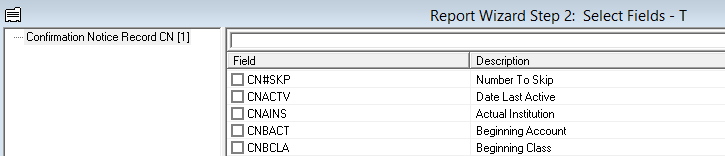
This table is organized alphabetically by field Mnemonic.
Mnemonic |
Description |
CIM GOLD Field Location |
Details |
|---|---|---|---|
CN#SKP |
Number To Skip |
Nth Account to Start With field on the GOLD Services > Audit Confirmations > Deposit Audit Confirmation and Loan Audit Confirmation screens |
5 numeric characters |
CNACTV |
Date Last Active |
Date Last Updated field on the GOLD Services > Audit Confirmations > Deposit Audit Confirmation and Loan Audit Confirmation screens |
6 numeric characters |
CNAINS |
Actual Institution |
|
|
CNBACT |
Beginning Account |
Account Range field on the GOLD Services > Audit Confirmations > Deposit Audit Confirmation and Loan Audit Confirmation screens |
10 numeric characters |
CNBCLA |
Beginning Class |
Classes to Select field on the GOLD Services > Loan Audit Confirmation screen |
2 numeric characters |
CNBOFC |
Beginning Office |
Account Range field on the GOLD Services > Audit Confirmations > Deposit Audit Confirmation and Loan Audit Confirmation screens |
4 numeric characters |
CNCOPY |
Power Member Copies |
Number of Copies field on the GOLD Services > Audit Confirmations > Deposit Audit Confirmation and Loan Audit Confirmation screens |
2 numeric characters |
CNCUBL |
Cumulative Balance |
Cumulative Balance to Select field on the GOLD Services > Audit Confirmations > Deposit Audit Confirmation and Loan Audit Confirmation screens |
11 numeric characters |
CNCYBL |
Cycle Balance Ind |
Use Cycle Balancing on Checking Accounts field on the GOLD Services > Audit Confirmations > Deposit Audit Confirmation screen |
Checkbox (0=No, 1=Yes) |
CNDPT2 |
Type Code |
Loan Types to Select field on the GOLD Services > Loan Audit Confirmation screen |
2 numeric characters |
CNDPTP |
Deposit Type Code |
Account Types to Select field on the GOLD Services > Audit Confirmations > Deposit Audit Confirmation and Loan Audit Confirmation screens |
2 numeric characters |
CNDSKI |
Disk Indicator |
Write to Disk field on the GOLD Services > Loan Audit Confirmation screen |
Checkbox (0=No, 1=Yes) |
CNDTOF |
Date As Of |
Date of File Pulling From field on the GOLD Services > Audit Confirmations > Deposit Audit Confirmation and Loan Audit Confirmation screens |
8 numeric characters |
CNEACT |
Ending Account |
Account Range field on the GOLD Services > Audit Confirmations > Deposit Audit Confirmation and Loan Audit Confirmation screens |
10 numeric characters |
CNECLA |
Ending Class |
Classes to Select field on the GOLD Services > Loan Audit Confirmation screen |
2 numeric characters |
CNEMP# |
Employee Number |
Updated By field on the GOLD Services > Audit Confirmations > Deposit Audit Confirmation and Loan Audit Confirmation screens |
4 numeric characters |
CNEOFC |
Ending Office |
Account Range field on the GOLD Services > Audit Confirmations > Deposit Audit Confirmation and Loan Audit Confirmation screens |
4 numeric characters |
CNFRMT |
Format Indicator |
Notice Type field on the GOLD Services > Audit Confirmations > Deposit Audit Confirmation and Loan Audit Confirmation screens |
1 numeric characters |
CNGEN2 |
General Category |
General Categories to Select field on the GOLD Services > Audit Confirmations > Deposit Audit Confirmation and Loan Audit Confirmation screens |
2 numeric characters |
CNGENL |
General Category |
General Categories to Select field on the GOLD Services > Audit Confirmations > Deposit Audit Confirmation and Loan Audit Confirmation screens |
2 numeric characters |
CNINTR |
Interval |
Account Interval field on the GOLD Services > Audit Confirmations > Deposit Audit Confirmation and Loan Audit Confirmation screens |
5 numeric characters |
CNISL2 |
Portion Sold |
High Percent Sold to Select field on the GOLD Services > Audit Confirmations > Deposit Audit Confirmation and Loan Audit Confirmation screens |
10 numeric characters |
CNISLD |
Portion Sold |
Low Percent Sold to Select field on the GOLD Services > Audit Confirmations > Deposit Audit Confirmation and Loan Audit Confirmation screens |
10 numeric characters |
CNLIN1 |
Character Line |
Address of Auditor field on the GOLD Services > Audit Confirmations > Deposit Audit Confirmation and Loan Audit Confirmation screens |
30 alphanumeric characters |
CNLIN2 |
Character Line |
Address of Auditor field on the GOLD Services > Audit Confirmations > Deposit Audit Confirmation and Loan Audit Confirmation screens |
30 alphanumeric characters |
CNLIN3 |
Character Line |
Address of Auditor field on the GOLD Services > Audit Confirmations > Deposit Audit Confirmation and Loan Audit Confirmation screens |
30 alphanumeric characters |
CNLIN4 |
Character Line |
Address of Auditor field on the GOLD Services > Audit Confirmations > Deposit Audit Confirmation and Loan Audit Confirmation screens |
30 alphanumeric characters |
CNLIN5 |
Character Line |
Address of Auditor field on the GOLD Services > Audit Confirmations > Deposit Audit Confirmation and Loan Audit Confirmation screens |
30 alphanumeric characters |
CNMAXB |
Maximum Balance |
Maximum Balance to Select field on the GOLD Services > Audit Confirmations > Deposit Audit Confirmation and Loan Audit Confirmation screens |
11 numeric characters |
CNMCON |
Mail Conf To Inst |
Mail Confirmation to Institution field on the GOLD Services > Audit Confirmations > Deposit Audit Confirmation and Loan Audit Confirmation screens |
Checkbox (0=No, 1=Yes) |
CNMINB |
Minimum Balance |
Minimum Balance to Select field on the GOLD Services > Audit Confirmations > Deposit Audit Confirmation and Loan Audit Confirmation screens |
11 numeric characters |
CNOFF1 |
Work Office 1 Nmbr |
System Print Office field on the GOLD Services > Audit Confirmations > Deposit Audit Confirmation and Loan Audit Confirmation screens |
4 numeric characters |
CNPDC2 |
Product Code |
Product Codes to Select field on the GOLD Services > Audit Confirmations > Deposit Audit Confirmation and Loan Audit Confirmation screens |
4 numeric characters |
CNPDCD |
Product Code |
Product Codes to Select field on the GOLD Services > Audit Confirmations > Deposit Audit Confirmation and Loan Audit Confirmation screens |
4 numeric characters |
CNPMT2 |
Payment Method |
Payment Methods to Select field on the GOLD Services > Loan Audit Confirmation screen |
3 numeric characters |
CNPMTH |
Loan Payment Method |
Payment Methods to Select field on the GOLD Services > Loan Audit Confirmation screen |
3 numeric characters |
CNPRPC |
Print Prod Code |
Print Product Code Description field on the GOLD Services > Audit Confirmations > Deposit Audit Confirmation screen |
Checkbox (0=No, 1=Yes) |
CNRPCD |
Report Code |
System Print Report Code field on the GOLD Services > Audit Confirmations > Deposit Audit Confirmation and Loan Audit Confirmation screens |
1 numeric characters |
CNRUND |
Run Date |
When to Run field on the GOLD Services > Audit Confirmations > Deposit Audit Confirmation and Loan Audit Confirmation screens |
8 numeric characters |
CNSBAB |
Sort By Acct Balance |
Sort Account Balance field on the GOLD Services > Audit Confirmations > Deposit Audit Confirmation and Loan Audit Confirmation screens |
1 alphabetic character |
CNSBAC |
Sort By Acct |
Sort Account Number field on the GOLD Services > Audit Confirmations > Deposit Audit Confirmation and Loan Audit Confirmation screens |
1 alphabetic character |
CNSBAF |
Sort By Features |
Sort Features field on the GOLD Services > Loan Audit Confirmation screen |
1 alphabetic character |
CNSBAT |
Sort By Acct Type |
Sort Account Type field on the GOLD Services > Audit Confirmations > Deposit Audit Confirmation and Loan Audit Confirmation screens |
1 alphabetic character |
CNSBCL |
Sort By Class |
Sort Class field on the GOLD Services > Loan Audit Confirmation screen |
1 alphabetic character |
CNSBGC |
Sort By Gen Category |
Sort General Category field on the GOLD Services > Audit Confirmations > Deposit Audit Confirmation and Loan Audit Confirmation screens |
1 alphabetic character |
CNSBO1 |
Sort Option |
|
|
CNSBO2 |
Sort Option |
|
|
CNSBO3 |
Sort Option |
|
|
CNSBPC |
Sort By Product Code |
Sort Product Code field on the GOLD Services > Audit Confirmations > Deposit Audit Confirmation screen |
1 alphabetic character |
CNSBPM |
Sort By Pymt Method |
Sort Account Features field on the GOLD Services > Audit Confirmations > Deposit Audit Confirmation and Loan Audit Confirmation screens |
1 alphabetic character |
CNSCYC |
Statement Cycle |
|
|
CNSEQU |
Sequence Counter |
Sequence Number field on the GOLD Services > Audit Confirmations > Deposit Audit Confirmation and Loan Audit Confirmation screens |
3 numeric characters |
CNSKPR |
Skip Print |
Totals Only field on the GOLD Services > Loan Audit Confirmation screen |
Checkbox (0=No, 1=Yes) |
CNSLCA |
Club Acct Indicator |
Select Club Accounts field on the GOLD Services > Audit Confirmations > Deposit Audit Confirmation screen |
1 alphabetic character |
CNSLCD |
Cd Indicator |
Select Certificate Accounts field on the GOLD Services > Audit Confirmations > Deposit Audit Confirmation screen |
1 alphabetic character |
CNSLCK |
Checking Indicator |
Select Checking Accounts field on the GOLD Services > Audit Confirmations > Deposit Audit Confirmation screen |
1 alphabetic character |
CNSLCL |
Closed Indicator |
Select Closed Accounts field on the GOLD Services > Audit Confirmations > Deposit Audit Confirmation and Loan Audit Confirmation screens |
1 alphabetic character |
CNSLNT |
Interest Indicator |
Select Interest Accounts field on the GOLD Services > Audit Confirmations > Deposit Audit Confirmation screen |
1 alphabetic character |
CNSLO1 |
Select Indicator |
|
|
CNSLO2 |
Select Indicator |
|
|
CNSLO3 |
Select Indicator |
|
|
CNSLOD |
Overdraft Indicator |
Select Overdraft Accounts field on the GOLD Services > Audit Confirmations > Deposit Audit Confirmation screen |
1 alphabetic character |
CNSLRT |
Retirement Indicator |
Select Retirement Accounts field on the GOLD Services > Audit Confirmations > Deposit Audit Confirmation screen |
1 alphabetic character |
CNSLSL |
Sold Indicator |
Select Sold Loans field on the GOLD Services > Loan Audit Confirmation screen |
1 alphabetic character |
CNSTA1 |
1st Status Flag |
|
|
CNTPID |
Tape Indicator |
Create Tape - All Accounts field on the GOLD Services > Audit Confirmations > Deposit Audit Confirmation screen |
Checkbox (0=No, 1=Yes) |
CNTYPA |
Ig Record Type |
|
|
CNXBPT |
Exclude Bankrupt |
Exclude Bankrupt Loans field on the GOLD Services > Loan Audit Confirmation screen |
Checkbox (0=No, 1=Yes) |
CNXCHO |
Exclude Charge Off |
Exclude Charge-off field on the GOLD Services > Loan Audit Confirmation screen |
Checkbox (0=No, 1=Yes) |
CNXCNF |
Xclude Confidential |
Exclude Confidential field on the GOLD Services > Loan Audit Confirmation screen |
Checkbox (0=No, 1=Yes) |