Navigation: GOLDWriter Mnemonic Dictionary >
This section of the GOLDWriter Mnemonic Dictionary provides the CIM GOLD source location and entry details for GOLDWriter field mnemonics within the Analysis Option Record AB master record category. Note that this record does not appear in main GOLDWriter record lists and must be accessed manually by entering the record code (FPAB) in the Master Record field (during the first step of the GOLDWriter Report Wizard process).
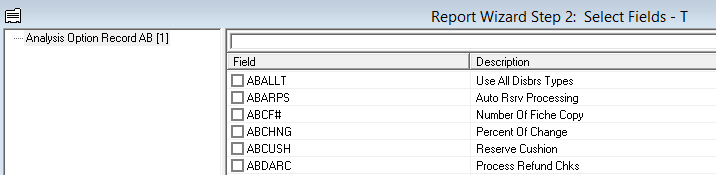
This table is organized alphabetically by field Mnemonic.
Mnemonic |
Description |
CIM GOLD Field Location |
Details |
|---|---|---|---|
ABALLT |
Use All Disbrs Types |
Adjust all Disbursement Types field on the Loans > Account Information > Reserves > Reserve Analysis Options screen |
Checkbox (0=No, 1=Yes) |
ABARPS |
Auto Rsrv Processing |
Automatic Reserve Processing field on the Loans > Account Information > Reserves > Reserve Analysis Options screen |
Checkbox (0=No, 1=Yes) |
ABCF# |
Number Of Fiche Copy |
|
|
ABCHNG |
Percent Of Change |
Disbursement Percent field on the Loans > Account Information > Reserves > Reserve Analysis Options screen |
5 numeric characters |
ABCUSH |
Reserve Cushion |
Cushion Amount field on the Loans > Account Information > Reserves > Reserve Analysis Options screen |
2 numeric characters |
ABDARC |
Process Refund Chks |
Days After Final - Process Refund Checks field on the Loans > Account Information > Reserves > Reserve Analysis Options screen |
3 numeric characters |
ABDAUR |
Update Rsv Pmts |
Days After Final - Update Reserve Payments field on the Loans > Account Information > Reserves > Reserve Analysis Options screen |
3 numeric characters |
ABDBFL |
Days Before Final |
Days Before Reserve Effective - Final field on the Loans > Account Information > Reserves > Reserve Analysis Options screen |
3 numeric characters |
ABDBTS |
Days Before Test |
Days Before Reserve Effective - Test field on the Loans > Account Information > Reserves > Reserve Analysis Options screen |
3 numeric characters |
ABDEFB |
Deficiency Option |
Deficiency Option field on the Loans > Account Information > Reserves > Reserve Analysis Options screen |
1 alphabetic character |
ABDFNL |
Date Of Lst Analysis |
|
|
ABDTCK |
Date Of Check |
Process Disbursements for Refund Checks on field on the Loans > Account Information > Reserves > Reserve Analysis Options screen |
8 numeric characters |
ABDTLA |
Date Of Last Activity |
Last Updated field on the Loans > Account Information > Reserves > Reserve Analysis Options screen |
8 numeric characters |
ABDTPP |
Disb Type Percentage |
Percent field on the Loans > Account Information > Reserves > Reserve Analysis Options screen |
5 numeric characters |
ABEMPX |
Employee Number |
Updated By field on the Loans > Account Information > Reserves > Reserve Analysis Options screen |
10 numeric characters |
ABFINL |
Final Analysis Run |
Run field on the Loans > Account Information > Reserves > Reserve Analysis Options screen |
Checkbox (0=No, 1=Yes) |
ABHC14 |
Use Hold Code 14 |
Use Hold Code 14 on Deficiencies field on the Loans > Account Information > Reserves > Reserve Analysis Options screen |
Checkbox (0=No, 1=Yes) |
ABLPMP |
Limit Payment Projection |
Limit Payment Projection field on the Loans > Account Information > Reserves > Reserve Analysis Options screen |
Checkbox (0=No, 1=Yes) |
ABNDEF |
Number Of Deficy Pmt |
Number of Payments to Repay Deficiencies field on the Loans > Account Information > Reserves > Reserve Analysis Options screen |
2 numeric characters |
ABNLMT |
Sht def Notice Limit |
Shortage or Deficiency Notice Limit field on the Loans > Account Information > Reserves > Reserve Analysis Options screen |
5 numeric characters |
ABNOTC |
Prnt Analysis Notice |
Notice of Shortage or Deficiency field on the Loans > Account Information > Reserves > Reserve Analysis Options screen |
Checkbox (0=No, 1=Yes) |
ABPANP |
After Non Proc Day |
|
|
ABPULA |
Analysis Pull Field |
For Reserve Analysis Effective Date of field on the Loans > Account Information > Reserves > Reserve Analysis Options screen |
4 numeric characters |
ABRACP |
Annual Coupon Needed |
Order Coupons with this Analysis field on the Loans > Account Information > Reserves > Reserve Analysis Options screen |
Checkbox (0=No, 1=Yes) |
ABRUND |
Run Date |
On field on the Loans > Account Information > Reserves > Reserve Analysis Options screen |
8 numeric characters |
ABSHTB |
Shorage Repay Opt |
Shortage Option field on the Loans > Account Information > Reserves > Reserve Analysis Options screen |
1 alphabetic character |
ABSKR2 |
Skip Rsv 2 Analysis |
Exclude Reserve 2 field on the Loans > Account Information > Reserves > Reserve Analysis Options screen |
Checkbox (0=No, 1=Yes) |
ABSTA2 |
2nd Status Flag |
|
|
ABSTA3 |
3rd Status Flag |
|
|
ABSTAT |
Status Byte |
|
|
ABSURP |
Surplus Refund Limit |
Surplus Limit Amount field on the Loans > Account Information > Reserves > Reserve Analysis Options screen |
7 numeric characters |
ABTPJ1 |
Disbursement Type 1 |
Disbursement Type field on the Loans > Account Information > Reserves > Reserve Analysis Options screen |
2 numeric characters |
ABTYPP |
Disbursement Type |
Disbursement Type field on the Loans > Account Information > Reserves > Reserve Analysis Options screen |
2 numeric characters |
ABUPAY |
Use Escrow Paid Date |
Use Paid Date Instead of Expiration field on the Loans > Account Information > Reserves > Reserve Analysis Options screen |
Checkbox (0=No, 1=Yes) |
ABUPDR |
Analysis Posting Date |
Update Reserve Payments on field on the Loans > Account Information > Reserves > Reserve Analysis Options screen |
8 numeric characters |
ABURDT |
Use Relative Eff Dt |
Use Relative Effective Date field on the Loans > Account Information > Reserves > Reserve Analysis Options screen |
Checkbox (0=No, 1=Yes) |