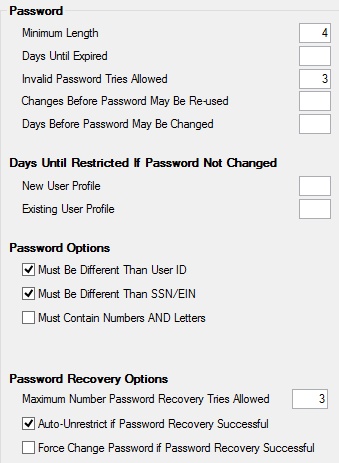Field
|
Description
|
Minimum Length
Mnemonic: WOMPWL
|
Use this field to indicate the minimum length required for passwords on your institution's website.
|
Days Until Expired
Mnemonic: WOPWXD
|
Use this field to indicate the length of time passwords are valid before they expire. Once they expire, the users of your institution's website are prompted to create new passwords.
|
Invalid Password Tries Allowed
Mnemonic: N/A
|
Use this field to indicate the number of times a user can unsuccessfully attempt to use their password before they are locked out of their account at your institution's website. Once a user's logon has become locked, someone at your institution or a company administrator must unlock the logon before it can be used.
|
Changes Before Password May Be Re-Used
Mnemonic: WOOPWD
|
Use this field to indicate the number of new passwords that must created (upon password Expiration) before an old password can be used again.
|
Days Before Password May Be Changed
Mnemonic: N/A
|
Use this field to indicate the number of days before Expiration that a newly created password can be changed. This time period is also used when a user first applies and they receive a host-generated password that must be changed soon.
|
New User Profile
Mnemonic: WODRCN
|
Use this field to indicate the number of days a new account owner is able to access your institution's website before they are restricted because they did not Change their password when prompted.
|
Existing User Profile
Mnemonic: WODRCE
|
Use this field to indicate the number of days an existing account owner is able to access your institution's website before they are restricted because because they did not Change their password when prompted.
|
Must Be Different Than User ID
Mnemonic: WODIFU
|
Use this field to indicate whether customers must create a password on your institution's website that is different from their personal or company user ID.
|
Must Be Different Than SSN/EIN
Mnemonic: WONOSS
|
Use this field to indicate whether customers must create a password on your institution's website that is different from their Social Security Number (SSN) or Employee Identification Number (EIN).
|
Must Contain Numbers AND Letters
Mnemonic: N/A
|
Use this field to indicate whether customers' passwords on your institution's website must contains at least one number and one letter.
|
Maximum Number Password Recoverty Tries Allowed
Mnemonic: WOMRTF
|
Use this field to indicate the maximum number of times users can unsuccessfully attempt to recover their passwords before their accounts on your institution's website are locked.
|
Auto-Unrestrict if Password Recovery SUccessful
Mnemonic: WOAURS
|
Use this field to indicate whether customer accounts at your institution's website are automatically un-restricted if a password recovery is successful.
|
Force Change Password if Password Recovery Successful
Mnemonic: N/A
|
Use this field to indicate whether user passwords on your institution's website must be changed if password recovery is successful.
|