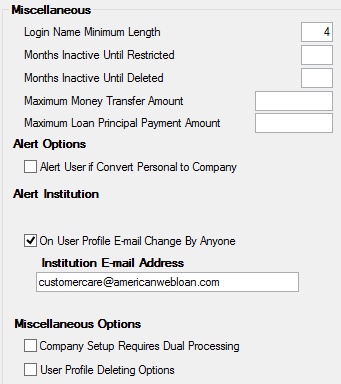Use this field group to define miscellaneous security options for remote users at your institution.
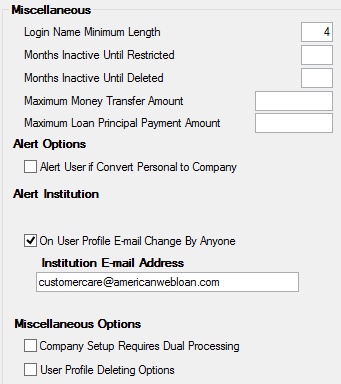
The fields in this field group are as follows:
Field
|
Description
|
Login Name Minimum Length
Mnemonic: WOMIDL
|
Use this field to indicate the minimum length required for customers' usernames on your institution's website.
|
Months Inactive Until Restricted
Mnemonic: WOMOIA
|
Use this field to indicate the length of time that customer accounts can remain inactive before their remote access on your institution's website is restricted.
|
Months Inactive Until Deleted
Mnemonic: WOMOID
|
Use this field to indicate the length of time that customer accounts can remain inactive before their logon credentials are deleted on your institution's website.
|
Maximum Money Transfer Amount
Mnemonic: WOMXXF
|
Use this field to indicate the maximum amount allowed for money transfers from your institution's website. This field limits all deposit-to-deposit transfer amounts, not loan payments or advances.
|
Maximum Loan Principal Payment Amount
Mnemonic: WOMXLP
|
Use this field to indicate the maximum amount allowed for principal payments on loans at your institution.
|
Alert User if Convert Personal to Company
Mnemonic: WOAP2C
|
Use this field to indicate whether e-mail alerts are sent to users if their account is switched from a personal account to a company account.
|
On User Profile E-mail Change By Anyone
Mnemonic: WOBEMA
|
Use this field to indicate whether e-mail alerts are sent (to the e-mail address indicated in the Institution E-mail Address field) whenever a user’s profile is changed.
|
Company Setup Requires Dual Processing
Mnemonic: WODUCS
|
Use this field to indicate whether your institution's remote banking requires dual processing (in other words, two or more persons are needed to complete tasks). If this field is marked, two employees at your institution will be required to un-restrict new business setups.
|
User Profile Deleting Options
Mnemonic: WODELO
|
Use this field to indicate whether employees at your institution are allowed to delete user profiles.
|