Navigation: Internet and Phone Systems Screens > Setup Screen Group > User Profile Security Defaults Screen > Account tab > Miscellaneous tab >
Miscellaneous Company Alerts field group
Use this field group to view and indicate criteria for sending company alerts to remote users when ACH batch conditions occur on their accounts.
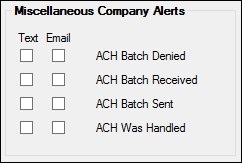
Miscellaneous Company Alerts Field Group
The fields in this field group can be used to indicate whether alerts are sent when an ACH batch is denied (AKAHRT/AKACHD), received (AKTCHR/AKACHR), sent (AKAHST/AKACHS), and/or handled (AKHANT/AKHACH). Each field has corresponding checkboxes to indicate whether alerts are sent by Text or Email or both.
Individual ACH postings on a customer account can be set up for History alerts.