Navigation: Internet and Phone Systems Screens > User Profile Screen > GOLDPhone tab >
Access Settings field group
Use this field group to view and edit settings pertaining to the selected user's GOLDPhone account access and PIN changes. This information can be indicated for Personal/Company users (if the GOLDPhone tab is accessed from the main User Profile screen) or Sub-Users (if the GOLDPhone tab is accessed from the Sub-Users tab).
Click <Reset PIN> to reset the user's GOLDPhone PIN.
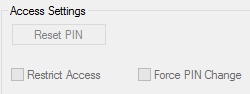
Use the Restrict Access field (mnemonic SIGPRS) to indicate whether the user is restricted from using GOLDPhone.
Use the Force PIN Change field (mnemonic SIGPCP) to indicate whether the user will be required to change their GOLDPhone PIN next time they access GOLDPhone.