Navigation: Internet and Phone Systems Screens > User Profile Screen > Administrator tab > ACH/Bill Pay/Wires field group >
ACH Options field group
Use this field group to indicate which options are available on your institution's website for the selected Company user in regards to ACH batch processing. ACH batches can be either debit (payments to the company's vendors and suppliers) or credit (transactions to the company from customers).
Default values for these fields are set on the Internet and Phone Systems > Setup > User Profile Security Defaults screen.
Click <ACH Limits> to open the Company ACH Limit Detail dialog. Use this dialog to specify all limits to be used with ACH transactions for the user.
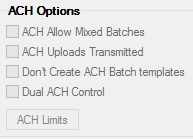
The fields in this field group are as follows: