Navigation: Internet and Phone Systems Screens > User Profile Screen > Sub-Users tab > Sub-User tab >
Account Holder Information field group
Use this field group to view and edit identification information for the sub-user selected in the Logon Names list view.
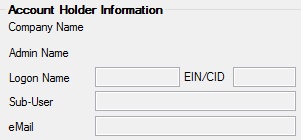
The fields in this field group are as follows:
Field |
Description |
|
Mnemonic: SINAMF |
This field displays the name of the company. |
|
Mnemonic: SIUNAM |
This field displays the name of the administrator for the selected company user's remote access account. |
|
Mnemonic: SILGNM |
Use this field to indicate the username used by the selected sub-user to log in to remote features at your institution. |
|
Mnemonic: SISSEI |
This field displays the Employer Identification number or Customer Identification Number of the selected sub-user. |
|
Mnemonic: SIUNAM |
Use this field to indicate the selected sub-user's full name. |
|
Mnemonic: SIEMAD |
This field displays the email address of the selected sub-user. |