Navigation: Security Screens > Setup Screen > Teller Information Screen >
Teller Detail field group
Use these fields to adjust the basic options of the teller record being created or edited. To learn more about the process of adding employees as tellers, see the Designating Tellers on the Teller Information screen help page.
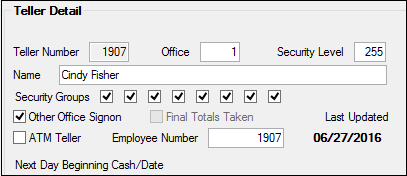
The fields in this field group are as follows:
Field |
Description |
|
|
Mnemonic: TLTLLR |
Use this field to indicate a four-digit ID number for the teller record being created. This number needs to be the same as the Employee Number (see below). The employee number record is created on the Employee tab on the Security > Setup screen.
If a previously created teller record has been selected in the Teller Information list view, this field contains the ID number of the selected teller but is not available for file maintenance (this number cannot be changed once it is set up).
|
|
|
Mnemonic: TLOFFC |
Use this field to indicate your institution's branch number where typical sign-ins will occur for the teller record being created/edited. If the teller will process transactions at multiple branches, the Other Office Signon field (below) must be marked. If that field is marked, the value in this field can be any branch number where the teller will sign in.
The office number is determined by the GOLDPoint Systems Terminal Table that is set up for your institution, based on the setup of each PC that is connected to GOLDPoint Systems. |
|
|
Mnemonic: TLSLVL |
Use this field to indicate the security level of the teller record being created/edited. Possible values in this field are numbers 0-255, with 0 indicating that this feature is not used and 255 indicating the highest security level.In order to perform a transaction, the teller must have a Security Level equal to or greater than the security level of the transaction. Transaction security levels are set up on the Deposits > Definitions > Transaction Options screen.
Use this field only if your institution wants to create security transaction groups for its tellers. See help for the Security Groups field for more information about how this field is implemented for your institution. |
|
|
Mnemonic: TLNAMF |
Use this field to indicate the name of the employee that will be assigned to the teller record being created/edited. |
|
|
Mnemonic: TLGRP1–TLGRP8 |
This field consists of 8 checkboxes, each of which represents a security group. Teller transaction codes can be assigned to a security group based on your institution's preferences. Use these checkboxes to indicate which institution-defined group of transaction codes the teller record being created/edited can process (for example, you can set up specified transactions for new tellers, loan tellers, supervisor tellers, etc).
In order to perform a transaction, the teller must have a Security Level (see above) equal to or greater than the security level of the transaction. Transaction security levels are set up on the Transaction Options screen. Use this field only if your institution wants to create security transaction groups for its tellers.
See Security Group Examples for examples of how security groups can be set up. |
|
|
Mnemonic: TLSNOO |
Use this field to indicate whether the teller record being created/edited will be allowed to sign in at multiple branches of your institution. If this field is not marked, the only branch the teller will be allowed to sign in at will be the branch number indicated in the Office field (see above). If this field is marked, the value in the Office field can be any branch number where the teller will sign in. |
|
|
Mnemonic: TLFNLS |
This field indicates whether final totals have been taken for the selected teller on the current date. Use this field to determine whether a teller not currently signed on has been released or has finished for the day. A teller who has been released (such as for a lunch break) will not display a check in this field while a teller who has signed off for the day will display a check in this field. |
|
|
Mnemonic: TLATMT |
Use this field to indicate whether the teller record being created/edited is an ATM teller number for your institution. If this box is marked, a non-ATM teller cannot sign onto GOLDTeller using the teller number. |
|
|
Mnemonic: TLEMPX |
Use this field to indicate the four-digit employee ID number for the teller record being created/edited. This number needs to be the same as the Teller Number (see above). This number is assigned to your institution's employees by GOLDPoint Systems when new employees are hired. This number can be found at the top of the Employee tab on the Setup screen. |
|
|
Mnemonic: TLDTLU |
This field indicates the most recent date file maintenance was performed on the selected teller record. Changes to this record are printed on the System File Maintenance Report (FPSDR055). |
|
|
Mnemonic: TLNDBC/TLNDDD |
This field contains the net cash amount from the last final signoff of the selected teller from GOLDTeller for the date indicated. Each teller must be sure to balance their cash drawer to the amount calculated by the system.
Balancing a teller drawer takes place in CIM GOLDTeller. See the Teller Total Functions in the CIM GOLDTeller User's Guide for more information. |