Navigation: Miscellaneous Screens > Variable Screens Screen Group > Variable Screens > Variable Screen Design Screen > Fields Selection tab >
Selected Fields list view
This list view contains all fields that have been selected to appear in the custom screen being created/edited. Fields are added to this list view (and the Fields Placement tab) by marking the Use column for the field in the Fields list view.
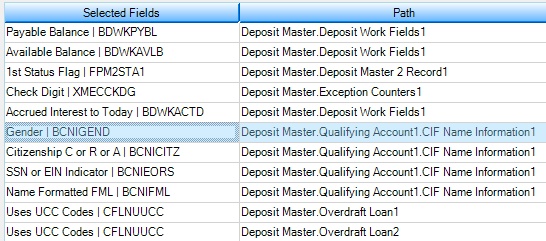
The Selected Fields column displays the name and mnemonic of the field. The Path column shows the record link path of the field. For example, if a Tax Disbursement record is linked to the Loan master, the path would be Loan Master; Reserve Disbursement and the field would be the Reserve Disbursement field.
Selecting a field in this list view also displays the field in the Fields list view.
Click on either column header to organize the list view by that column's information type.