Navigation: Miscellaneous Screens > Variable Screens Screen Group > Variable Screens > Variable Screen Design Screen > Fields Selection tab >
Records tree view
This tree view contains all record types that are categorized under the Main Record of the custom screen being created/edited. Select a record type in this tree view to populate the Fields list view with all CIM GOLD fields under that record type.
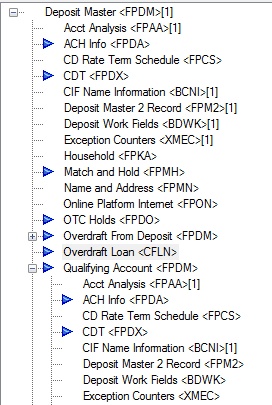
Each line of the tree represents a record that can be linked to the record above it.
If a record item displays a blue right-pointing arrow to its left, it means that more than one record of that type may be created for the custom screen. For example, a loan account can have more than one tax disbursement record linked to it, so the Tax Disbursement record line will display a blue arrow. Clicking on such record items open a dialogue box that allows the user to select the number of repetitions of the record type to display on the custom screen.