Navigation: Loans > Loan Screens > Account Information Screen Group > Signature Loan Details Screen >
The list view on this tab (on the Loans > Account Information > Signature Loan Details screen) displays all wire transfers that have been distributed to the customer signature loan account. Only wire transfers that were set up in GOLDTrak PC or through a third-party loan origination program are displayed on this screen (wires set up and sent through EFT GOLD are not displayed).
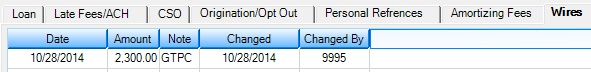
Click any column header to organize the list view by that column's information type.