Navigation: Loan Screens > Account Adjustment Screen > Modify Account field group >
Waive Past Interest Amount
Entry: User, numeric
F/M: Yes
Mnemonic: IBREC2
Screen: Loans > Account Adjustment screen
This field is used in connection with the Waive Interest transaction (tran code 2510-01) in GOLDTeller. Type the amount of interest you want waived in the Waive Past Interest Amount field, then click the <Waive Interest> button to activate the Waive Interest transaction in GOLDTeller. Note: You should already be logged on to GOLDTeller before clicking this button. However, if you are not already logged on, the system will log you on.
The system will bring up the Waive Interest transaction, as shown below:
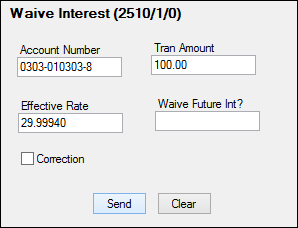
The account number and amount you entered in the Waive Past Interest Amount field will be carried over on the transaction. You can leave the Effective Rate and Waive Future Int? fields blank. They only apply if you plan on waiving future interest. See the Waive Interest transaction (tran code 2510-01) for information on waiving future interest.
Click <Send> to process the transaction and waive the interest amount. You can only waive interest up to the amount in the Amount of Interest Due field. For example, if 100.00 is in the Amount of Interest Due, you can waive interest amount from 0.01 to 100.00.
Processing the Waive Interest transaction affects the Date Interest Paid To field in the Current Account Information field group. It will reflect the date the interest has been paid to using this transaction.
The history description for this transaction is "Waive Interest."
Note: The Waive Interest transaction only works for interest bearing loans (payment method 6).