Navigation: Loans > Loan Screens > Insurance Screen Group > Force Place Screen >
Transaction Fields field group
The fields in the Transaction Fields field group on the Force Place Insurance screen allow you to add force placed insurance policies to this account.
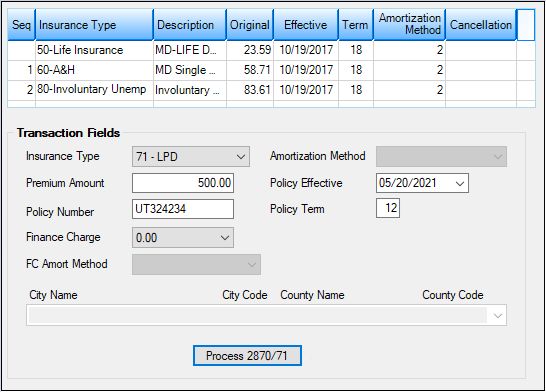
|
Note: If your institution uses Institution Option CFPG, the Insurance transaction that is used on this screen will default to tran code 2870/10 (Force Place General Tran) regardless of the insurance type. This option changes the name of the <Add Insurance> button to <Process 2870/10> as shown in the screenshot above. |
|---|
The fields in this field group are as follows:
Field |
Description |
|
|
Mnemonic: INTYPC |
From this drop-down list, select the type of force-place insurance you want to assign to this account. See below for more information.
|
|
|
Mnemonic: INOBAL |
This field holds the original premium amount for this force-place insurance policy. This is the amount your company charges borrowers for active coverage of this type of insurance. This field is for the premium amount for the entire term of the policy. It is not broken down into a monthly payment figure. |
|
|
Mnemonic: INPLCY |
This is the number of this force-place insurance policy. |
|
|
Mnemonic: INNORG |
Enter the finance charge your company charges for this type of insurance. The finance charge should be a total figure for the entire term of this insurance policy, not broken down into months. |
|
|
Mnemonic: INIFCM |
This field displays the type of method used to amortize the finance charge. See FC Amort Methods for more information. |
|
|
Mnemonic: INAMOR |
This field determines the accounting method for amortizing the insurance premiums in the case of a refund due to the loan being paid off early or the customer obtaining other insurance and canceling the forced-place insurance. See Amortization Methods for more information. |
|
|
Mnemonic: INOPND |
In this field, enter the date the policy is effective. This field is used with the Policy Term field below to calculate the ending date of the amortization period in the event of a refund. For example, if 01-15-2014 was entered in this field and the Policy Term was set at 36 months, then the ending date of the amortization period would be on 01-15-2017. This field is a required field in all calculations.
The actual day of the month is used in the amortization calculation regarding refunds. For instance, in the above example, the date opened was 01-15-2014. The refund (unamortized amount) would change on the 15th. |
|
|
Mnemonic: INTERM |
This field contains the term of the insurance policy in months. The number of months entered here is added to the Policy Effective field above to determine the ending date of the amortization period for refunds. This field is required for all calculations. |
|
City Name/City Code/County Name/County Code
Mnemonic: INCITY, INCNTY |
Some insurance policies require a city and county code, especially in regards to real estate. You can designate the city and county code for this property using the drop-down list, or you can manually enter the information. If this field is not file maintainable, the city and county code are not needed for this insurance policy. |