Navigation: Loans > Loan Screens > Insurance Screen Group > Force Place Screen >
This transaction is similar to the other Force Place transactions (tran code 2870-00, 07, 08, 09, 71), except it allows you to enter the data that is otherwise defaulted in the other transactions (e.g., Amortization Method, Refund Rule, Insurance Type, etc.).
The Force Place General Insurance transaction box is displayed in GOLDTeller after entering information for a general insurance type and clicking ![]() on the Force Place screen. GOLDTeller must be open before clicking
on the Force Place screen. GOLDTeller must be open before clicking ![]() .
.
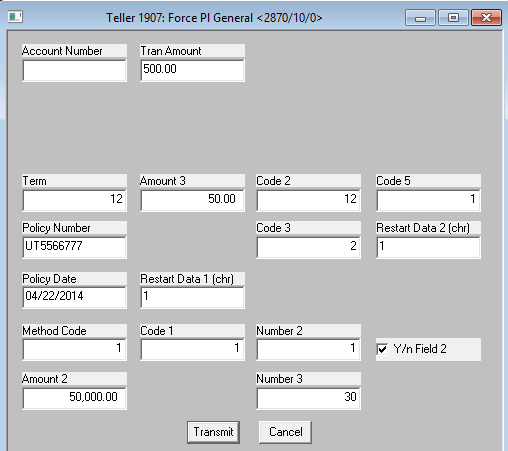
Fields on Transaction |
Description |
|---|---|
Account Number |
Account number of the loan that was selected for this general force-place insurance. This number can be the same number as the Policy Number. |
Tran Amount |
This is the amount of this force-placed general insurance policy. This updated the Original Premium field (INOBAL) on the Loans > Insurance > Policy Detail screen. |
Term |
This is the term for this force-placed general insurance policy. This updated the Policy Term (INTERM) on the Policy Detail screen. |
Policy Number |
This is the policy number for this insurance policy. This can be the same as the account number. This updated the Policy Number (INPLCY) on the Policy Detail screen. |
Policy Date |
This is the date this insurance policy took effect. This updated the Policy Effective Date (INOPND) and Amortization Start Date (INDLAC) on the Policy Detail screen. |
Method Code |
This field should be renamed Amortization Method, and anything entered here updates the Amortization Method field (INAMOR) on the Policy Detail screen.
For more information on renaming fields in GOLDTeller, see the Transaction Design section in the GOLDTeller User's Guide (under User's Guides > GOLDTeller > Adv. GOLDTeller Features > Transaction Design) on DocsOnWeb. |
Amount 2 |
This field should be renamed Coverage Amount and updates INCAMT. |
Amount 3 |
This field should be renamed Minimum Refund Amount and updates INMINR. |
Restart Data 1 |
This field should be renamed Producer Number and updates INPRDN. |
Restart Data 2 |
This field should be renamed Coverage Code and updates INCOV. |
Code 1 |
This field should be renamed Company Indicator and updates INCOPT. |
Code 2 |
This field should be renamed Insurance Type and updates INTYPC. |
Code 3 |
This field should be renamed Refund Rule and updates INRULE. |
Code 5 |
This field should be renamed Commission Amortizing Method and updates INCMET. |
Number 2 |
This field should be renamed Agent Number and updates INAGNO. |
Number 3 |
This field should be renamed Within Days and updates INNDYS. |
Y/n Field 2 |
This field should be renamed Do Not Refund and updates INDNRF. |
The following fields are pulled from the GOLD Services > General Ledger > Setup G/L and Commissions screen.
Tran |
TORC |
Field |
Description |
|---|---|---|---|
110 |
124 |
Company Number |
Fills in INOORG, INOREM |
110 |
128 |
Branch Percentage |
Fills in INCORG, INCREM |
|
|
Corporate Percentage |
INOAMD receives policy effective date |
This transaction also processes the following General Ledger transactions:
1811 |
G/L transaction to corporate and/or branch G/L number in the Commission field group on the GOLD Services > General Ledger > Setup G/L and Commissions screen. |