Navigation: Loans > Loan Screens > System Setup Screens > Client Code Setup Screen >
Statement Options
You can designate which statement printing options show in the Statements field on the Loans > Marketing and Collections screen. You can choose, “Paper,” “E-Statement,” or “Both - Paper and E-Statement.” Someone at your institution with the proper security can change this field so that employees at your institution can continue to designate loans to have all three choices, or they can be limited to just one statement option (paper).
To select which options appear in the Statements field, use the checkbox fields in the Add column on this screen to mark boxes next to the desired statement options. Click <Save>.
|
Note: If Institution Option ESTM (Allow Internet Statement) is set to “N,” then only the paper option is available, no matter how the System Setup Screen is set up. |
|---|
You can click <Select All> to place a check in front of all the listed statement options, or click <Unselect All> to deselect all the boxes.
If you check the boxes your institution wants and then click <Save>, and then later you click <Unselect All>, if you click <Re-Mark>, the boxes you previously selected will have checks again.
Also see the help for the Loans > System Setup Screens > Statement Hold Code Restrictions, as that screen also affects the Statements field.
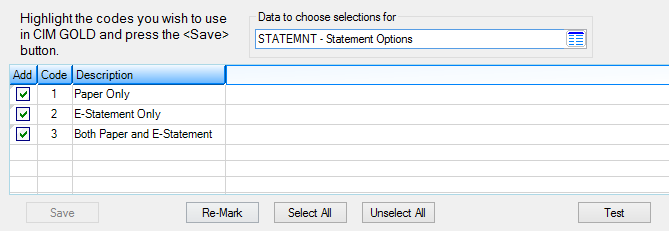
Loans > System Setup Screens > Client Code Setup > Statement Options Screen