Navigation: Loans > Loan Screens > Contract Collections Screen >
Use these fields to view and edit information about service fees on the contract being created/edited was opened. Service fees are funds your institution receives for servicing the contract collection account.
The fields and tabs on this screen are only available for file maintenance if a contract is selected in the Contract list view or is being created. Contracts are created and added to the list view by clicking <New Seller/Recipient>, entering information in the fields on this screen, and clicking <Save>.
To learn more about the vocabulary used in help for this screen, see the Contract Collection Terms help page. To learn how to set up contract collections, see the Contract Collections Setup help page.
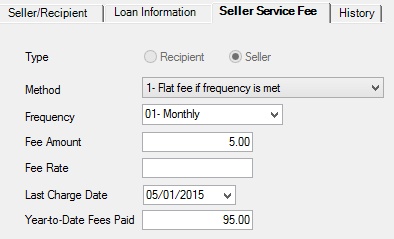
Loans > Contract Collections Screen, Seller Service Fee Tab
The fields on this tab are as follows:
Field |
Description |
These radio buttons indicate whether the individual being set up on the contract collection record is a Recipient or a Seller. These fields are file maintainable on the Seller/Recipient tab. |
|
Use this field to indicate the method to use when assessing a service fee to the individual being set up on the contract collection record. Service fees are only assessed on regular payments and not on any other transactions (such as late charges, payoffs, or curtailments). Possible selections in this field are:
1 Flat fee - if frequency is met 2 Percentage of total payment - if frequency is met 3 No fee 4 Flat fee 5 Percentage of total payment
For codes 1 and 2, the system compares the Last Charge Date with the Frequency. If the Frequency is greater than the time between the Last Charge Date and today's date, a service fee is not charged. |
|
Use this field to indicate how often as service fee is assessed for the individual being set up on the contract collection record. Possible selections in this field are Monthly, Quarterly, Semi-annually, and Annually. |
|
Use this field to indicate the amount of the flat fee, if Method 1 or 4 is selected. |
|
Use this field to indicate the percentage of the payment amount to use as the fee, if Method 2 or 5 is selected. |
|
This field displays the most recent date a service fee was assessed for the individual being set up on the contract collection record. |
|
This field displays the total amount in service fees paid by the individual being set up on the contract collection record for the current calendar year. |