Navigation: Loans > Loan Screens > Contract Collections Screen >
Use this tab to view and edit information about seller and recipient records for the contract collection being created/edited. A seller record should be set up for each individual who owns a portion of the loan, and each recipient should be set up with their own individual record.
The fields and tabs on this screen are only available for file maintenance if a contract is selected in the Contract list view or is being created. Contracts are created and added to the list view by clicking <New Seller/Recipient>, entering information in the fields on this screen, and clicking <Save>.
To learn more about the vocabulary used in help for this screen, see the Contract Collection Terms help page. To learn how to set up contract collections, see the Contract Collections Setup help page.
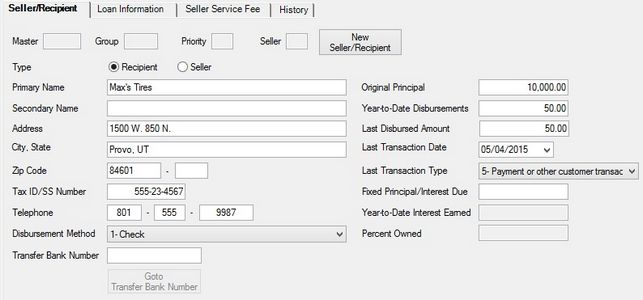
Loans > Contract Collections Screen, Seller/Recipient Tab
Creating a Seller/Recipient Record
The first step in setting up a seller or recipient is to create a unique seller/recipient number in the format MMM-GGGG-PP-SS:
MMM — The investor Master number (see table below) for all contract collection loans at your institution (90 is suggested by GOLDPoint Systems). For more information, refer to help for the Loans > Investor Reporting screens in CIM GOLD.
GGGG — The Group number (see table below) for all sellers and recipients for the contract collection loan (GOLDPoint Systems suggests using the last four digits of the loan number).
PP — The Priority designation (see table below) the seller or recipient has when funds from the loan payment are disbursed to sellers and recipients.
SS — The Seller/Recipient number (see table below) given to a seller or recipient to designate the sequence of disbursements within the Priority level. For example, Seller A has a Priority number of 01 and a seller number of 01. Seller B has a Priority number of 01 and a seller number of 02. Both sellers are within the same priority level, but Seller A gets the first check and Seller B gets paid out of what is left (because Seller A has a higher seller number).
GOLDPoint Systems recommends designating priority and seller/recipient numbers by tens rather than ones. This will facilitate entering new sellers and recipients at a later date. Example: Seller 90-1234-20-15 can be added between seller 90-1234-20-10 and seller 90-1234-20-20.
The fields on this tab are as follows:
Field |
Description |
||||||||||||||||||
|
Mnemonic: CNMST# |
Use this field to indicate the investor master number for all contract collection loans at your institution (90 is suggested by GOLDPoint Systems).
For more information, refer to help for the Loans > Investor Reporting screens in CIM GOLD. |
||||||||||||||||||
|
Mnemonic: CNGRP# |
Use this field to indicate the investor group number for all Recipients or Sellers for the contract collection being created/edited (GOLDPoint Systems suggests using the last four digits of the loan number).
For more information, refer to help for the Loans > Investor Reporting screens in CIM GOLD. |
||||||||||||||||||
|
Mnemonic: CNPRI# |
Use this field to indicate the order in which funds are disbursed to the indicated Recipient or Seller when a payment is made to a contract collections account. See below for more information.
|
||||||||||||||||||
|
Mnemonic: CNSLR# |
Use this field to indicate the order in which funds are disbursed to the indicated Recipient or Seller within each Priority level (see above). For example, Seller A has a Priority number of 01 and a seller number of 01. Seller B has a Priority number of 01 and a seller number of 02. Both sellers are within the same priority level, but Seller A gets the first check and Seller B gets paid out of what is left (because Seller A has a higher seller number). |
||||||||||||||||||
|
Mnemonic: CNSESL |
Use these radio buttons to indicate whether the individual being set up on the contract collection record is a Recipient or a Seller. See below for more information.
|
||||||||||||||||||
Seller/Recipient Information fields
Mnemonic: CNNAM1, CNNAM2, CNADDR, CNSTST, CNZIP4, CNTXID, CNTELE |
Use these fields to indicate the contact and tax information for the Seller/Recipient record (see above) being created/edited. This information includes the Primary Name, Secondary Name, Address information (including City/State/Zip), Tax ID/SS Number, and Telephone number. |
||||||||||||||||||
|
Mnemonic: CNDSDM |
Use this field to indicate the method by which funds are to be disbursed to the Seller/Recipient record (see above) being created/edited. See below for more information.
|
||||||||||||||||||
|
Mnemonic: CNTRNA |
Use this field to indicate the loan or deposit account number to which funds should be transferred for the Seller/Recipient record being created/edited (see above). See below for more information.
|
||||||||||||||||||
|
Mnemonic: CNOPRI |
Use this field to indicate the original balance of the loan contract being created/edited. |
||||||||||||||||||
|
Mnemonic: CNYTDP |
Use this field to indicate the total amount paid to the Seller/Recipient record (see above) being created/edited in the current calendar year.
This field is automatically updated by the system as payments are made. However, if a transaction correction is processed, this field must be adjusted manually. Any extra principal on the account will be entered in this field and added to the Last Disbursed Amount field below. |
||||||||||||||||||
|
Mnemonic: CNDAMT |
Use this field to indicate the last amount disbursed to the Seller/Recipient record being created/edited (see above). This field is automatically updated by the system as payments are made
Any extra principal on the account will be entered in this field and added to the Year-to-Date Disbursements field above. If a transaction correction is processed, this field must be adjusted manually. |
||||||||||||||||||
|
Mnemonic: CNDTLT |
Use this field to indicate the most recent date of transaction or file maintenance activity on the loan contract being created/edited. The system automatically updates this field when transaction or file maintenance activity occurs. |
||||||||||||||||||
|
Mnemonic: CNTPLT |
Use this field to indicate the most recent transaction type performed on the loan contract being created/edited. See below for more information.
|
||||||||||||||||||
|
Mnemonic: CNFDUE |
Use this field to indicate the fixed amount that will be paid to the Recipient record being created/edited (see above).
This field cannot be used if the Seller field above is marked. |
||||||||||||||||||
|
Mnemonic: CNYTDI |
Use this field to indicate the total amount paid to the Seller record being created/edited for interest in the current calendar year. The amount received is based on the Percent Owned below. This field is automatically updated when payments are made.
This field cannot be used if the Recipient field above is marked. |
||||||||||||||||||
|
Mnemonic: CNPDUE |
Use this field to indicate the percentage of the total contract amount owned by the Seller record being created/edited. See below for more information.
|